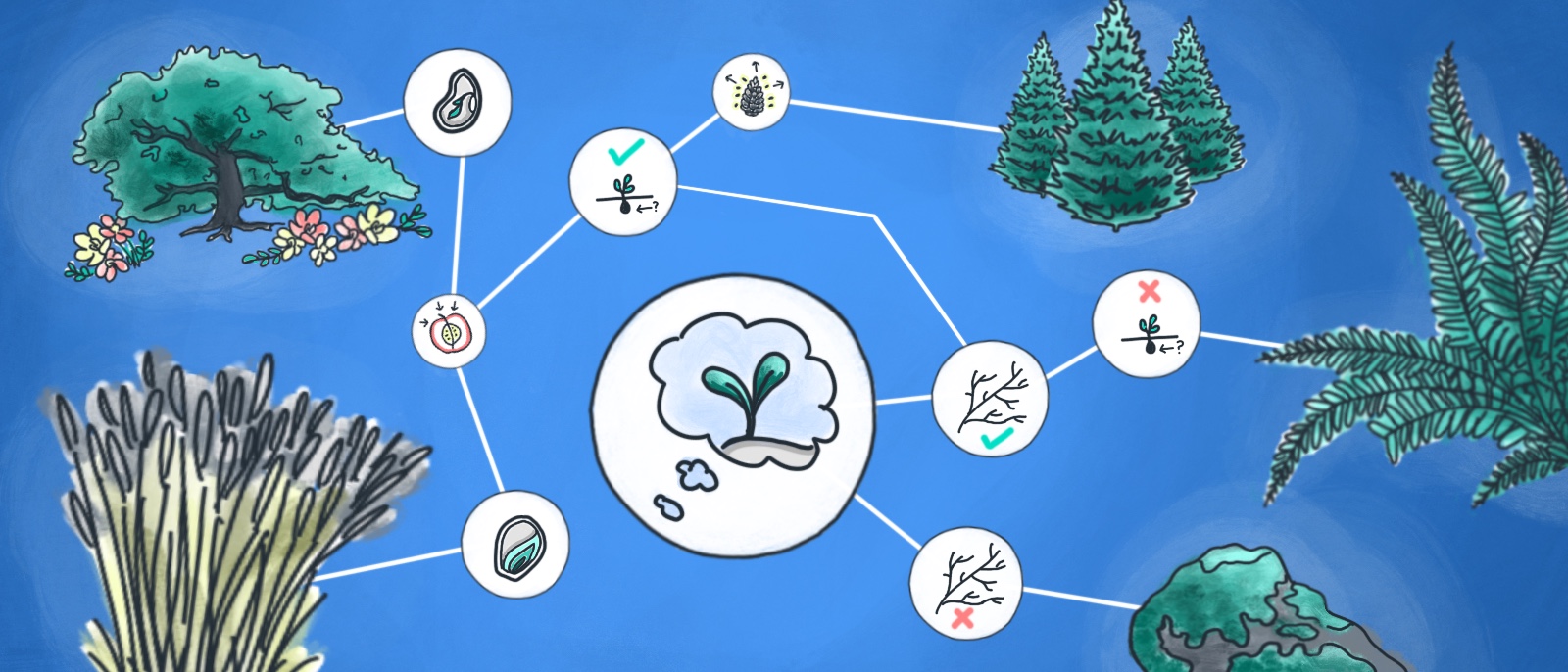Stressed about all the facts you need to recall for an upcoming exam?
Having a hard time making sense of your brainstormed ideas after the fact?
Cluster diagrams organize the information of your life. Learn how you create one, with or without our handy cluster diagram template.
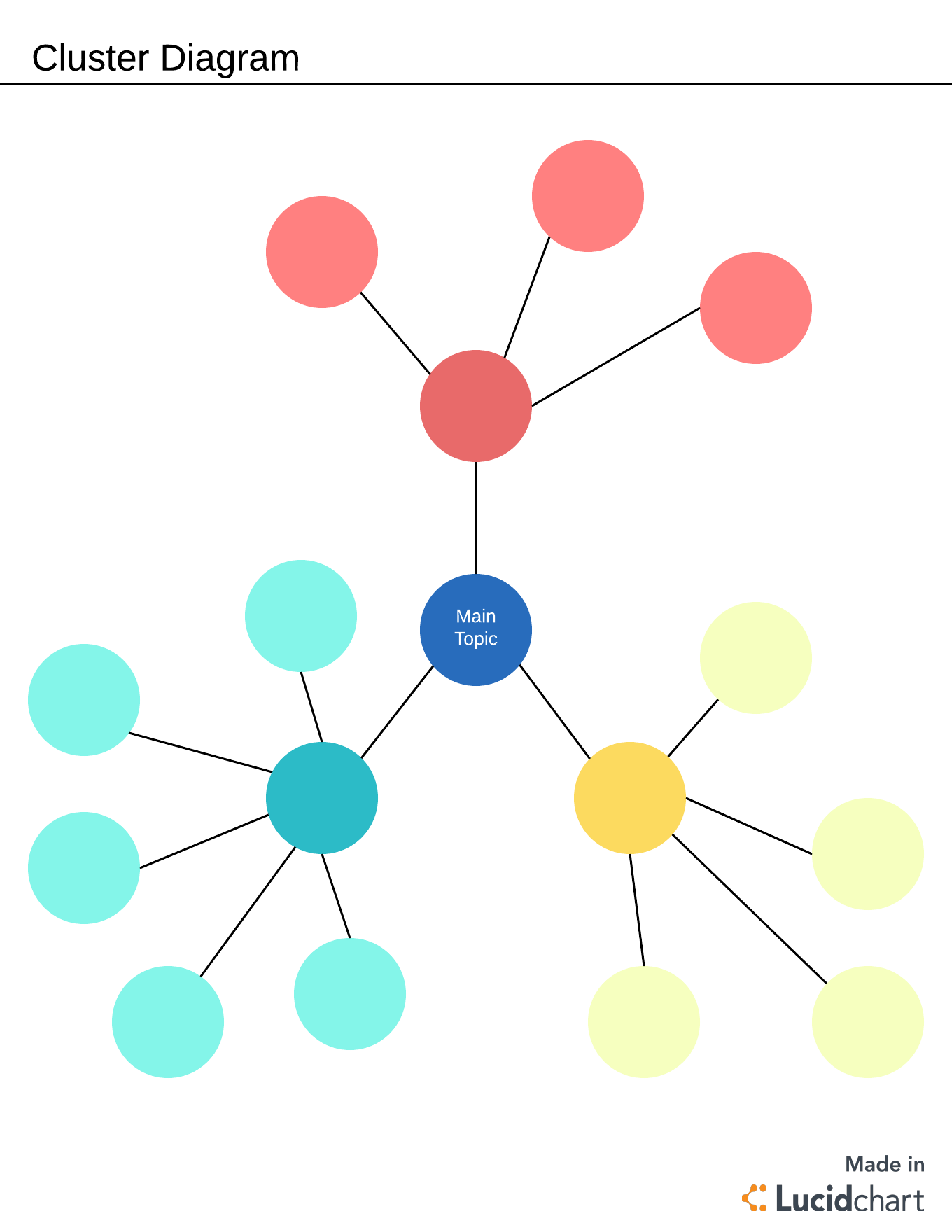
What is a cluster diagram?
In a broader sense, a cluster diagram is exactly what you would expect from the name. This type of diagram represents some sort of cluster, ideas or objects that are positioned closely together.
For the purpose of this article, we’ll refer to the cluster diagrams used for brainstorming, also known as cloud diagrams. Similar to a mind map, a cluster diagram is a non-linear graphic organizer that begins with one central idea and branches out into more detail on that topic.
The term “cluster diagram” can also refer to these other types of visuals (that we won’t discuss at length in this article):
- In astronomy, a diagram that shows the magnitude, luminosity, color, temperature, and other qualities of star clusters, galaxy clusters, or globular clusters
- In computer science, complex diagrams that display computer networks, systems, and architecture (if you’re interested in this type, see our network diagram templates)
- In architecture, a diagram that compares structures
How to create a cluster diagram
Add some power to your brainstorming session or organize the information you’ve been studying in school—with a cluster diagram, the possibilities are endless. Whether on paper or online, follow the steps below to create your own.
Remember that Lucidchart is the easiest way to build a cluster diagram online and share your thoughts with others! Sign up for your free account today—you can start with our free cluster diagram template, or it’s just as easy to drag and drop the shapes you need into the editor.
- Start with your main idea or topic in the middle.
- Add subtopics or categories branching off your main idea.
- Add ideas or information under each subtopic/category to form clusters. You can go as many levels deep as you need to. In our plant classification example below, we started with broad classifications of plants (vascular and non-vascular plants) and became more specific as we got deeper into the diagram.
- Color code your diagram. You can use colors to distinguish different branches or levels of your diagram. In the example below, we put specific examples of plants all in the same color.
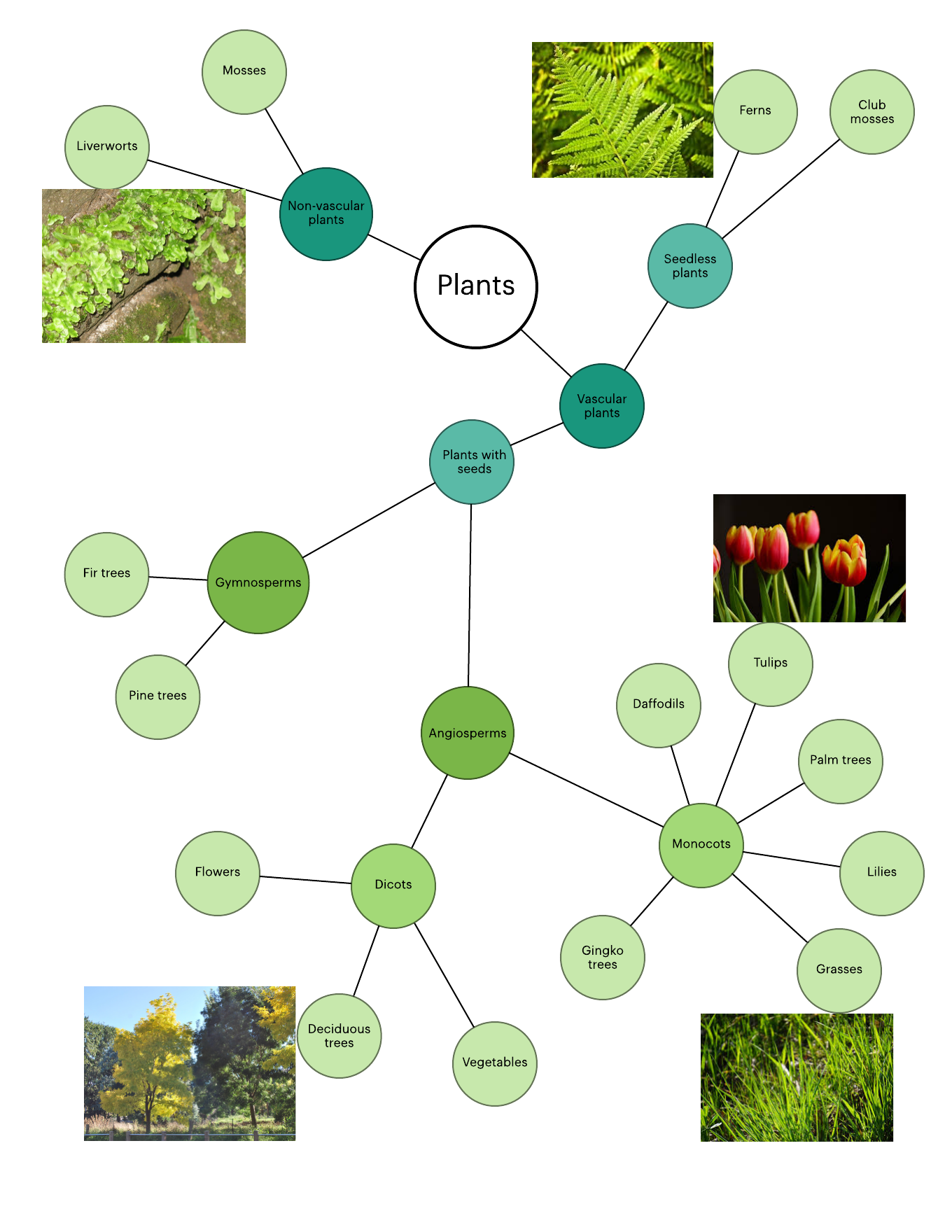
Note: If you have a Lucidchart Pro, Team, or Enterprise account, you can speed up this process further by using the mind map shape library.
Get creative and see how you can use cluster diagrams to visualize ideas and information. Lucidchart allows you to customize your diagram to work for a variety of purposes.
About Lucidchart
Lucidchart, a cloud-based intelligent diagramming application, is a core component of Lucid Software's Visual Collaboration Suite. This intuitive, cloud-based solution empowers teams to collaborate in real-time to build flowcharts, mockups, UML diagrams, customer journey maps, and more. Lucidchart propels teams forward to build the future faster. Lucid is proud to serve top businesses around the world, including customers such as Google, GE, and NBC Universal, and 99% of the Fortune 500. Lucid partners with industry leaders, including Google, Atlassian, and Microsoft. Since its founding, Lucid has received numerous awards for its products, business, and workplace culture. For more information, visit lucidchart.com.
Related articles
Mind map templates and examples
Mind maps can help you brainstorm ideas, see new connections, and retain information. Start out with one of our mind map templates in Lucidchart!
Mind Mapping as a Tool for the Writing Process
Check out how Annika, a recent English graduate of the University of Michigan, used mind mapping in Lucidchart to develop her honors thesis.
Bring your bright ideas to life.
By registering, you agree to our Terms of Service and you acknowledge that you have read and understand our Privacy Policy.