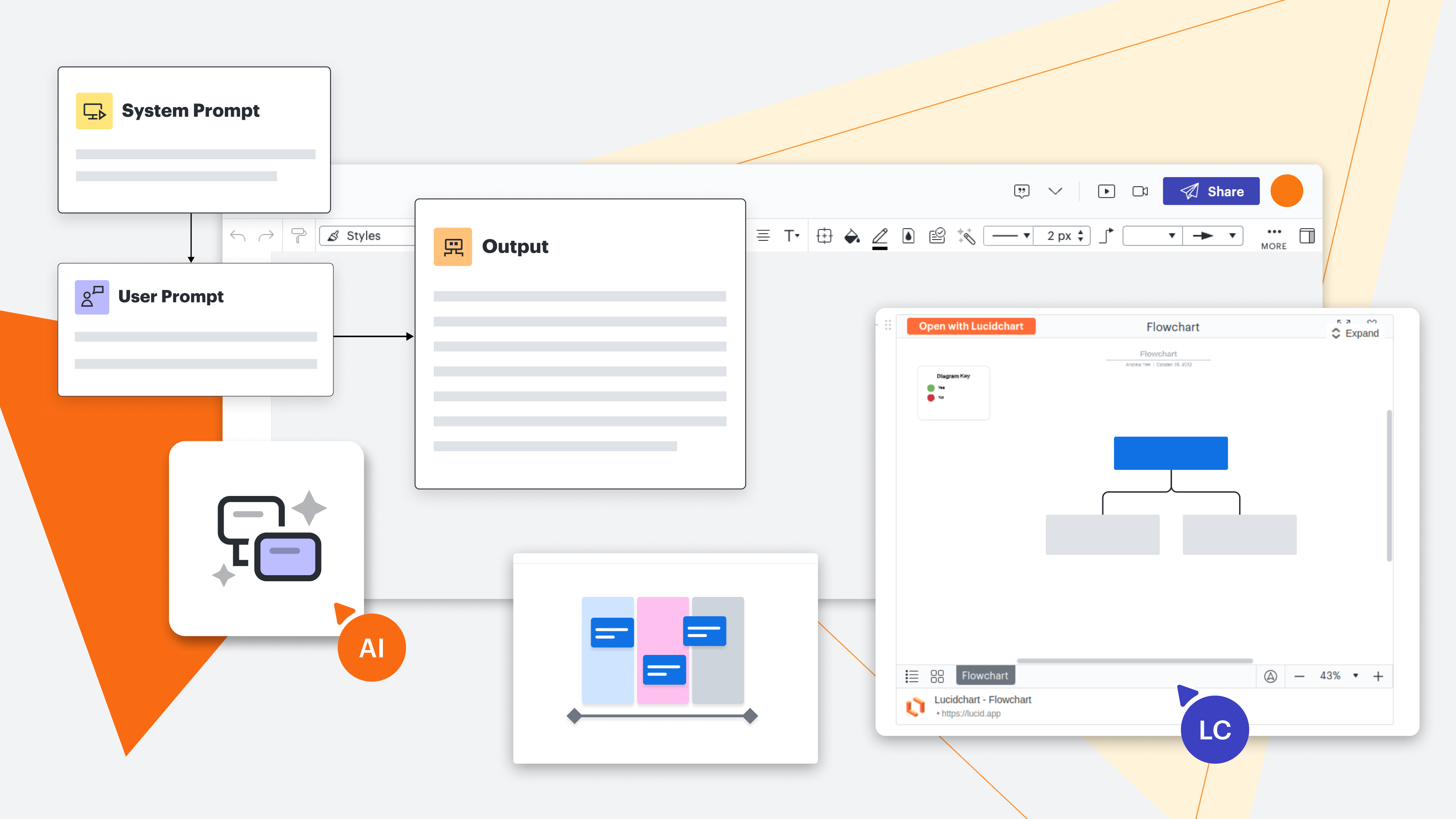
2023 highlights: New features, integrations, and templates in Lucidchart
Reading time: about 4 min
Topics:
2023 was quite the year at Lucid! We added a variety of new features, integrations, and templates to help your teams build faster and more efficiently.
We can’t cover everything that was released throughout the year in this blog post, but we’d love to share some of the highlights with you!
Let’s take a look.
New features
AI
This year, we added a handful of new AI capabilities to Lucidchart.
Summarize ideas
With the summarize ideas feature, you can take a working session and have Collaborative AI quickly generate a summary for you. This is especially helpful for making sure all stakeholders are up to speed on any given project or resource.
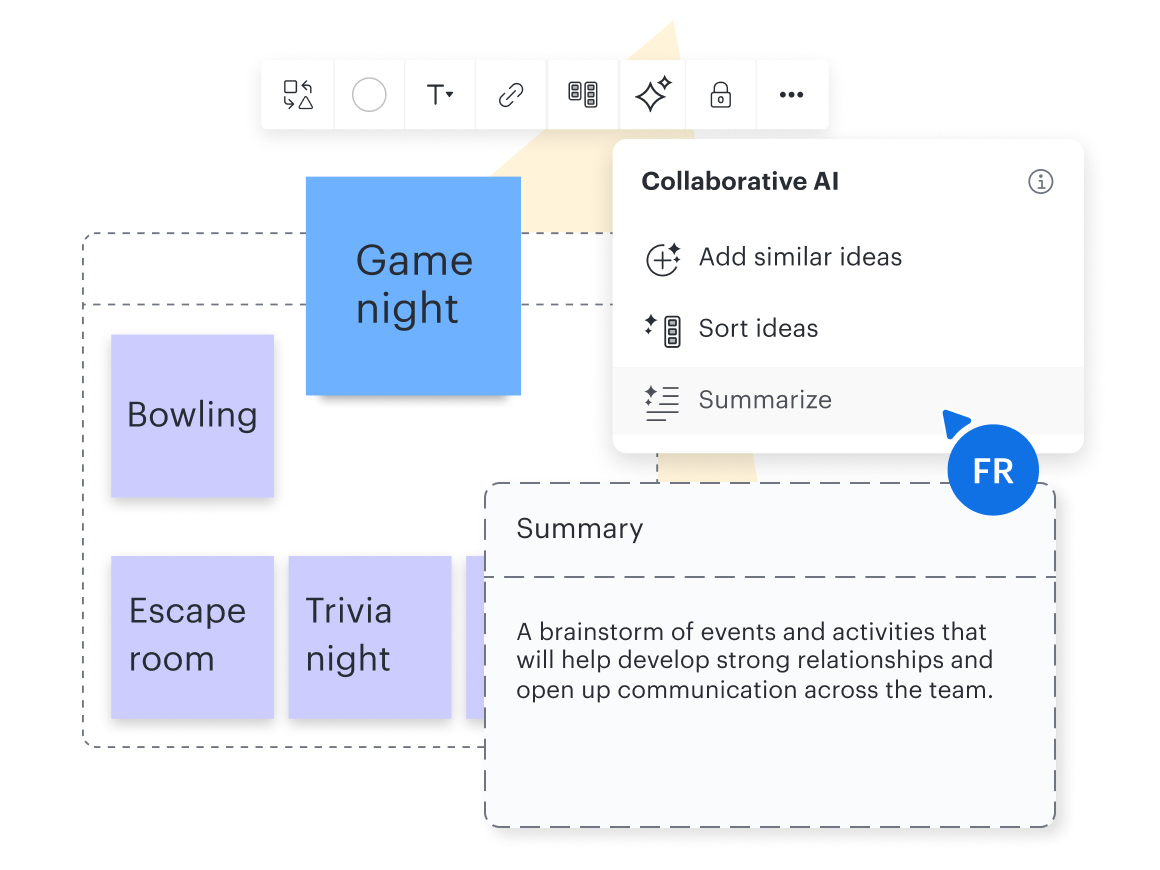
AI Prompt Flow
Using the AI Prompt Flow extension, you can experiment with large language models (LLMs) without leaving your Lucidchart doc.
Enter your API key to get started. Then, simply add a prompt to a shape and get an automatic response in another shape.
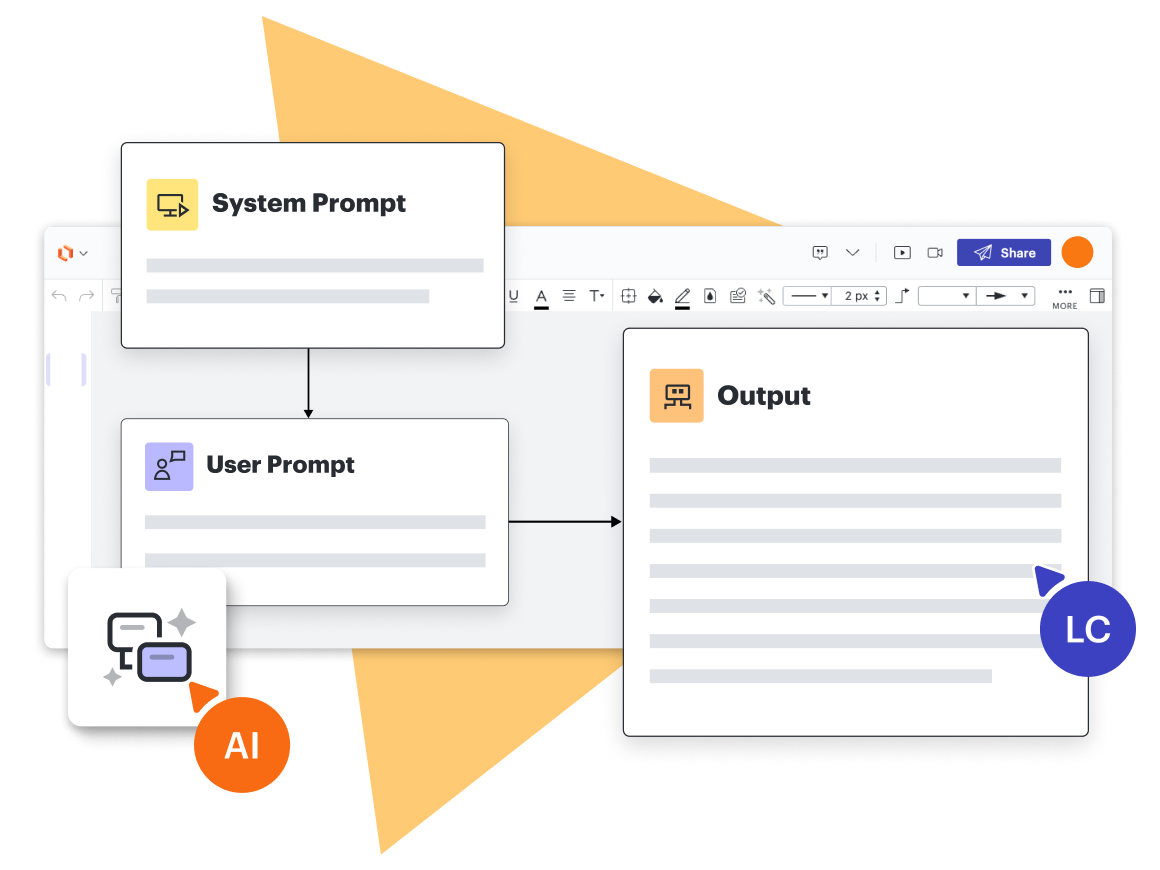

Connect AI Prompt Flow to Lucidchart.
Connect nowLucid Custom GPT
With Lucid Custom GPT, ChatGPT+ users can add a prompt in ChatGPT for anything they’d like to visualize, and the Lucid plugin will automatically diagram it! The diagram is then editable and shareable in Lucidchart.
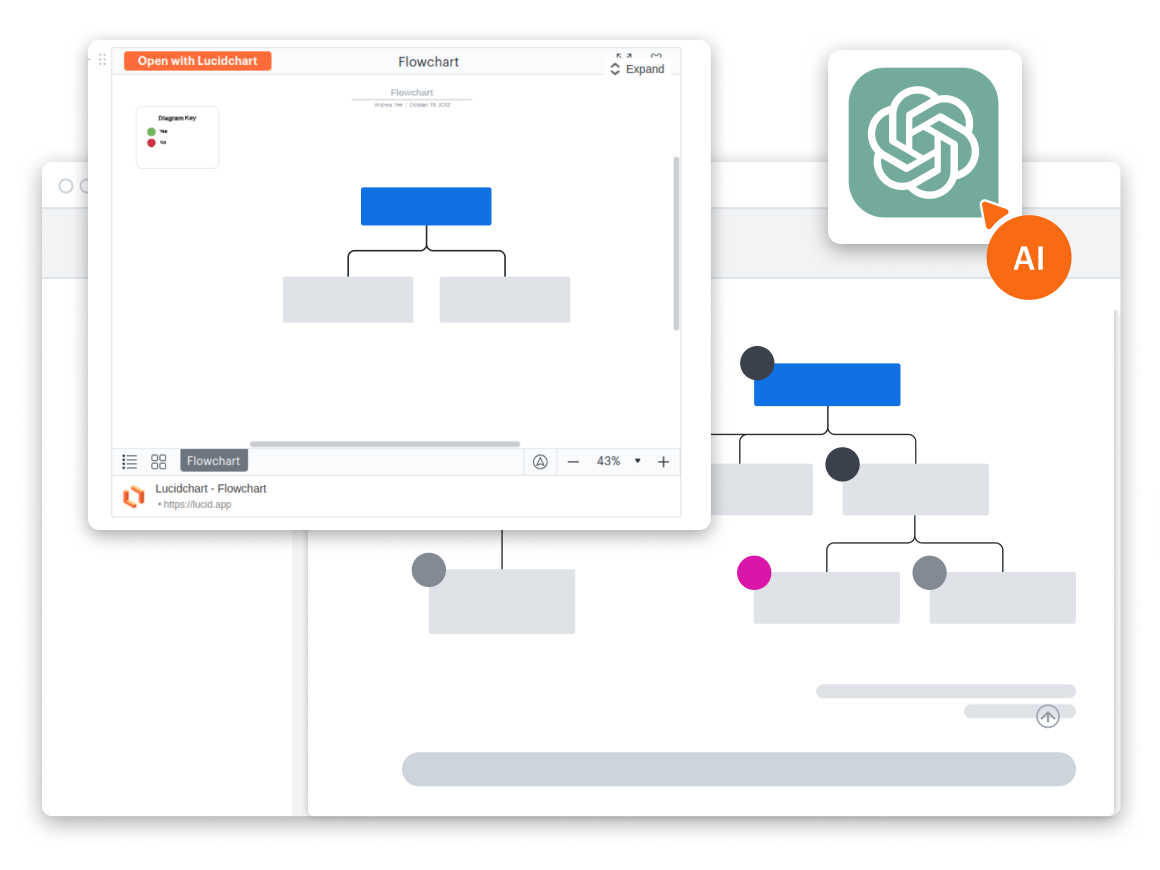
Visual Activities
Also new to the Lucidchart scene this year is Visual Activities. With Visual Activities, you can make informed decisions using interactive activities that turn qualitative feedback into actionable insights.
Choose from a library of activity templates, ask your team for their input, and get the aggregated results. You can view the average results or responses by team member to see where there’s consensus and where there’s misalignment.
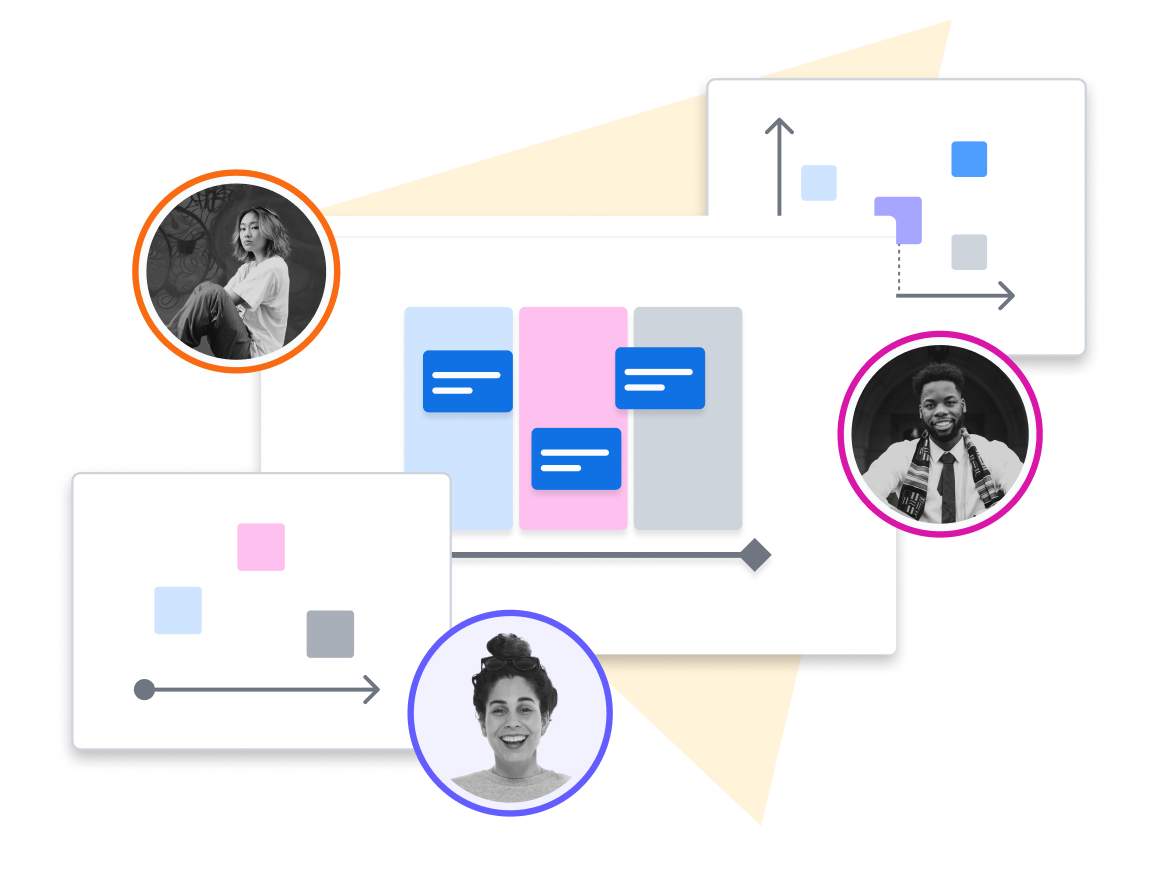
Diagram keys
A diagram key provides clarity for those viewing your Lucidchart diagrams. It shows what certain colors and shapes mean in your document.
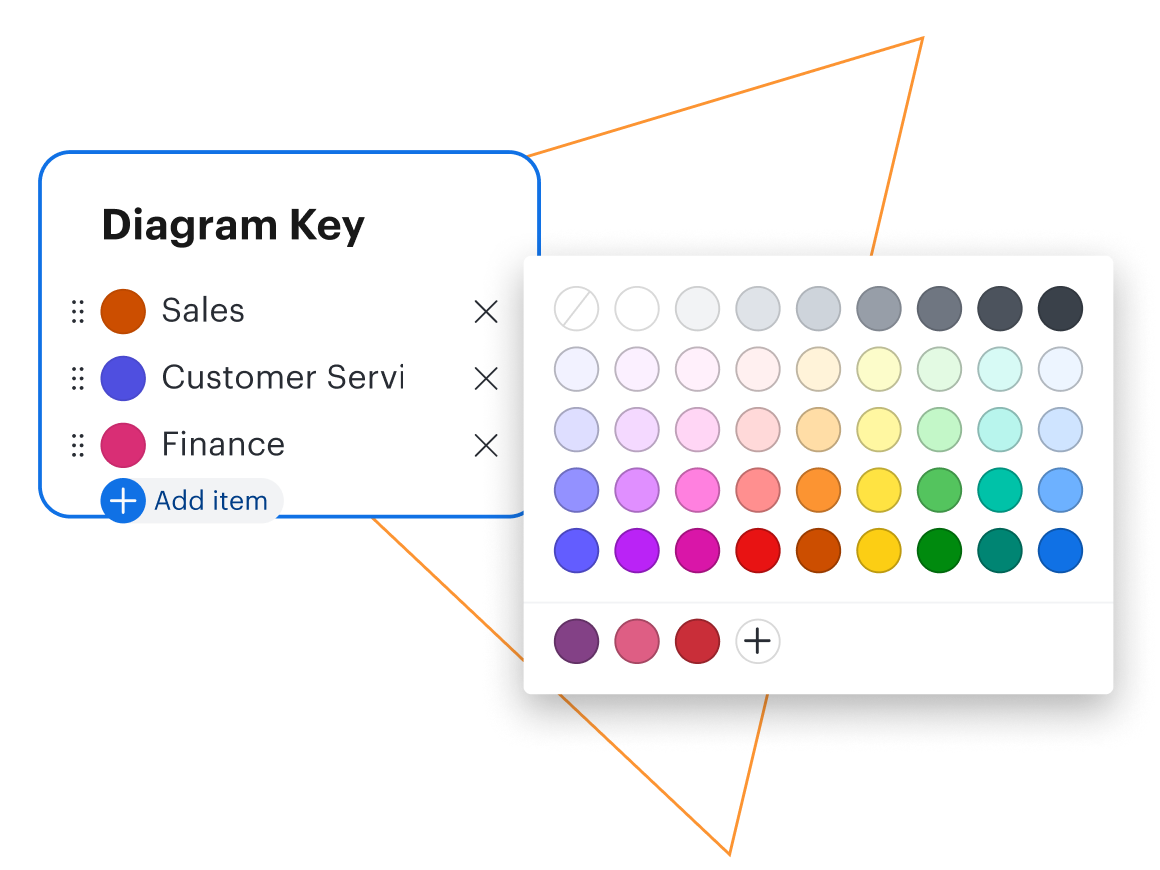
Integrations
What’s even better than new Lucidchart features? Being able to pair those features with your other favorite apps! Of course, we already talked about Lucid Custom GPT, but take a look at some of the other integrations we added in 2023.
Confluence Cloud Embedded Links
Add the context of Confluence pages to Lucidchart documents by pasting your Confluence page URL into Lucidchart. Get a preview of Confluence pages and make edits—all without leaving Lucid.

Try out this integration!
Connect nowMicrosoft
This year, we updated the UI and functionality of our Lucidchart Microsoft integrations. You can add Lucidchart visuals to your Word documents, Excel spreadsheets, and PowerPoint presentations. This helps you add visual context to your documents and build understanding quickly across your team.

Check out all available Lucid Microsoft integrations.
Browse marketplaceCustom integrations
Want to make a custom integration for your workflow? We released a variety of new tools for developers this summer, including five new API offerings:
- External embeds
- Internal embeds
- Cards
- Bidirectional data syncing capabilities
- Custom shape libraries
Now you can add the power of visual collaboration to your workflow in a way that uniquely works for you.

Get started creating a custom integration.
Learn moreTemplates
Beyond new features and integrations, the Lucid team also released dozens of new Lucidchart templates, including more than 30 Salesforce architecture diagrams.
Check out some of the most popular new templates:
Product owners and responsibilities
Better understand the roles of product owners with this easy-to-follow visualization.
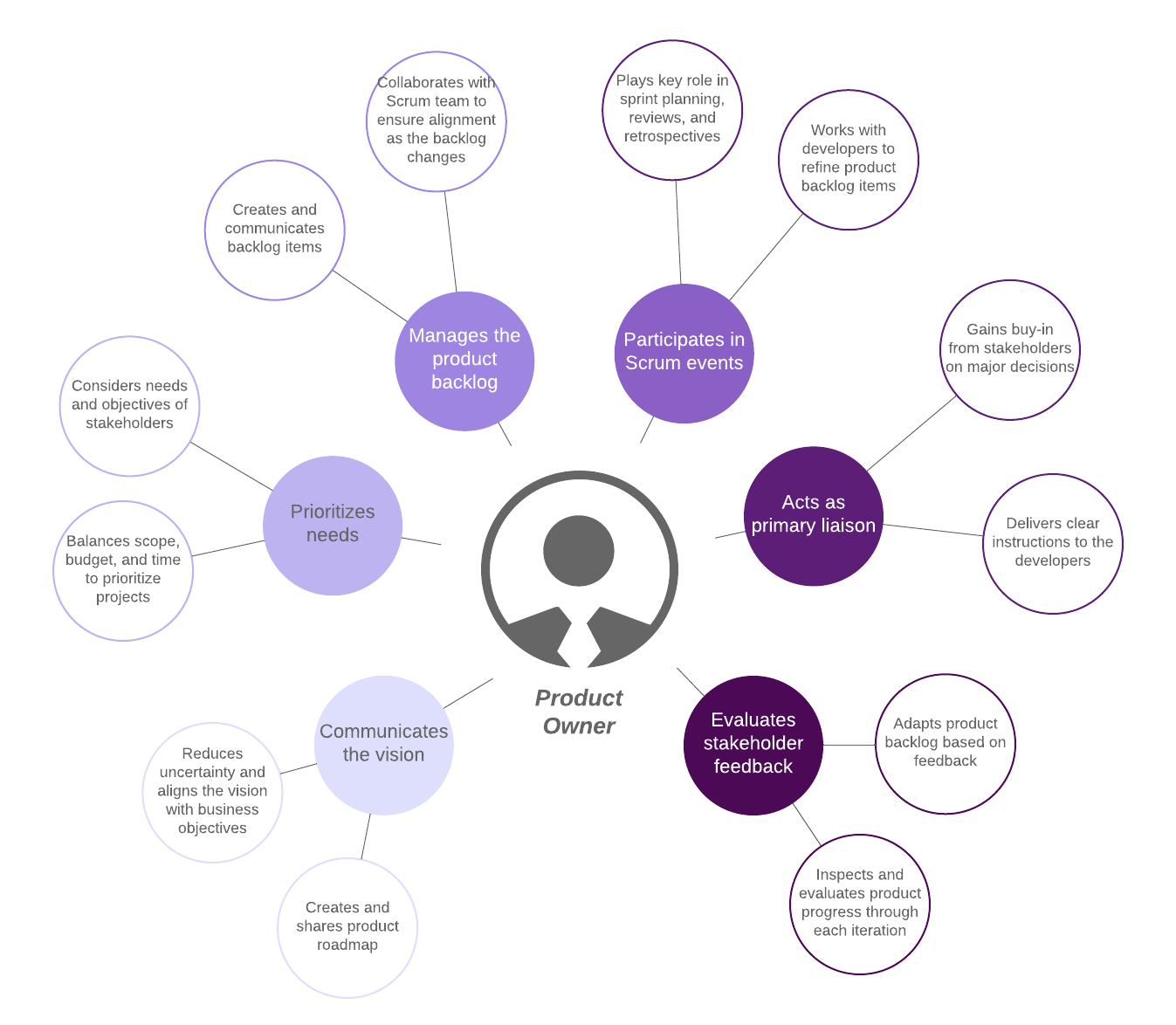
Bracket
Host a tournament for practically anything with this bracket template. Whether it’s with co-workers, family, or friends, this template makes it easy to organize a friendly competition.

Health Cloud intelligent sales
Use this Health Cloud intelligent sales template to document the objects provided with Salesforce Health Cloud and visualize the relationship between entities.
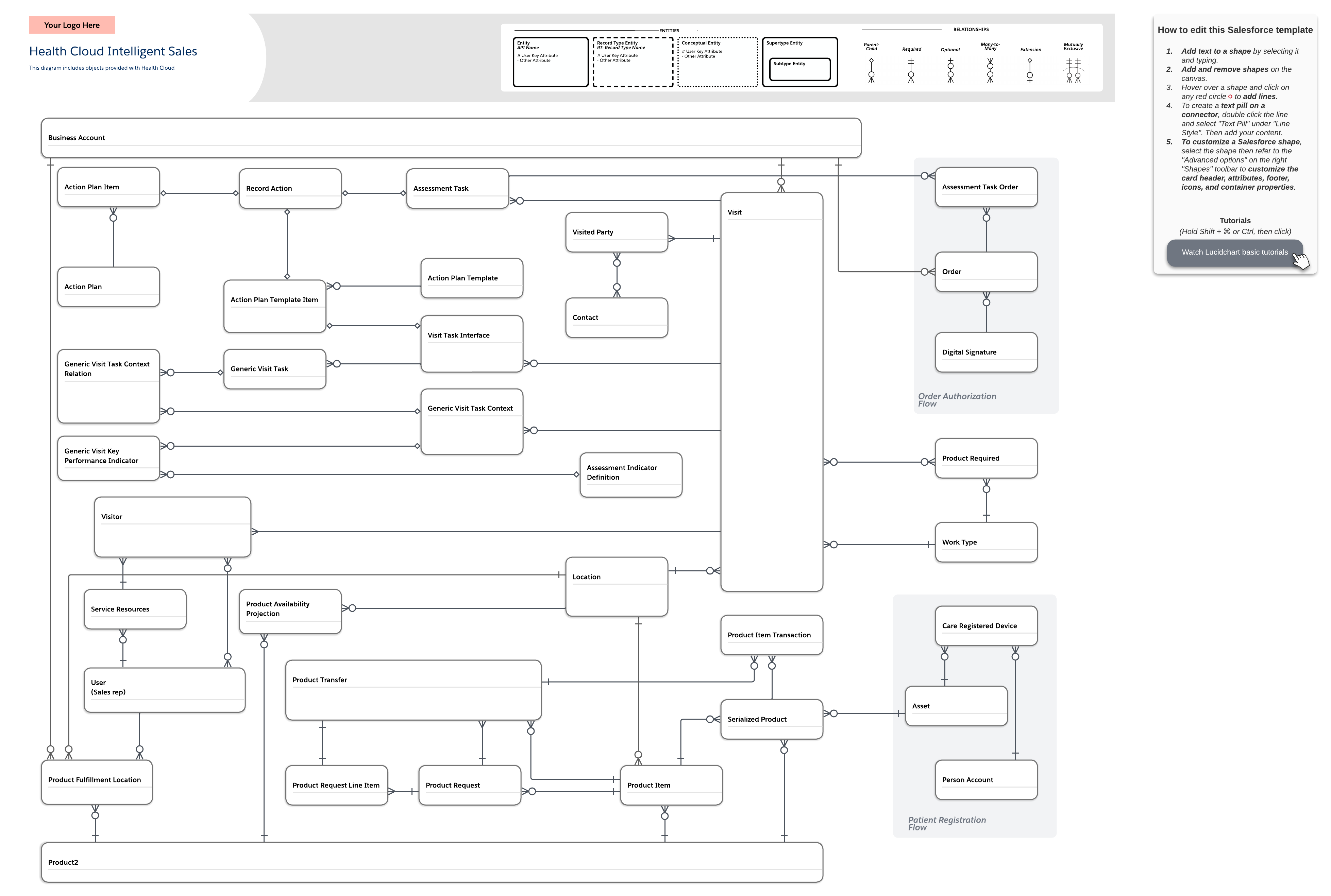
Automotive Cloud data model
Another template for Salesforce users! Try out this data model if you use the Salesforce Automotive Cloud.
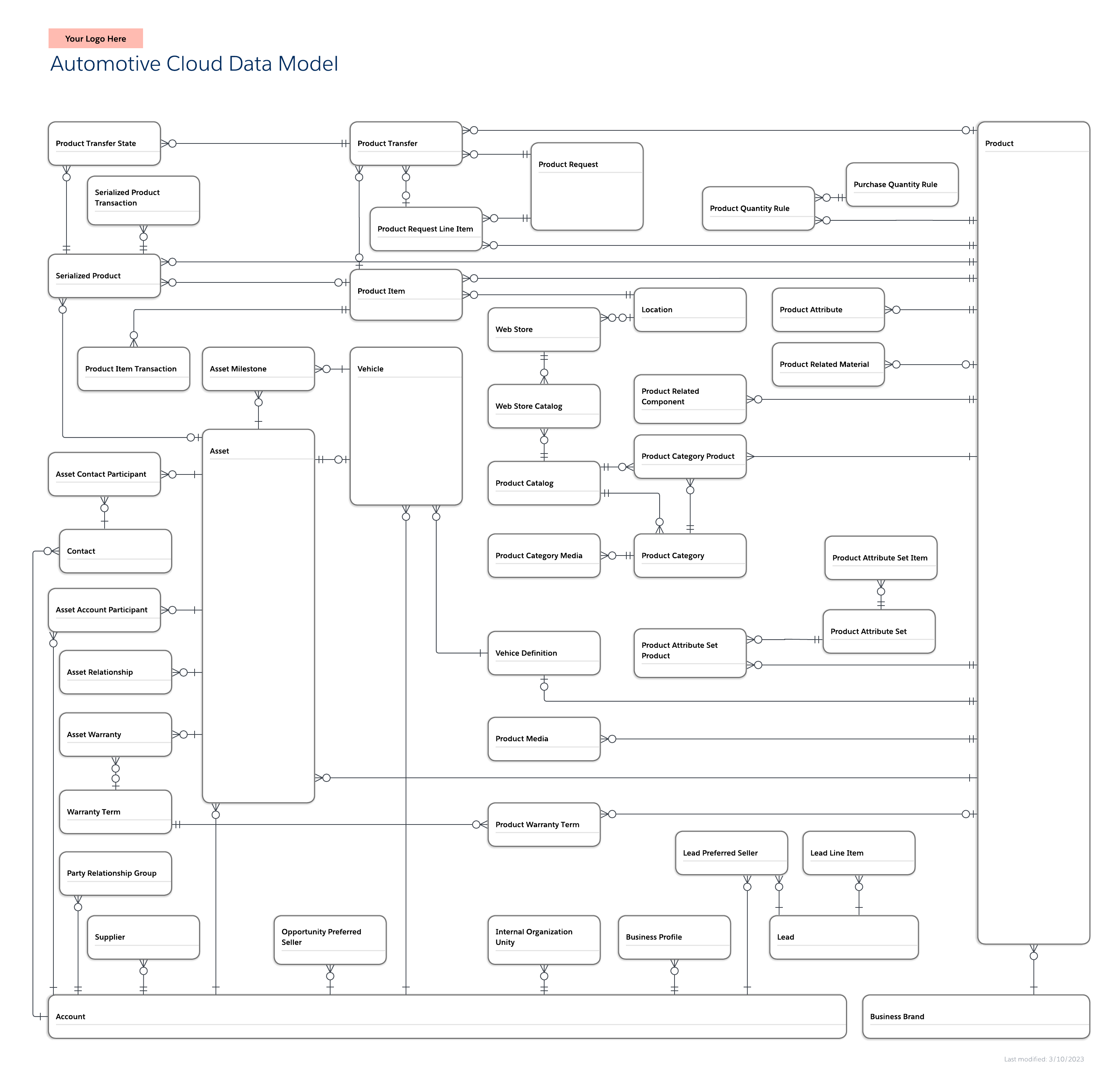
Thank you to our users
As you can see, 2023 was a busy one at Lucid, and we couldn’t have done it without our users! Thank you for using our products and inspiring us with all the ways you’re building the future. Here’s to a happy and innovative 2024!

Curious about what else we added to Lucidchart this year? Check out the release notes for a comprehensive list.
See release notesAbout Lucidchart
Lucidchart, a cloud-based intelligent diagramming application, is a core component of Lucid Software's Visual Collaboration Suite. This intuitive, cloud-based solution empowers teams to collaborate in real-time to build flowcharts, mockups, UML diagrams, customer journey maps, and more. Lucidchart propels teams forward to build the future faster. Lucid is proud to serve top businesses around the world, including customers such as Google, GE, and NBC Universal, and 99% of the Fortune 500. Lucid partners with industry leaders, including Google, Atlassian, and Microsoft. Since its founding, Lucid has received numerous awards for its products, business, and workplace culture. For more information, visit lucidchart.com.
Related articles
Top Lucidchart shortcuts
Let’s dive into some popular Lucidchart keyboard shortcuts to help you diagram with ease. Even if you’re a Lucid pro, you might be surprised at what you’ll learn.
5 Lucidchart templates for small teams
Let’s take a look at which small team templates our Lucid Champions use for brainstorming, organizing, and planning.
5 hacks you didn’t know you could do in Lucidchart
Want to work more efficiently in Lucidchart? Check out these top tips.
Bring your bright ideas to life.
By registering, you agree to our Terms of Service and you acknowledge that you have read and understand our Privacy Policy.