
How to communicate technical information to a non-technical audience
Reading time: about 7 min
Topics:
Any given project can have a lot of stakeholders, including senior and executive management, employees, stockholders, customers, and so on. These stakeholders are interested in your project, its current status, features and functions, and how it works.
The success or failure of your project might depend on your ability to explain to your stakeholders what the technology in question is, how it is developed and used, and why it will benefit them. It’s important that you get this information right, that you don’t gloss over problem areas, and that the expected outcomes are clear. And if you get buy-in on the project, you’ll have to keep your stakeholders educated, engaged, and up to date on project status.
This might not be as easy as it sounds, especially when you are working with people who have varying degrees of technical knowledge.
So, how do you explain technical concepts to a non-technical audience?
In this article, we will review seven tips that developers, engineers, IT workers, and other technical professionals can use to communicate their ideas more effectively. These can quickly be put into practice in almost any workplace imaginable.
Let’s get started.
1. Know your audience
Before you take any kind of approach, you should think about who your audience is. As you get to know your stakeholders, you’ll get a sense of where they have areas of expertise and the level of their technical knowledge. This way, you won’t waste time explaining stuff they already know or that doesn’t pertain to their role. Is your audience non-techies? Is it a mix of non-technial personnel and fellow technical professionals skilled in other disciplines?
In an audience with different levels of expertise, it’s a balancing act to find the right level of information that is not too simple for more technical team members and is not too complex for those who are less technical. You’ll want to be thoughtful. It’s best to not give the impression that you are oversimplifying for specific members of your audience.
2. Be attentive to your audience throughout your presentation
Going along with knowing your audience, as you present, be observant of body language and the overall tone of the room. You’ll quickly learn when it’s time to move on and when you need to spend more time on certain information
Whenever you share your technical know-how with a non-technical audience, the goal is to be conversational. Even if you’ve explained the technology dozens of times and know the subject matter inside and out, the people you’re currently talking to might be hearing about it for the first time. Always present with enthusiasm.
3. Incorporate storytelling when sharing technical information
When you have a lot of data or information to share, take time to allow your audience to wrap their heads around your subject, avoiding the urge to cram every detail on a slide and just reading it aloud.
If you’re going to use a slide deck to convey your information, remember that every slide should enhance the presentation and not detract from it. Don’t use boring stock photos or charts that fail to express your message clearly and quickly. Think of each slide in the context of how it will guide your audience along the journey from point A to point B.
As you put together your presentation, always keep your objective or purpose in mind.
To start, what’s the most important takeaway? Are you trying to convince your CMO that no-code platforms for citizen developers will dramatically reduce the product backlog? Or maybe you’re hoping to convince finance that your tech team deserves new equipment? Whatever the situation, storytelling is more persuasive than facts alone.
Stories are effective at planting ideas in the minds of your audience—especially stories told from personal experience. If you don’t have your own relatable or relevant story, use anecdotes taken from recent events or industry publications that fit your needs.
4. Use visuals to explain technical information and processes
Written content and verbal explanations are both essential ways to communicate ideas.
However, when your goal is to simplify technical information, visualizing your concepts can be a much more effective communication medium. Why? Visual content is easier to learn and more frequently recalled than concepts learned by reading or just being told. This phenomenon is called the picture superiority effect. Research suggests a visual can improve one's ability to synthesize information by 36%.
Not surprisingly, many people make regular use of diagrams, models, and other visual presentation techniques to get their point across. If you’re looking for a quick, effective way to visualize and share your content with your organization, there’s Lucidchart.
With its user-friendly templates and interface, you can easily adapt or edit your process workflows to the demands of your non-technical audience. For example, an executive doesn’t necessarily need to review every part of a data flow diagram. They may just want a basic understanding of the structure. With Lucidchart, you can create easy-to-digest diagrams and visuals to share wth stakeholders. Plus, Lucidchart includes Presentation Mode, so you can present the visuals you’ve already put together in Lucidchart without having to transfer anything to a slide deck.
Bonus tip: Lucid Enterprise accounts come with universal canvas, a capability that allows you to seamlessly switch between Lucidchart for diagramming and Lucidspark for whiteboarding. It’s perfect for technical and non-technical teams working together!

Create visuals quickly by using ready-made templates.
Browse templates5. Avoid technical jargon when possible
The tech world has more than its fair share of technical jargon. Although it may be second nature for you to throw out acronyms like Google Cloud and DBMS, certain terminology may confuse or disengage the less technically savvy members of your audience. Take some time to make sure your audience understands the context of the situation.
If possible, avoid using jargon altogether—it’s typically more effective to say exactly what you mean instead of relying on your audience’s understanding of an acronym. And if there is no better way to say something, you might consider providing a reference guide for any technical acronyms and terms you’ll be using during your presentation or incorporating those definitions into your slides.
6. Focus on impact when explaining technical concepts
Remember, information that might be fascinating to you might not be fascinating (or relevant) to your audience.
When discussing technology, it’s more helpful to highlight what makes it a worthwhile investment rather than how it works. Let’s say, for example, that you were suggesting the adoption of new patching, suppressing, and monitoring protocols for your network. Rather than going on about the latest authentication process technologies, you might focus your discussion on how in 2022, the average cost of a data breach for U.S. businesses was $9.44 million.
Focus on the initiatives and pain points that your audience cares most about, and your interactions will have a much greater impact with executives and other non-technical employees at your organization.
7. Encourage questions
Last but not least, encourage questions throughout your presentation. You might find that some people will nod their heads but not understand what you are saying and are too embarrassed to ask questions. As you go through your presentation, pause and ask, “Are there any questions?” Create an atmosphere where stakeholders feel comfortable asking for clarification and starting conversations.
Explaining things in simple terms is an ongoing practice
Be realistic about how much you can explain to a non-technical audience with a single presentation or interaction. You may need to conduct regular meetings to provide your organization’s non-techies with the in-depth understanding and appreciation they need.
Even if it feels like you’re only making incremental progress, to those who were previously unfamiliar with the technology you share, your efforts may feel like a true revelation.
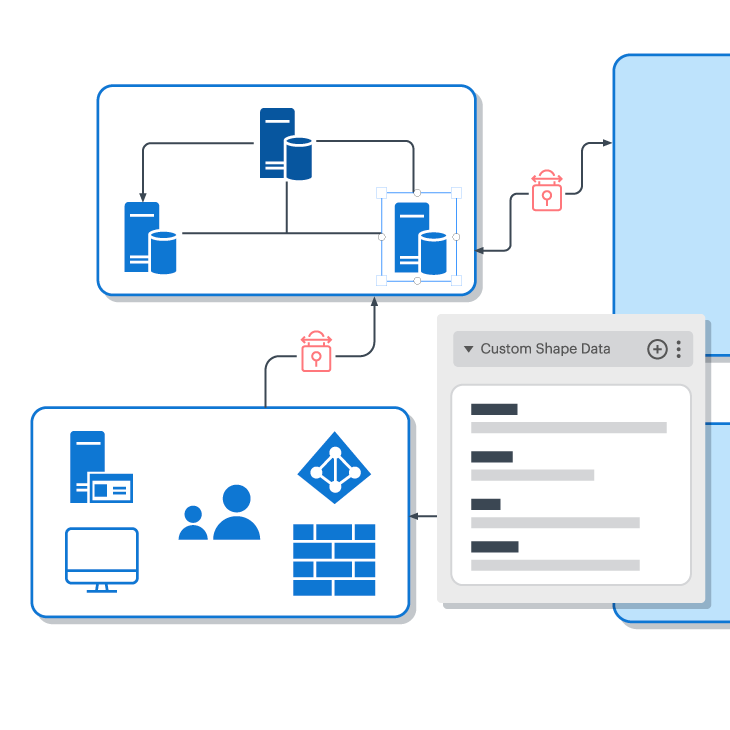
Lucidchart is the visual workspace where technical professionals can gain visibility into existing tech, plan for the future, and communicate clearly with stakeholders.
Learn moreAbout Lucidchart
Lucidchart, a cloud-based intelligent diagramming application, is a core component of Lucid Software's Visual Collaboration Suite. This intuitive, cloud-based solution empowers teams to collaborate in real-time to build flowcharts, mockups, UML diagrams, customer journey maps, and more. Lucidchart propels teams forward to build the future faster. Lucid is proud to serve top businesses around the world, including customers such as Google, GE, and NBC Universal, and 99% of the Fortune 500. Lucid partners with industry leaders, including Google, Atlassian, and Microsoft. Since its founding, Lucid has received numerous awards for its products, business, and workplace culture. For more information, visit lucidchart.com.
Related articles
How to efficiently pull in project stakeholders across teams
In this blog post, you’ll learn how to identify project stakeholders, why managing stakeholders is important, and how to engage them in your project.
Why team buy-in matters and how to get it
In this article, you will learn why team buy-in matters, and some tips for getting it from your team.
4 common IT problems that Lucidchart solves
In this article, we’ll explore four common problems IT professionals face and how to mitigate them using Lucid.
Bring your bright ideas to life.
By registering, you agree to our Terms of Service and you acknowledge that you have read and understand our Privacy Policy.