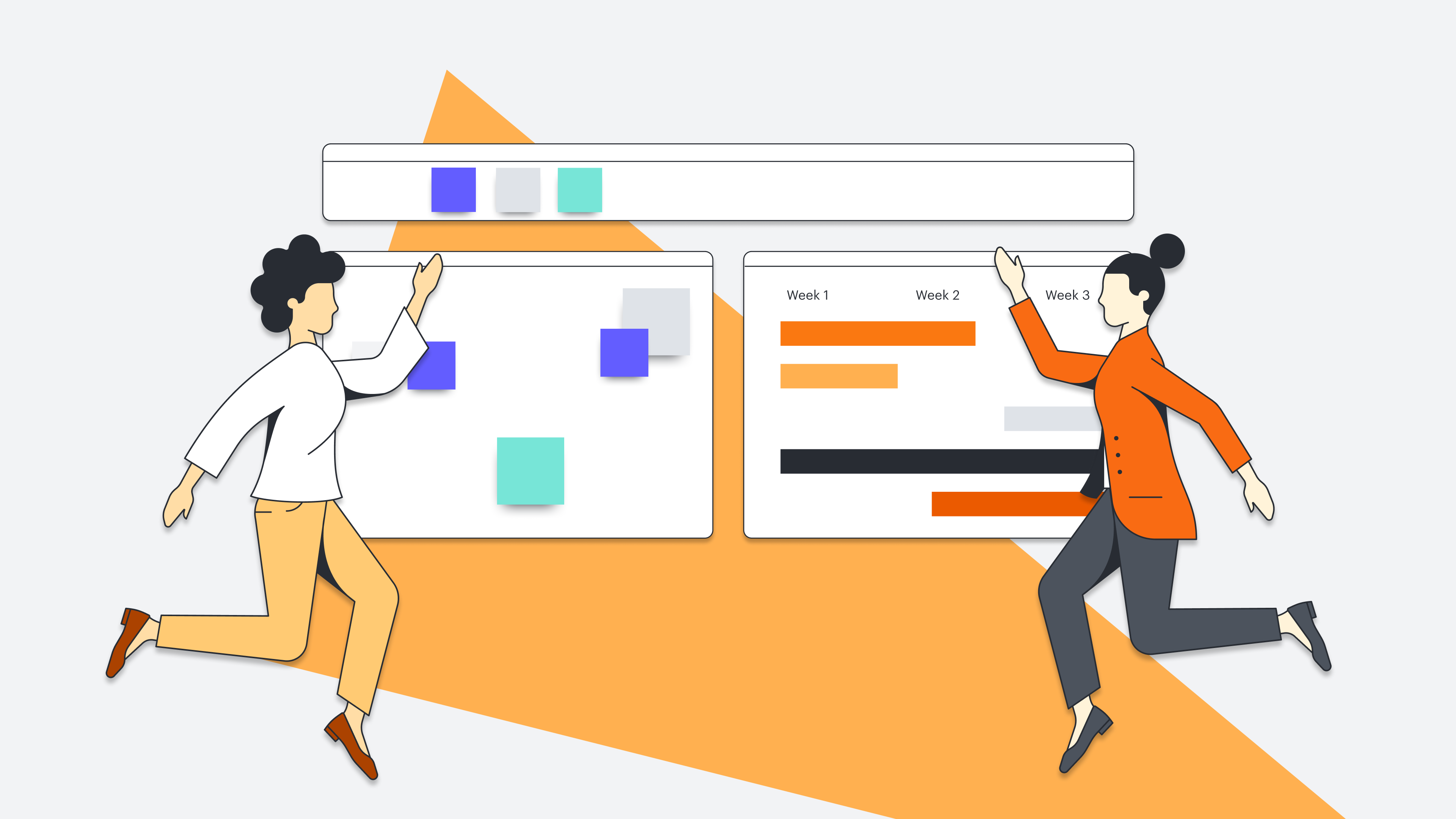
Take control of your time with a time audit
Lucid Content
Reading time: about 7 min
Topics:
Do you ever reach the end of the workday and wonder where the time went? You felt like you were busy and working on important things all day, but when it’s time to go home, you wonder what you did all day.
How did the time get away from you?
If you want to figure out where your time goes, try doing a time audit.
What is a time audit?
Simply put, a time audit is keeping track of what you do during the day. You’ll want to track your time over a period of several days so that you can get a better idea of how you are spending your time. This way you can examine and analyze how you actually spend your time versus how you want to spend your time.
When you track your activities for a week or more, you can pinpoint what types of activities take up most of your time. By knowing where your time goes, you can identify opportunities where you can be more efficient and increase your productivity. Increasing your productivity makes you, your boss, and all stakeholders much happier as you stay on task and complete projects on time.
How to conduct a time audit
There are many ways to conduct a time audit. Let's break it down into the following simple steps:
- Determine how you will track daily activities.
- Determine how and how often you will be reminded to track your tasks.
- Analyze the data to determine where you can improve.
- Plan and prioritize your work.
1. Track your daily activities
At the core of doing a time audit is recording the work that you do throughout the day. There is no right or wrong way to record your activities. Your method can be as low-tech as writing everything down with a pencil and paper or as high-tech as using time tracking software on your computer or phone. Whatever you are comfortable using is the right method for you.
Don’t worry about writing detailed descriptions for each task that you record in each time period. For example, the word “email” is enough to record the time spent checking your inbox.
2. Set an alarm to remind you to record your tasks
The world’s best and most sophisticated time tracking software will not do you any good if you don’t look at it. Even if you have an incredibly good memory, chances are you will get busy and forget to record your activities.
You need to determine how you will remind yourself to record your data. If you always have your phone with you, all you need to do is set an alarm on your phone. If you spend most of your day on your laptop or desktop computer, create an alarm that either makes a sound or visually alerts you when it is time to record your work.
How often these alarms are triggered is entirely up to you. Some people like to record work in 15- or 30-minute intervals. Others are more comfortable recording activities hourly or every two hours.
While determining the frequency, you also want to decide how many days you want to track your work and whether those days will be in succession or will be separated by days when you don’t record your activities.
For example, if your work is basically the same every day, you may not need to record your work tasks several days in a row. You may want to record every other day or spread it out over a couple of weeks. For example, you could record all the work you do on Monday and Wednesday of the first week and then record Tuesday and Thursday of the next week.
Another thing to consider when setting reminders and alarms is that being reminded too often can get old fairly quickly, especially if you set your alarms for every 30 minutes for five days in a row. You can easily adjust your methods as you go and as you learn what works best for you.
3. Analyze your data to determine where your time is going
As you look at the activities you’ve recorded, look for the items that you do often during the day that may be draining your time. For example, if you’ve recorded that you spend 10 to 15 minutes looking at email every hour, that activity is taking a significant amount of time that you could use on other work.
Place the activities into different categories:
- Very important: Tasks that should take up the majority of your time.
- Not as important: Tasks that need to be completed, but you can put them on the back burner and assign them lower prioritization.
- Not important at all: Activities that waste your time and that you probably shouldn’t be doing at all.
This step is very useful because it can give you an idea of which tasks are draining the most time from your day—from there, you can prioritize the most important things that should spend most of your time on.
For example, email can be important, but not every email that comes into your inbox is so important that you need to stop what you are doing to read and respond to it. On the other hand, attending meetings may be a very important part of your job. If so, rank meetings much higher than someone for whom meetings are peripheral to their main duties.
Pro tip: You should also consider completing a time audit as a team to analyze the efficiency of your processes. In Lucidchart, you can overlay data on top of flowcharts and other visuals to easily highlight bottlenecks or points where time is wasted. Learn more about documenting and analyzing your as-is processes.

4. Plan and prioritize your work
After you have identified where you're using your time, make a plan that will prioritize your most important tasks, and eliminate any activities that keep you from your priorities.
Begin by defining what your ideal day should look like. For example, if the majority of your time should be spent writing code, make coding your top priority. If you should not spend any time on social media platforms, make social media the lowest priority or eliminate it if you can.
Consider using an Eisenhower matrix to help you prioritize your work based on urgency and importance so you can use your time more wisely. The matrix is divided into four quadrants:
- Quadrant 1: Important and urgent
- Quadrant 2: Important but not urgent
- Quadrant 3: Urgent but not important
- Quadrant 4: Not important, not urgent
List all of the work that you need to complete and sort the tasks into the matrix based on importance.
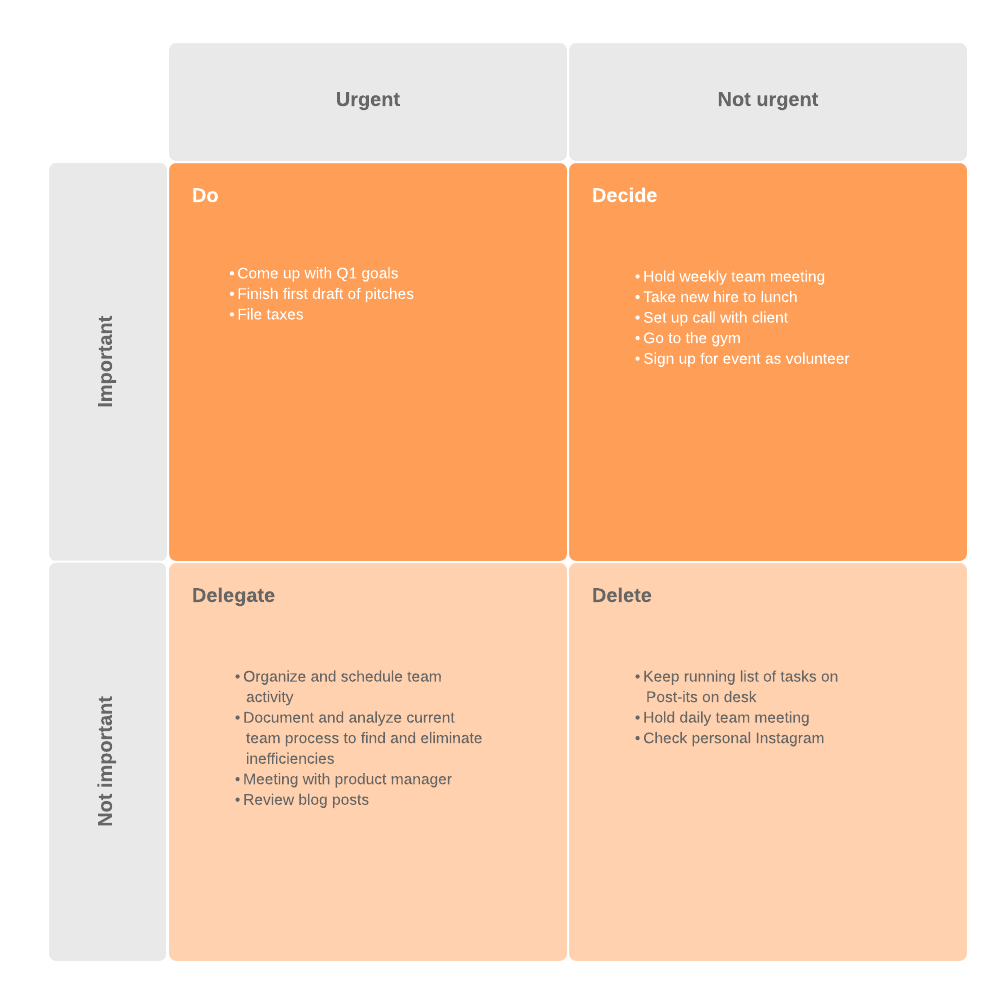
Put the most important, urgent tasks in Quadrant 1. This is the work that needs to be completed first to keep a project on track.
Items that are important but not urgent go into Quadrant 2. These tasks need to be done, but can be done later. For example, you need to check and respond to email, but it can wait. This quadrant lets you designate a specific time when you will look at your email.
Quadrant 3 holds the tasks that are urgent but are not important. For example, meetings can be very important, but if you are scheduled for too many meetings you will never get your other work done. If you get a courtesy invitation to a meeting, you can gracefully decline, or maybe you can send another member of your team to represent you at a meeting.
Low-priority activities that can be done later or completely eliminated are added to Quadrant 4. These items are generally distractions that will keep you from completing important work.
Once you have your activities sorted by priority, you can build a daily schedule like the one below to help you complete high-priority activities first.
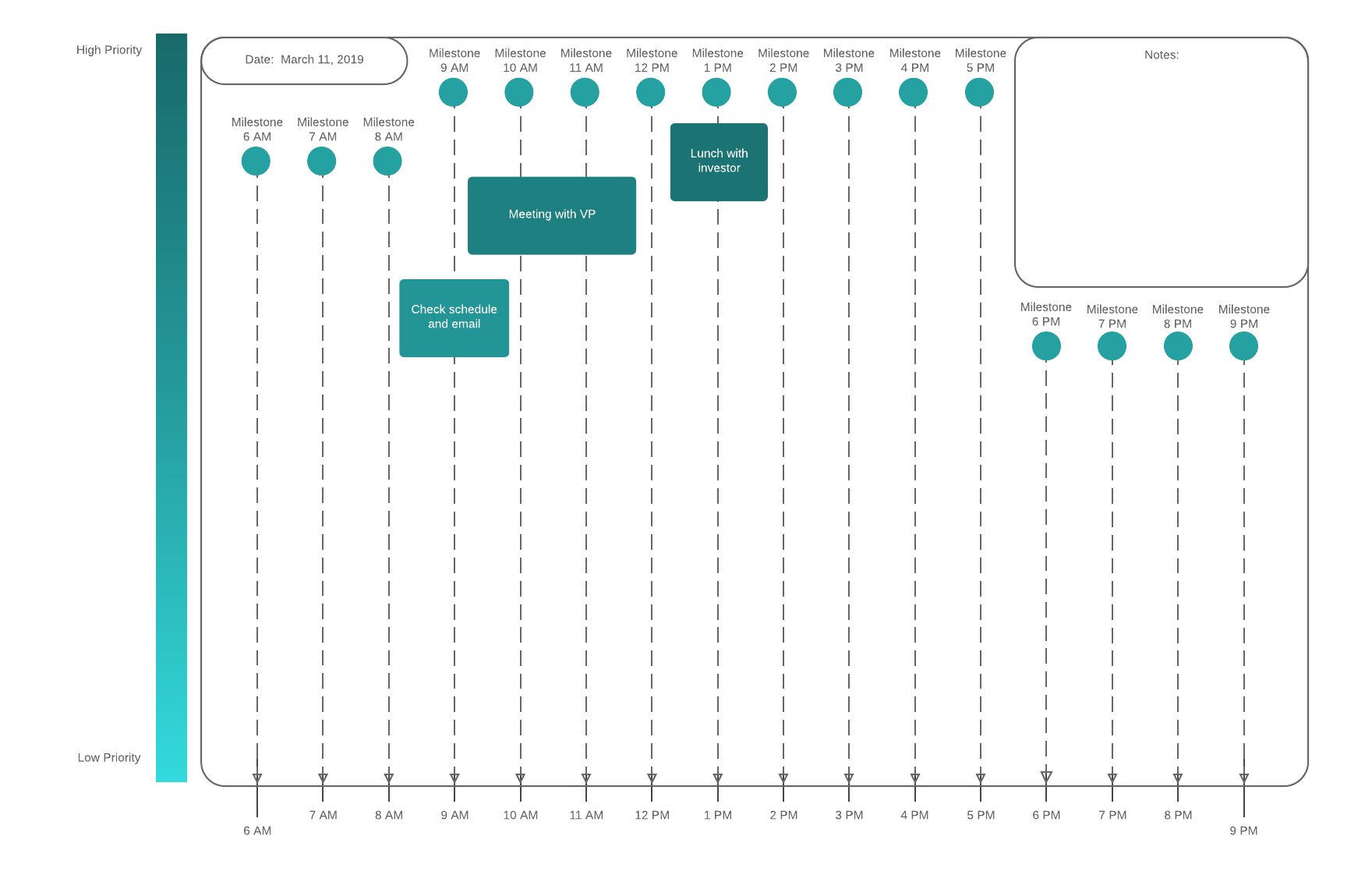
The idea of a time audit is to prioritize your time so you can be as productive as possible. Perform a time audit periodically to ensure that you are using your time wisely. Consider sharing your data and analysis with your manager to show how you are increasing your productivity. You can always share time audit ideas with other team members.
Don’t use time audits as a way to increase your workload. Instead, use it to find ways to minimize distractions and activities that keep you from completing your most important work. Commit to the improvements you make so that you are an essential member of your organization.
If you're looking for more resources on time management, read our article about the reasons to use the Pomodoro Technique.

See other tips for improving time management.
Read our guideAbout Lucidchart
Lucidchart, a cloud-based intelligent diagramming application, is a core component of Lucid Software's Visual Collaboration Suite. This intuitive, cloud-based solution empowers teams to collaborate in real-time to build flowcharts, mockups, UML diagrams, customer journey maps, and more. Lucidchart propels teams forward to build the future faster. Lucid is proud to serve top businesses around the world, including customers such as Google, GE, and NBC Universal, and 99% of the Fortune 500. Lucid partners with industry leaders, including Google, Atlassian, and Microsoft. Since its founding, Lucid has received numerous awards for its products, business, and workplace culture. For more information, visit lucidchart.com.
Related articles
A guide to time management scheduling
Learn how to create a time management schedule—in doing so, you can more effectively manage your time and save your company thousands of dollars as you move from one project to the next. And we've got templates to help you get started.
Learning to manage your energy, not your time
Learn about the four energy types and explain how you (and your team) can achieve the energy focus to accomplish even greater things.
Improving time management with Lucidchart
With Lucidchart, you can create visuals that let you analyze the current state of your time management skills, prioritize tasks, and build a customizable schedule planner to maximize your efficiency both in and out of the office.
Bring your bright ideas to life.
By registering, you agree to our Terms of Service and you acknowledge that you have read and understand our Privacy Policy.