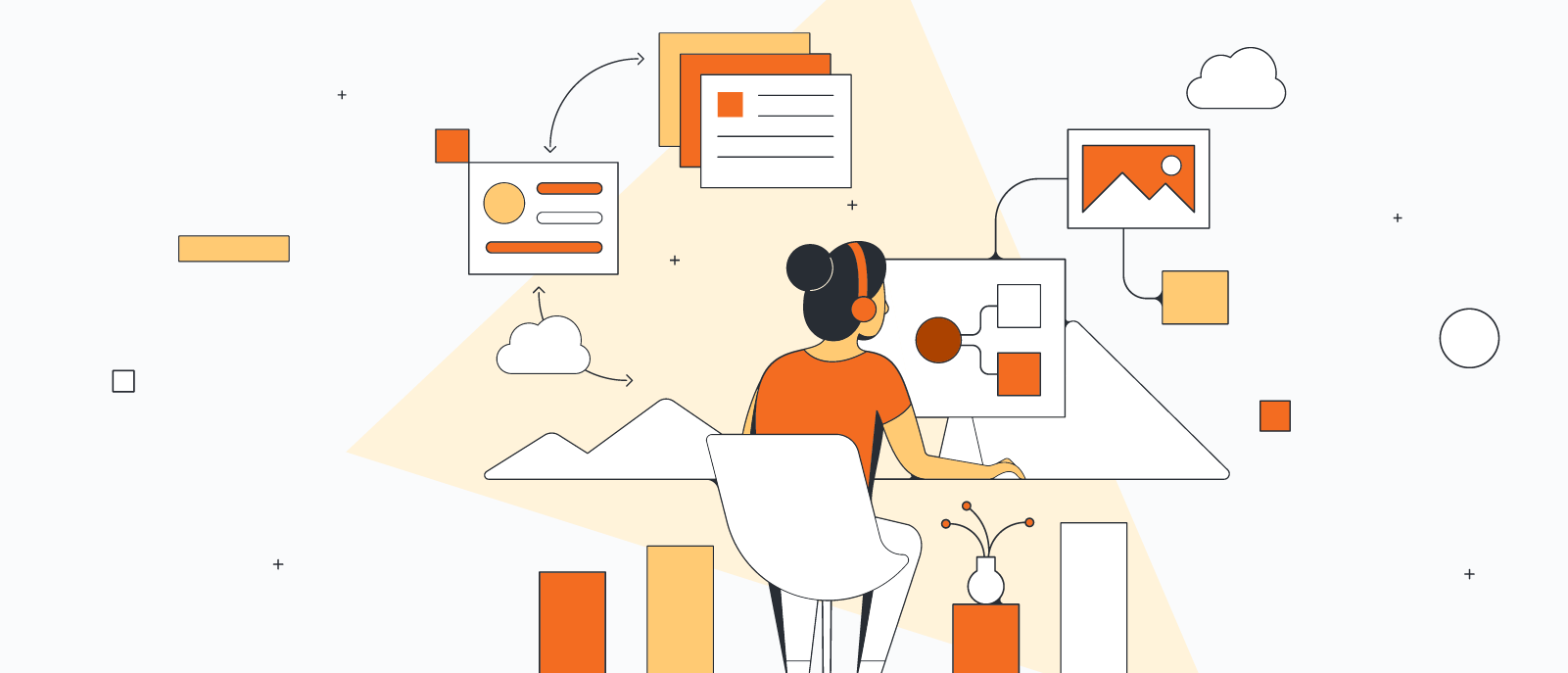6 advantages of the Pomodoro Technique
- Manage distractions and control your time
- Increase accountability
- Improve weekly and quarterly planning
- Decrease back pain and mental fatigue
- Maintain motivation
- Get started easier
Want to be more productive, more prolific, and even more proficient than ever before when working or studying? Consider trying out the Pomodoro Technique.
What is the Pomodoro Technique?
The Pomodoro Technique is a time management strategy invented by Francesco Cirillo. Cirillo named it the Pomodoro Technique after a tomato-shaped timer he used in college to keep himself on track as he studied (pomodoro is tomato in Italian). The idea is to increase productivity by dividing your workday into highly focused chunks separated by short breaks.
How does the Pomodoro Technique work?
- Before you start working or studying, create and prioritize a list of all the things you need to accomplish.
- Set a timer for 25 minutes and start working on the first task.
- If a distraction arises while you are working, write it down on a piece of paper and go back to it later. Keep working.
- When the timer rings, you have finished a pomodoro. Take a 5-minute break, and then start another pomodoro.
- Once you have finished four pomodori, take a 20- to 30-minute break.
- Repeat this cycle until all of your assignments are done or the workday is over.
If you want to quickly get started with trying out the Pomodoro Technique, use our customizable Pomodoro Timer and Planner.
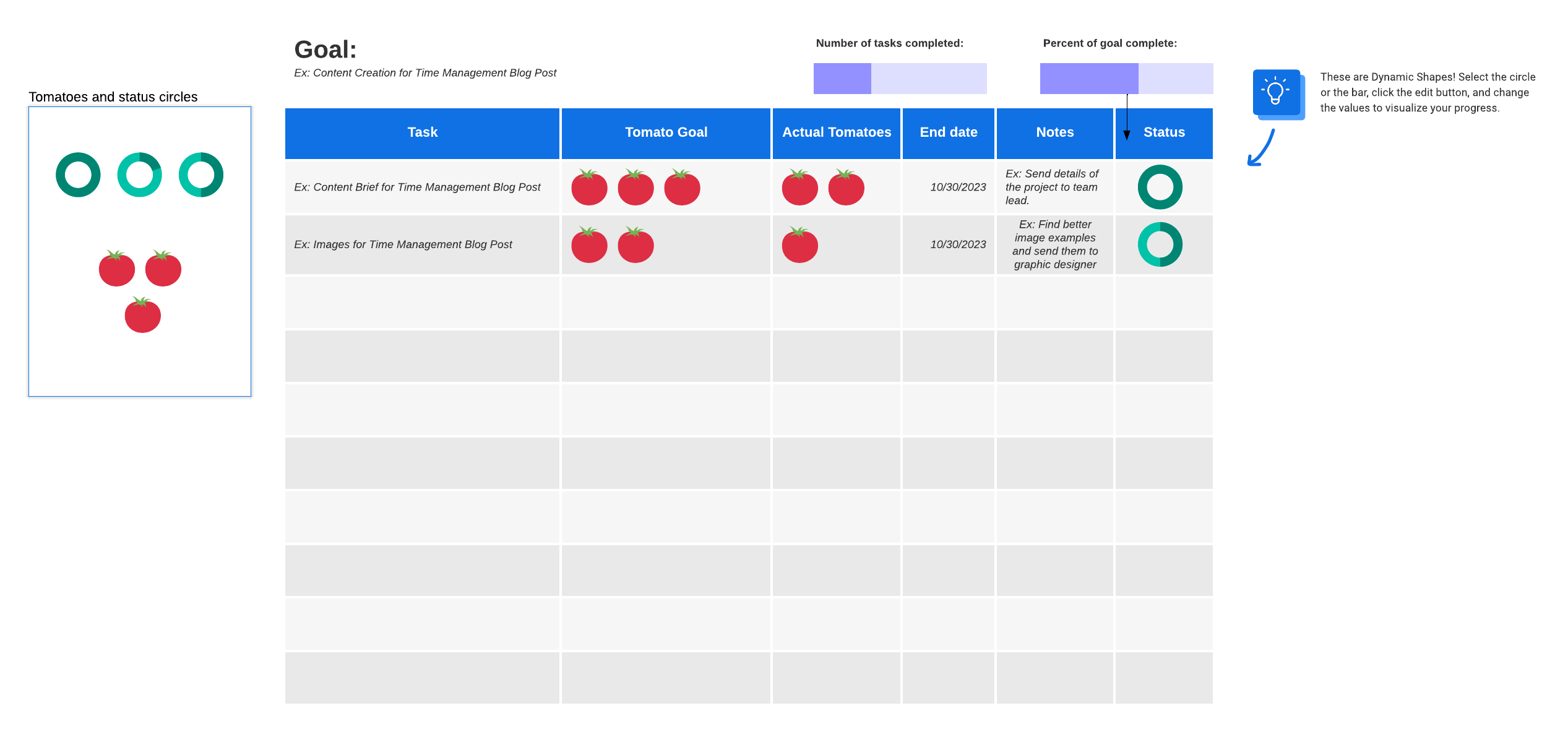
How many pomodori are in a day?
After reading through the steps above, you may wonder how many pomodori you should implement during your workday or study session. This depends are what you’re trying to accomplish. Many people use eight pomodoro sessions per day, for a total of four focus hours. However, some people think eight is too many, while others implement 12 or 16. It’s all about finding the balance that works for you and your goals.
Advantages of the Pomodoro Technique
There are a variety of benefits the Pomodoro Technique can provide such as:
1. Manage distractions and control your time
The Pomodoro Technique empowers you to take control of your own time. If a co-worker approaches you during the middle of a pomodoro, use the “inform → negotiate → schedule → call back” approach to postpone the interruption until you are ready. Kindly inform them that you are in the middle of something but negotiate and schedule a time when you will be available to help. Then, when you are ready, invite them to come back and talk to you.
When the distractions are internal (Reddit, email, Slack, cat memes, or suddenly remembering it’s your mother’s birthday), write them down on a piece of paper and push through to the end of your pomodoro. During a break, you can scroll through Reddit, send your friend a new cat meme, or order flowers for your mom.
2. Increase accountability
At the end of each pomodoro, take a minute to write down everything you have accomplished. Keeping a record of your work will allow you to give an impressive and transparent productivity report to your managers or track progress toward your personal goals.
3. Improve weekly and quarterly planning
In addition to increasing accountability, recording your accomplishments will make it easier to plan effectively in the future. With time, you will be able to accurately estimate how many pomodori you will need to complete a certain type of project. For example, a writer may notice that, on average, it takes them three pomodori to research a new article, one pomodoro to outline their thoughts, and two pomodori to write the article. Later, when they set goals for the amount of content they will produce in a week or a sprint, they will have a better idea of how many articles they can write based on how much time they have available.
4. Decrease back pain and mental fatigue
The Pomodoro Technique requires users to take regular breaks. You may walk around your home or office, grab a snack, fill up your water bottle, or play some foosball with a co-worker. Getting up to stretch your legs prevents the onset of desk-induced back and shoulder pain. Likewise, allowing your mind to wander for a few minutes reduces workday burnout, and when you feel good physically and mentally, you get more done.
5. Maintain motivation
As you approach the end of a pomodoro and your work is almost done, it becomes an exciting race against the clock to finish before you run out of time. The excitement motivates you to work faster even when you would normally start slowing down. These short bursts of motivation add up over time and will increase the amount of work you get done.
6. Get started easier
Going along with motivation, using the Pomodoro Technique can help you to get started for the day more easily. Thinking about your entire day’s to-do list may be daunting, but reframing your perspective to being productive for 25 minutes often feels more attainable. As Psych Central puts it, you can think of the Pomodoro Technique as a “procrastination preventer.”
Does the Pomodoro Technique work?
Many people have found the Pomodoro Technqiue effective including those who find it difficult to start tasks, those with ADHD, and students, but just like with any time mangement technique, you’ll want to adjust it to work for you.
For example, some people prefer to adjust the length of work time vs. break time. The main point of using pomodori is that you’re balancing work time with mental and physical breaks.
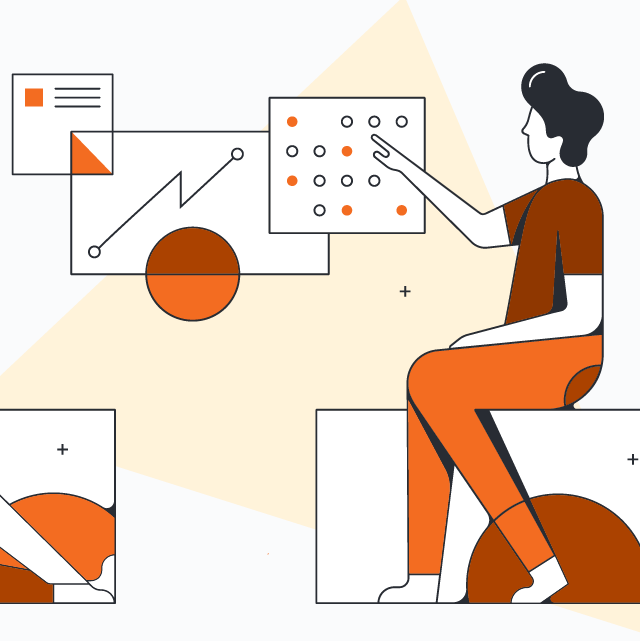
Want to visually map out your workday? Try out these templates.
Browse templatesAbout Lucidchart
Lucidchart, a cloud-based intelligent diagramming application, is a core component of Lucid Software's Visual Collaboration Suite. This intuitive, cloud-based solution empowers teams to collaborate in real-time to build flowcharts, mockups, UML diagrams, customer journey maps, and more. Lucidchart propels teams forward to build the future faster. Lucid is proud to serve top businesses around the world, including customers such as Google, GE, and NBC Universal, and 99% of the Fortune 500. Lucid partners with industry leaders, including Google, Atlassian, and Microsoft. Since its founding, Lucid has received numerous awards for its products, business, and workplace culture. For more information, visit lucidchart.com.
Related articles
How to run a sprint planning meeting
In this article, we'll detail how to best prepare for and execute an effective sprint planning meeting, ensuring that your team can collaborate and plan as needed to lay the groundwork for a productive and rewarding sprint.
10 tips for mastering time management at work
Try these 10 simple time management tips for work to make sure you manage your time instead of letting it manage you. We even have templates for common time management tools, such as the Eisenhower matrix and timebox.
Bring your bright ideas to life.
By registering, you agree to our Terms of Service and you acknowledge that you have read and understand our Privacy Policy.