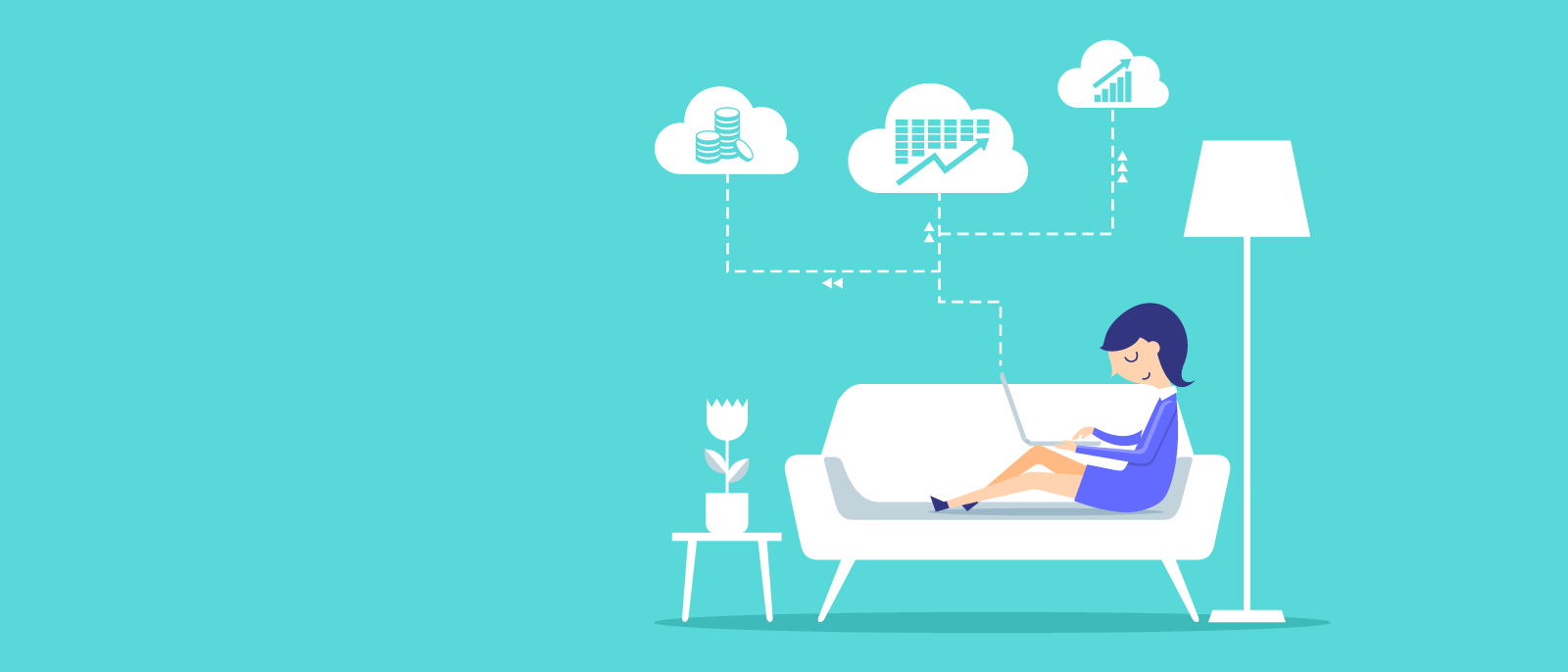
How to leave work at work (even when you work from home)
Lucid Content
Reading time: about 7 min
Topics:
5 work-from-home tips:
- Create a dedicated workspace in your home
- Define a daily work schedule and stick to it
- Avoid distractions
- Stay motivated and disciplined
- Connect and collaborate with your team
Whether you already count yourself among the nation’s 8 million remote employees (or 5.2% of workers according to recent US Census data) or you find yourself working from home due to circumstances caused by the current COVID-19 crisis, one thing is certain:
Being able to leave work at work isn’t easy when you work from home.
Gone is the natural end-of-the-workday ritual of departing from the office. Not having to account for the commute home often results in working longer hours. If your living room or bedroom doubles as a workspace, it can start to feel like you never leave the office.
Fortunately, working from home doesn’t have to be that way.
By following even a few of the basic work-from-home tips listed below, you can avoid the common pitfalls faced by today’s remote employees. Not only will these tips help you leave work at work, but they can also boost your productivity, efficiency, and morale.
1. Create a dedicated workspace in your home
Working from home has its share of advantages. Research shows it can save you up to $7000 per year in transportation and work-related costs. And nothing is quite as convenient as sleeping in and still making it on time to your 9 a.m. video conference.
But if you really want to make the most of your WFH experience, it’s important to create the right work environment. It all starts by curating a dedicated workspace at home.

It doesn’t require any major renovations or a big investment. And if you have children or loved ones around during work hours (which is almost a certainty whether it’s a summer break or the COVID-19 quarantine), a dedicated workspace can help you achieve an ideal work-family balance.
Some ideas to consider as you establish your dedicated home workspace include:
- If possible, turn a specific room in your house into your dedicated workspace.
- If an entire room isn’t an option, pick a space that will allow you some privacy.
- Make sure Wi-Fi is accessible in your workspace (get a Wi-Fi extender if needed).
- Supply your workspace with the necessary office supplies (e.g., pens, notepads).
It’s also nice to have a desk for your workspace, even if it’s just a second-hand one. If your work-from-home situation is only temporary, a foldout card table or even your kitchen counter can work. The more thought you put toward where you work from home, the better.

2. Define a daily work schedule and stick to it
Most of us have worked from home a day or two here and there. Sometimes, it’s to take care of a sick kid. Other times, it’s to be available to sign for a special delivery or to wait for a service provider scheduled to complete an installation between 11 a.m. and 2 p.m.
In these types of situations, the request to work from home comes with added flexibility. Key meetings and deadlines are met, but you might not adhere to the usual work hours.
However, when you find yourself working from home on a routine or consistent basis, it becomes imperative to define what your working hours are and to follow your schedule. Some of the things you will want to consider when determining your work hours include:
- The schedule you’d be following if working in the office
- Schedules of any team members or integral coworkers
- Times you must be available to your manager or clients
Once you’ve settled on a daily work schedule that’s agreeable to your employer, always strive to maintain it. Even though your home office is likely just a few steps from your bedroom, resist the urge to sleep in until the last moment. Plan to be ready for the workday, the same as if you had a 30-minute commute ahead of you each morning.
Plan mandatory times for breaks and lunch in your daily routine. Don’t make a habit of eating at your workspace. Enjoy lunch in your kitchen or go out for lunch if possible. When you’re on a break, go for a walk around the block or call up one of your friends. These little breaks throughout the day will keep morale high and give you the energy you need to accomplish your work tasks.
3. Avoid distractions
Ideally, your home is your sanctuary away from the outside world—including work. We purposefully make our homes comfortable and relaxing. We add the personal touches and amenities to make our home comfortable, inviting, and enjoyable.
Unfortunately, all of this can be highly distracting when that same living space is our workspace.
There’s always one more episode to binge watch or someone stopping by or calling. When roommates or family are around during your scheduled work-from-home hours, it can seem impossible to stay focused.
Some work-from-home best practices for keeping on task include:
- Sharing your schedule with roommates, family, and friends so that they know when you are working, when you are free, and when you absolutely must not be distracted.
- Identifying your biggest distractions and avoiding them throughout the workday. Save personal calls for breaks. Stay off social media. Don’t stream shows or movies.
- Setting a timer every hour. Work for 50 minutes without interruptions. During the last 10 minutes of the hour, reward yourself with a break or a snack.
- Putting on headphones and listening to music. While this might not work for everyone, many people find it easier to focus and tune out other distractions when they’re listening to music.
When loved ones interrupt your workday, politely remind them of your work schedule.
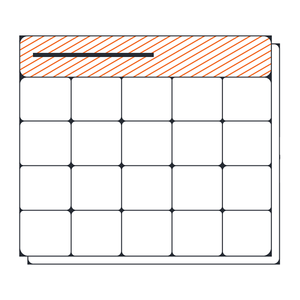
See our tips on how you can use Lucidchart to manage your work time better.
Check it out4. Staying motivated and disciplined
In the beginning, working from home can be a welcome change of pace. You might enjoy a new level of freedom, working at your own pace without a boss watching over your shoulder. It’s also relaxing to have a more informal dress code. Work pajamas, anyone?
However, as quickly as the anticipation and excitement for working from home started, a new reality can set in. Working from home can have its moments of monotony and frustration.
For those who want to leave work at work, motivation and discipline are indispensable. With a positive mindset, it gets easier to maintain your enthusiasm (and sanity) when working remotely. Great work from home tips to stay motivated and disciplined include:
- Maintaining personal grooming habits. Don’t skip your shower just so you can sleep in.
- Dressing like you’re going to the office. What you wear can really make a difference in how you feel.
- Staying active. Plan regular morning workouts before the workday begins.
- Connecting with colleagues in a video conference. Work relationships matter.
Actively checking in and chatting with colleagues can also keep you accountable. Let others know what projects you’re working on and how you’re progressing. When the weather (and WIFI connection) allows, telecommute from the patio to mix things up. Or when social distancing is no longer an issue, work from a coffee shop or another shared space.
If you remain proactive, staying motivated and disciplined soon become second nature.
5. Connect and collaborate with your team
Whether you’ve decided to work from home for a change of pace or suddenly became a remote employee due to the COVID-19 crisis, soon you’ll discover the one great irony:
Ending the workday on time is usually much more difficult when you work from home.
When new to working outside of the traditional office setting, even the most productive team members can have trouble prioritizing tasks or making the best use of their time. With Lucidchart, remote employees get a dynamic visual workspace that allows them to:
- Create visual flowcharts to represent daily and weekly to-do lists of tasks.
- Collaborate with co-workers and keep them informed on a project’s status.
- Gain access to their team’s processes from a shareable online resource.
By enabling you to become better organized and confident that everything is on track, Lucidchart helps you make every workday more productive. And easier to end on time.

Like any new skill or talent, learning how to leave work at work (even when you work from home) takes time and effort. But if you’re looking for greater longevity, enjoyment, and productivity as a remote worker—throughout the COVID-19 crisis or beyond—it’s a worthwhile endeavor.

Learn tips and tricks to make the most out of remote meetings.
Learn howAbout Lucidchart
Lucidchart, a cloud-based intelligent diagramming application, is a core component of Lucid Software's Visual Collaboration Suite. This intuitive, cloud-based solution empowers teams to collaborate in real-time to build flowcharts, mockups, UML diagrams, customer journey maps, and more. Lucidchart propels teams forward to build the future faster. Lucid is proud to serve top businesses around the world, including customers such as Google, GE, and NBC Universal, and 99% of the Fortune 500. Lucid partners with industry leaders, including Google, Atlassian, and Microsoft. Since its founding, Lucid has received numerous awards for its products, business, and workplace culture. For more information, visit lucidchart.com.
