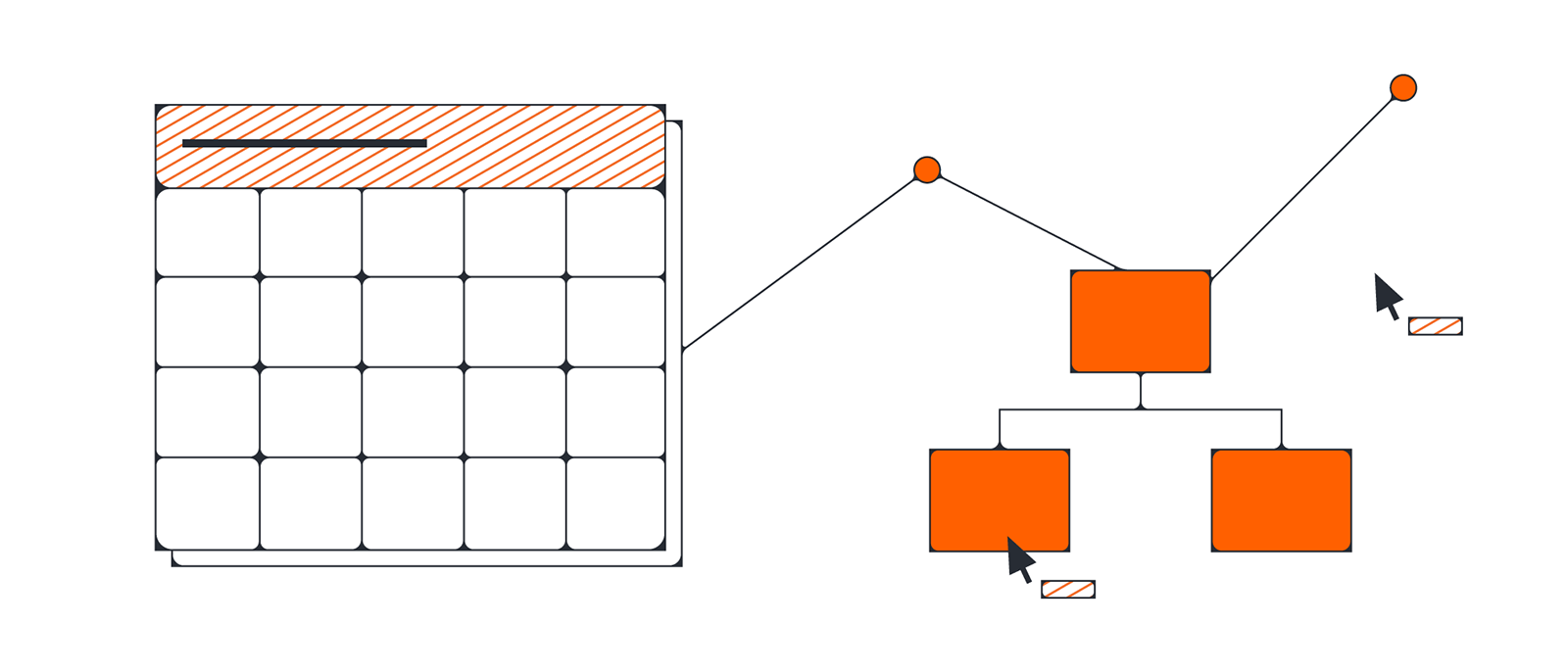
How to run a sprint planning meeting
Lucid Content
Reading time: about 8 min
While effective Agile sprint planning can’t guarantee a successful sprint, a successful sprint cannot happen without effective sprint planning. If done correctly, sprint planning meetings can not only signify the beginning of a new sprint, but they can also provide teams using the Scrum methodology with a renewed sense of purpose and structure, minimize unforeseen roadblocks, and set the standard by which work will be completed during the sprint.
Here we’ll detail how to best prepare for and execute an effective sprint planning meeting, ensuring that your team can collaborate and plan as needed to lay the groundwork for a productive and rewarding sprint.
How to prepare for Agile sprint planning
Initiating a sprint planning meeting begins with—you guessed it—planning. By taking care of a few logistical details upfront, you can streamline your sprint planning session to focus on collaboration and deliverables. Here’s how to get started:
Prep your backlog
Before a sprint begins—and ideally prior to a sprint planning meeting—the product owner should groom all existing product backlog, also called backlog refinement.
The product backlog is a comprehensive list that details what is needed in the product and in what order. Given the iterative nature of software engineering, the product backlog is never fully complete and is always changing.
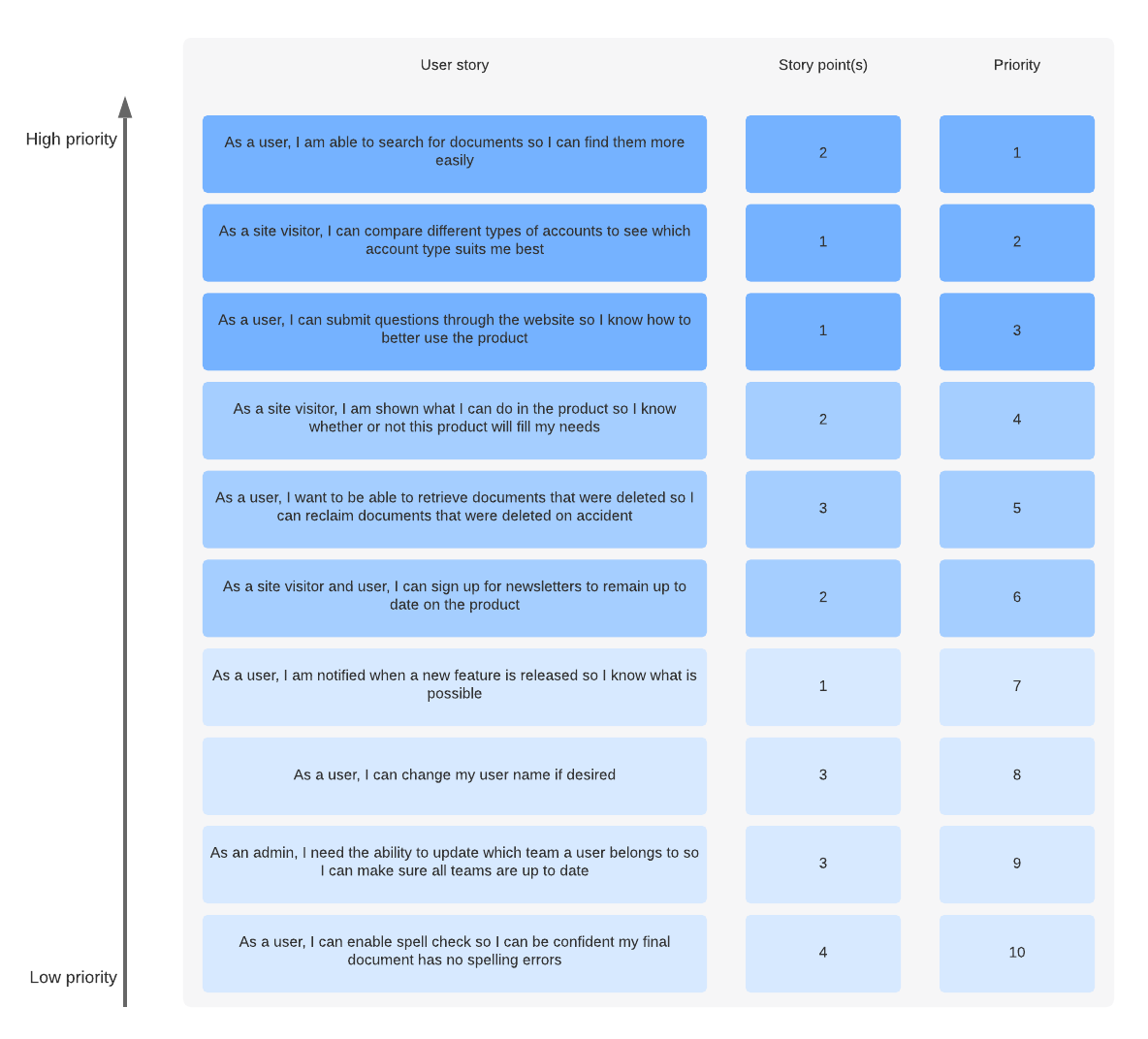
To stay organized and on the same page, the product owner and development team should make continuous improvements to reprioritize, add new details, remove items, and adjust estimates as the product moves through evaluation and iteration stages. The backlog sets the stage for each sprint and for the product or software overall, so it’s important that Scrum teams have an up-to-date backlog so both parties know what’s in the queue and what the capacity of the developers are.
You may even choose to hold a pre-planning meeting to prep the backlog and decide what work to complete during the upcoming sprint. This meeting won’t require the attendance of the full development team, only the Scrum master and the product owner. The more you’re able to prep your backlog before your sprint planning meeting, the better you’ll be able to utilize the precious time allotted to planning your sprint.
Examine team availability
Before fully committing to a sprint schedule, make sure to address your team’s capacity to complete the proposed workload. Ask team members to confirm any planned vacation time, commitments to other projects, and other possible time restraints. If team members can’t fully commit to the sprint workload, adjust the workload accordingly.
Along with team availability, you’ll also need to ensure that all of your necessary resources are available. Any known issues or setbacks should be factored into Agile sprint planning and addressed with the team before the sprint begins.
Establish velocity for your team
A team’s velocity is equal to the amount of work that a team is able to complete in one sprint. There’s no set standard for how much your team should complete in any given sprint. Your velocity will depend heavily on how long your team has worked together, how many backlog items have been prepped to complete, and how effectively you’ve planned your sprint.
If you’re trying to determine the velocity for a newly established team, track your team’s deliverables and story points from sprint to sprint to gauge how much can be expected from your sprint team.
Plan your sprint planning meeting
The Scrum master should take care of the who, what, when, and where of the sprint planning meeting. This preparation includes deciding on the meeting’s date and time, as well as its attendees.
To determine the length of your meeting, first consider the length of your sprint. Multiply the number of weeks in your sprint by two hours—this should provide you with a rough estimate of how much time you’ll need for your sprint planning session. For instance, a two-week sprint will require around four hours for a thorough sprint planning meeting.
Most importantly, the Scrum master should determine the sprint planning meeting agenda and distribute it to Scrum team members, the product owner, and other key stakeholders.
Best practices for running a sprint planning meeting
Your Scrum sprint planning offers a crucial time to plan and collaborate as a Scrum team. It can also set the tone for your upcoming sprint and provide a universal understanding regarding your sprint goals. The sprint planning session should be used to acknowledge your team’s progress, articulate aspirations, and make concrete plans.
Follow these steps to ensure that your sprint planning meeting is an effective beginning to your sprint.
1. Start with the big picture
Begin your sprint meeting by officially ending your previous sprint and acknowledging team progress. Set the stage for your upcoming sprint by reminding your team of the overarching vision for your project and encouraging a positive, enthusiastic outlook on what’s to come.
Any specific goals you have for your next sprint should be expressly stated at the beginning of the meeting, so you and your team can reference them when making concrete plans.
2. Present new updates, feedback, and issue
Once the vision for your upcoming sprint has been clearly stated, the Scrum master and product owner should relay any updates or new details they’ve received from stakeholders. You can also discuss feedback from the customer to provide your team with context and guidelines for the work ahead.
This is also an opportune time to go over any issues that might have impeded progress during the last sprint. Issues such as a lack of resources, poor communication, and other roadblocks should be addressed and discussed in a team setting in order to streamline future work.
3. Confirm team velocity and capacity
Confirm your team’s availability for each stage of the project and make sure that your team is aware of the current velocity. Update your team on any newly added team members or shifts in responsibility that may have occurred since the last sprint.
Your goal should be to minimize surprises as you set deadlines and allow team members to select which stories to tackle over the course of the upcoming sprint.
4. Go over backlog items
Review your product owner’s proposed backlog with your team. The backlog should typically include about two sprints’ worth of work, which your team can organize and decide which items will be the main focus for the next sprint. Your discussion should allow team members to ask questions about backlog items and how they’ll relate to the upcoming sprint.
With an up-to-date product backlog, the team should agree on a clearly defined goal, the sprint backlog, and the expected outcome for the sprint. To help decide what is realistic within the sprint, you might refer to user flow diagrams or high-level UML diagrams to visualize how each item will fit into the overall product vision.
5. Determine task ownership
Review each backlog item with your team members and discuss who will own which tasks. Determine what each task will require, including resources and time constraints. Once you know what to work on, you can create a Scrum board or a swimlane diagram to delineate responsibilities and finalize sprint deadlines. Scrum masters should also define what each completed task should look like, so team members can accurately measure their progress.
This aspect of the meeting will require a fair amount of negotiation and collaboration, so the Scrum master should take care to watch the clock and keep discussions moving.
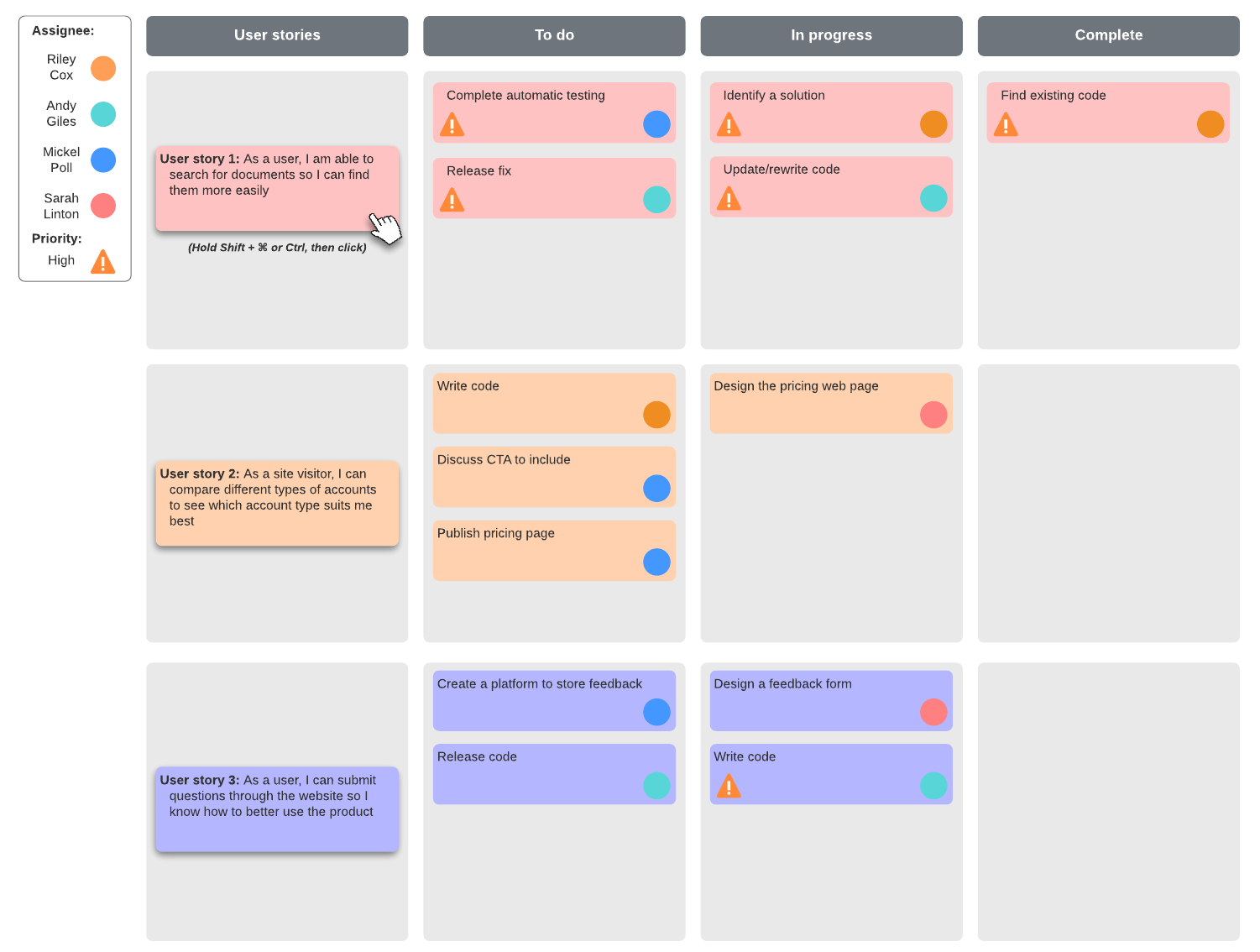
6. Confirm new issues, impacts, and dependencies
Make sure to leave time in your sprint planning meeting to discuss any new issues that may have come up over the course of your planning meeting. Record each issue and identify action items that can prevent them from causing problems in the future. The product owner can also take this time to answer any questions and clarify resources for the team.
7. Reach a group consensus
Once your team has discussed and estimated the sprint backlog, the whole group should thoroughly review and confirm the plan for the upcoming sprint. Make sure that your plan is in alignment with the product vision, as well as your current team capacity and velocity.
Most importantly, the product owner and Scrum master should give their endorsement of the plan and encourage confidence and enthusiasm from the team moving forward.
8. Officially begin your sprint
Finally, your sprint can begin. By now, your team should have plenty to start on and all the resources they need to begin collaborating with other team members. Schedule a check-in with your team in the days following your sprint planning meeting to ensure your sprint is off to the best possible start.
Use Lucidchart to provide you and your team with visuals that will organize your vision for your upcoming sprint and align your team on sprint goals. Learn how our visual workspace can revolutionize your Scrum team’s approach to planning and completing your next sprint.

Never miss a beat and keep your team aligned when you use Lucidchart for remote sprint planning.
Start planning todayAbout Lucidchart
Lucidchart, a cloud-based intelligent diagramming application, is a core component of Lucid Software's Visual Collaboration Suite. This intuitive, cloud-based solution empowers teams to collaborate in real-time to build flowcharts, mockups, UML diagrams, customer journey maps, and more. Lucidchart propels teams forward to build the future faster. Lucid is proud to serve top businesses around the world, including customers such as Google, GE, and NBC Universal, and 99% of the Fortune 500. Lucid partners with industry leaders, including Google, Atlassian, and Microsoft. Since its founding, Lucid has received numerous awards for its products, business, and workplace culture. For more information, visit lucidchart.com.
Bring your bright ideas to life.
By registering, you agree to our Terms of Service and you acknowledge that you have read and understand our Privacy Policy.