Oracle reports that 89% of customers begin business with a competitor following a poor customer experience. That’s why it’s in your best interest to provide an exceptional experience throughout the entire lifecycle of an account—even once a customer has already signed on the dotted line.
The key? Invest in users. Follow these tips to improve your buyer experience and meet customer expectations. Start with onboarding, align your sales and customer success teams, and build lasting relationships with your customers.
Start with onboarding
Onboarding is the customer’s first real experience with your product. If you have ever purchased software, you’ve probably experienced a poor onboarding experience at some point. Maybe the customer service manager (CSM) keeps checking in to hear about your progress when you have other priorities, or maybe the product can’t do something the sales rep said it could.
At best, you feel annoyed and at worst like you were duped into purchasing the product under false pretenses. Either way, a poor onboarding experience doesn’t make you psyched to keep using the product or service.
But how many times do you offer the same experience to your customers? Improve your customer onboarding experience to create a positive customer experience. Using a customizable customer onboarding process flow chart can help!
Standardize messaging
Lincoln Murphy, a customer success consultant, has said, “The seeds of churn are planted early,” usually during the sales process when reps mismanage expectations. Make sure that sales reps understand what the onboarding experience will be like and what results customers can realistically expect so they set the right expectations with customers before the deal closes.
Include this information as part of the training for new sales reps, save it on your company wiki or with other internal documentation, and review with the sales org as changes occur. As a quick reference for AEs, you might want to create flowcharts or timelines that clearly show how long the implementation process takes, what resources are available for users, etc.
Work on the buyer’s priorities and timetable
You have provided a personalized experience up until the point of purchase, from asking discovery questions to tailoring the product demo to better show how the product fits the customer’s needs. But you can’t stop there.
You also need to personalize your onboarding process according to what works best for the client and what helps them achieve their goals.
Within the first few days of closing the deal, the CSM should review the discovery information that the AE has collected and ask the customer to define success. What do they hope to gain from using the product? With that outcome in mind, the CSM can establish success metrics, milestones, and a cadence for checking in with the customer that makes sense with their priorities and timetable.
While you don’t want to overwhelm your customer with too many check-ins, CSMs should also remain available to quickly solve problems or answer questions as customers start to work toward their milestones.
Customize training
A lot of CSMs might be tempted to “feature barf,” or walk users through a laundry list of generic features that they may not need. But if you want to grow your accounts and earn customer loyalty, you need to focus your training on the reasons why the company bought your product in the first place.
For high-value customers, create a personalized, solution-oriented training in the format that best accommodates the client. Maybe you create a series of educational emails or maybe you go on-site—the important part is that you’ve tailored the material. During this training, you might want to consider:
- Showing how employees can request a license and sign in
- Demonstrating features that are most applicable to the company’s needs
- Showing case studies or use cases that match the roles, industry, or size of the company
- Providing templates or examples that have been customized and branded to the company
- Pointing users to additional resources, such as a help center
- Inviting users to ask questions with a live Q&A
Of course, the reality is that you might not be able to offer highly personalized training for each and every customer, but for lower-value accounts, you can still make training more useful and relevant to target personas. Create great on-demand content that is specific to different use cases.
Identify actions that lead to successful users
As your team implements the solution and onboards users, they should work from a list of activities that have proven to increase product usage and keep customers around. But first, you’ll need to identify the actions that successful users do and that unsuccessful users don’t.
Samuel Hulick, the author of The Elements of User Onboarding, advises that, in order to identify the actions that correlate with long-term retention, companies should:
- Make a list of what you think your high-value actions are.
- Create a group of users who meet your success criteria and another group of average users.
- Identify how many users in each group have completed each high-value action and how long it took them to accomplish those tasks.
Once you’ve identified these actions, they should become a major part of the onboarding process. For example, the customer success team at Lucidchart has found that they were five times more effective at growing accounts that had integrated Lucidchart with other apps. Now the onboarding process always includes helping admins set up integrations with the customer’s tech stack.
Build relationships
During the sales cycle, the AE needed to find and concentrate on the individuals with buying power in order to close the deal. However, the buyer isn’t necessarily the user, and once the solution is up and running, CSMs and AMs need to make sure people are using the product if they are going to grow the account.
As a start to increasing usage, redefine the buyer. If the buyer uses the product, learn more about their use case and provide training as you would with any user. The buyer should be able to see the value of the product themselves as they work it into their routine. If the buyer is only managing the product, not actively using or championing it, you’ll need to find people who do use the product or at least experience the pain point you hope to solve.
In either situation, you need to build up trust with the buyer so that they will understand the value of your product when renewal time comes around and introduce you to other stakeholders or buyers in the area where you want to expand.
Additionally, identify the top 20 users on your account. Dig deep into how they use the product so you can provide more meaningful advice to them and other users on the account.
As you build these relationships, you can also ask for referrals. Referrals are the best way to find champions and people in other departments who might also be able to benefit from your product. If you skip the step of making connections and asking for introductions, you’re basically cold calling. The continued use of account maps can also help CSMs and AMs track new contacts and find the most critical paths to success.
Be careful with transitions
No customer likes to hear from their CSM “I’m moving onto another opportunity, but Bob here will take good care of you.” No matter how great Bob is, the customer doesn’t want to repeat the discovery process and inform yet another person of their company’s needs and goals.
To prevent this frustration and improve internal communications, keep all documentation—including account maps, client roadmaps, and user feedback—in a centralized location. If AEs have created account maps and passed them over to the customer success team, CSMs should continue adding information as they learn more about the account and make more connections.
As CSMs inevitably leave the company or switch customers, the CSM taking over an account will have all the information they need to catch up quickly, such as who champions the product and where to go when it’s time for renewals.
Make your product essential
In order to retain accounts, you need your customers to use the product, love the product, and work the product into their daily routines—to the point where it would be impossible, or at least very inconvenient, for them to lose you.
Investing in users will influence the buyer: As you make your product essential, the buyer will receive positive feedback and see higher adoption that will lead to renewal and even expansion. Try these strategies to keep your product top of mind and increase usage:
- Face-to-face visits: Meeting the buyer and end users in person can have a big effect on how they perceive the product.
- Continued training: New employees will join the company, and your product will evolve, so keep users interested and in the know with periodic trainings.
- References: Your customers can’t just hear from you. Once you have identified some power users, get quotes or ask them to speak during a training to show how they have been successful with the product. Write case studies based on these users’ experiences, not only for the benefit of other users at the company but anyone researching your solution online.
- User groups: Help users throughout the company connect with each other and share best practices.
In addition to the suggestions above, you’ll need to continually show admins and end users how the product aligns with company goals and improves the work they do. Provide user data based on the success metrics you determined during the onboarding phase and the high-value actions your company has established.
Improving your buyer experience can feel overwhelming, but don’t forget that true success happens after the deal is closed. Look to continue to add value to your current customers. They will become your greatest champions, and you will find ways to grow within their organizations and beyond.
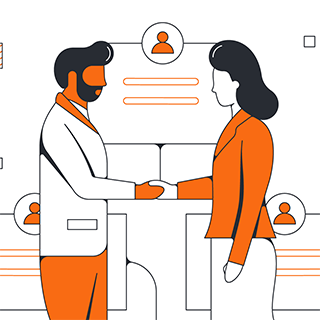
Learn how to improve account handoffs from sales to customer success and keep your customers happy.
Learn moreAbout Lucidchart
Lucidchart, a cloud-based intelligent diagramming application, is a core component of Lucid Software's Visual Collaboration Suite. This intuitive, cloud-based solution empowers teams to collaborate in real-time to build flowcharts, mockups, UML diagrams, customer journey maps, and more. Lucidchart propels teams forward to build the future faster. Lucid is proud to serve top businesses around the world, including customers such as Google, GE, and NBC Universal, and 99% of the Fortune 500. Lucid partners with industry leaders, including Google, Atlassian, and Microsoft. Since its founding, Lucid has received numerous awards for its products, business, and workplace culture. For more information, visit lucidchart.com.
Related articles
How to test your buyer experience, part 1: Pre-sale
To provide a seamless buyer experience, you must examine each interaction the buyer has along the way and identify areas of friction. Learn how to start testing the buyer's journey pre-sale.
How to improve the buyer experience: Prospecting
A buyer’s initial impression of your company can push a deal forward or end your chances before the deal’s really even started. Take a look at what you can do to nail the prospecting stage of the buyer experience.
Bring your bright ideas to life.
By registering, you agree to our Terms of Service and you acknowledge that you have read and understand our Privacy Policy.
