To edge out the competition, businesses need to migrate to the cloud. While necessary, cloud migration comes with a certain amount of risk. Without a cloud migration strategy that involves a risk mitigation and migration plan, you could encounter data loss, a security breach, unauthorized access, or a whole number of other issues.
Moving data is one of the most challenging parts of a migration, and where the data is stored mid-migration can have a huge impact on the performance of the applications—and ultimately, your business.
This article addresses how to mitigate risk during a cloud migration and how you can use Lucidchart to organize, visualize, and collaborate throughout the process.
Cloud migration challenges
Cloud service provider problems: Don’t forget that the “cloud” is hardware that exists in the real world and the stability of your work app might rely on a power grid in Canton, Ohio. If your cloud service provider has issues, your app may have difficulty uploading, storing, and accessing data.
Standardized security policies: Several embarrassing cloud data breaches have occurred because businesses did not establish cybersecurity hygiene best practices. For example, one business forgot to encrypt its customer data: it was sitting exposed in a cloud-hosted .docx file. Without these policies, you’ll leave your cloud-hosted data open to risk.
Unsecure access: There’s a good chance people throughout your business reuse the same passwords from account to account–it’s an extremely common practice. Use two-factor authentication to prevent bad actors from figuring out passwords and gaining access to your data.
Shared accounts: Ah yes, the infamous password doc. Similar to employees reusing the same passwords from app to app, sharing the same account means using the same login credentials for the whole team. It’s an incredibly risky and common practice.
Latency: So you decided to prioritize your budget. Now your data is hosted on a slow server that is geographically far away from your users. Data speeds are so slow and hurting your performance with users.
Compliance: The responsibility for privacy compliance lies with your business, not with your cloud service provider. Without meeting the compliance standards set forth by your state and national government, you’re leaving your organization, stakeholders, and clients unprotected and you could even be subject to hefty fines.
Ways to mitigate risk
That’s a lot that could go wrong, but moving to the cloud is still worth the effort. Here are some best practices to help ensure everything goes smoothly.
Choose the right provider
Before you begin migration, put your cloud provider to the test. Consider developing a standardized set of questions to ask before you commit to a provider. These should include:
- What is your history of data breaches and what have you done to ensure none happen in the future?
- What is your data redundancy plan?
- Do you allow independent audits of your data centers?
- How is my data separated from the data of your other clients?
- Do you use any third-party data centers or providers?
- What are your security protocols?
- What is your crisis response in the event of a security breach?
Choose the right host site
It might surprise you to learn that the cost of hosting varies by location. The more stable the location and the higher the energy bills, the greater the cost.
To choose the right location, determine where the majority of your customers (both external and internal) are located. Then choose a data center that’s closest to them and is also in an environmentally and politically stable area. This will reduce latency.
Plan ahead
When you’ve chosen your host and hosting site, you can begin to prepare for the actual migration.
1. Chart the course: Use Lucidchart to create a full overview of your migration, including structure, processes, responsibility, and timeline. It’s important to conduct a full audit of your existing infrastructure.
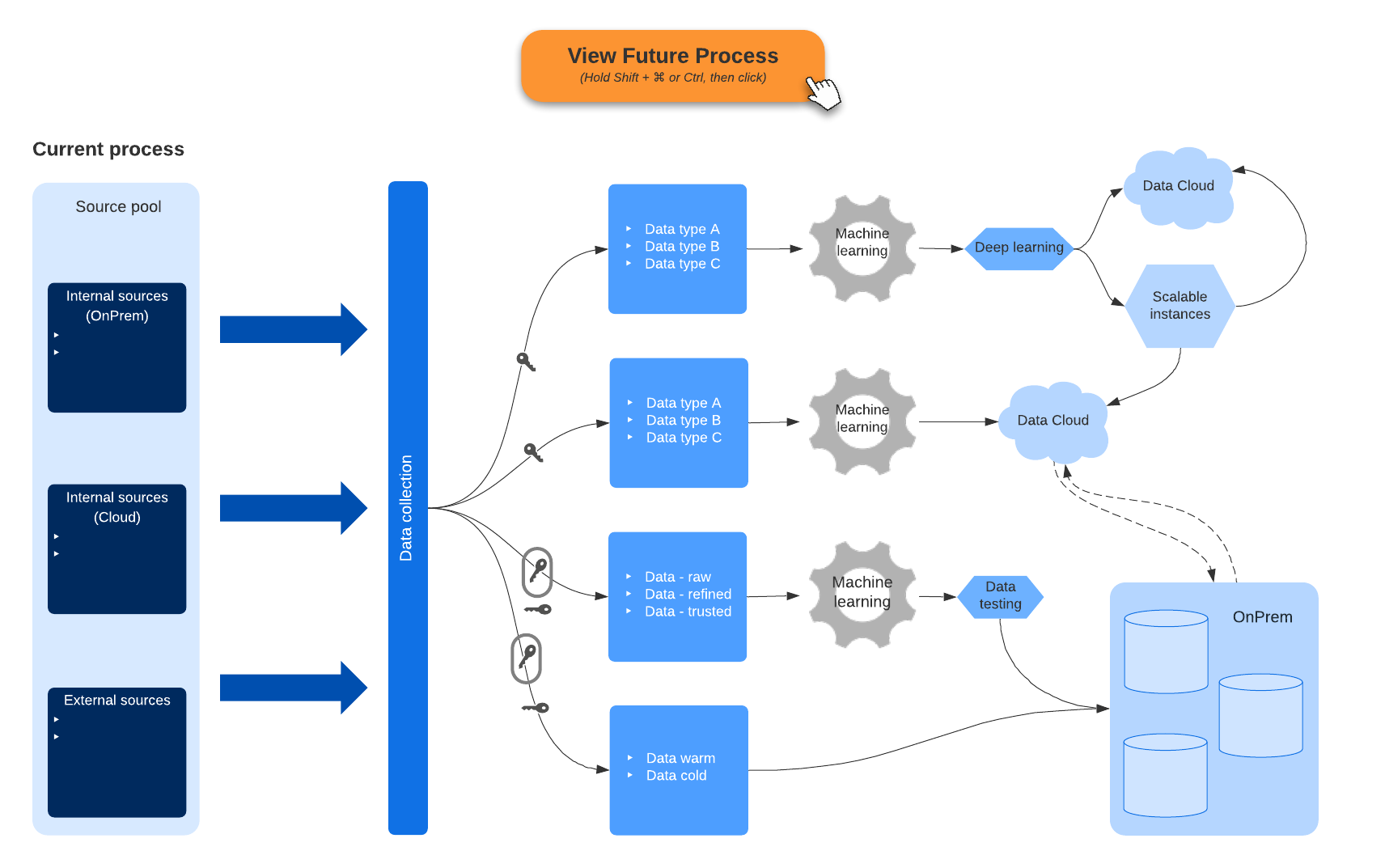
You’ll also need to decide if you’re going to go fully cloud-based or if you’re going to use a hybrid model. If you’re using hybrid, be sure to indicate which assets are not going to be migrated to the cloud. Many businesses opt to keep their most sensitive data on-prem.
Once you’ve established the best path forward, you’ll be better able to choose a cloud solution that’s a good fit for your current architecture. That’s important for making sure there are no interoperability conflicts between your legacy hardware and the cloud migration.
2. Encrypt data that isn’t moving: Data that is queued up for migration or isn’t being migrated is simply “at rest.” At-rest data is especially vulnerable during cloud migration. It’s crucial to encrypt data at rest while also ensuring its maintaining compliance, so if unauthorized users gain access to the system, your data is still protected. Make sure data is kept intact, in sync, and consistent.
3. Establish protocols ahead of time: In addition to ensuring your cloud data is protected after the migration, establish security protocols for the migration itself. Only grant access to essential employees that are experts at cloud migration. And keep these same employees involved at the process every step of the way, from planning to implementation.
Timing is everything
Choose a time that will disrupt users least, but gives you enough time to complete migration. Leverage your analytics to determine the time-frame when people are using your data the most, and plan to avoid those times. Typically, migration takes place very early in the morning.
Communicate
Don’t assume that only your cloud migration team needs to know your data will be moving. If there’s a service interruption, it could affect many areas of your business. Communicate with your entire organization to let them know about the migration and what they can expect.
Be fast, but thorough
Your migration should be completed quickly to reduce duplication or data loss and maintain usability of needed assets. Work with your cloud provider to develop an estimate for the time needed to complete the migration.
Have an emergency plan
So let’s say the cloud migration process begins and everything goes wrong. Who can your migration team call for help? Obviously anticipating issues before your team encounters them is the best policy, but sometimes the unforeseeable occurs: you’ll need to develop a plan for this worst-case scenario. If something goes wrong, consider it a learning opportunity and conduct a post-mortem to incorporate lessons learned for later on.
With all that could go wrong, it’s easy to feel hesitant about making the jump to cloud computing. But cloud adoption is a necessity for conducting modern business.
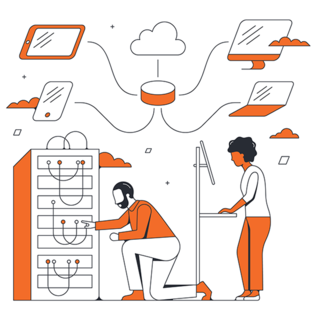
Visualize your infrastructure using Lucidchart to get started.
Optimize your processesAbout Lucidchart
Lucidchart, a cloud-based intelligent diagramming application, is a core component of Lucid Software's Visual Collaboration Suite. This intuitive, cloud-based solution empowers teams to collaborate in real-time to build flowcharts, mockups, UML diagrams, customer journey maps, and more. Lucidchart propels teams forward to build the future faster. Lucid is proud to serve top businesses around the world, including customers such as Google, GE, and NBC Universal, and 99% of the Fortune 500. Lucid partners with industry leaders, including Google, Atlassian, and Microsoft. Since its founding, Lucid has received numerous awards for its products, business, and workplace culture. For more information, visit lucidchart.com.

