
Set up your team to deliver products faster
Reading time: about 8 min
It’s probably safe to say that you’ve never heard anybody say something like, “We really should slow down. We’re releasing products too quickly.”
Most companies want to decrease time to market. The goal is usually to keep pace with or stay ahead of the competition. Often this means that teams have to continue to develop high-quality products and deliver value—but faster.
But in their efforts to work faster, teams could end up developing some bad habits, like less planning, haphazard coding, neglecting to take breaks, and working longer hours. While this might get products delivered faster, it’s not sustainable. Your team will burn out and quality will suffer.
In this blog we’ll discuss ways to help your team to optimize workflows and operate more efficiently so you can deliver high-quality products in a timely manner.
Choose the right Agile framework for you
Companies and enterprises continue to adopt Agile practices at an accelerated pace. Agile is not a one-size-fits-all thing that development teams do to deliver value to customers. Instead, it is made up of a variety of methods and techniques that teams use to respond quickly and efficiently to changes while delivering high-quality products and value in frequent, iterative release cycles.
There is not a single approach that works in every situation, so you’ll need to figure out which Agile framework is best for your team.
Scrum
Scrum is an Agile framework that takes its name from a team formation in a rugby game. The idea is that the players work together as a team toward the same goal, which is possession of the rugby ball.
In agile environments, Scrum is a method where members of a team come together often to discuss current status, what is working, what isn’t working, and what needs to be done. Scrum is one of the most popular Agile frameworks because it lets the team manage itself. The frequent meetings keep communication lines open, encourage feedback, and ensure transparency and accountability.
The focus of Scrum is to continuously deliver value and meet customer needs through short, incremental development and release cycles.
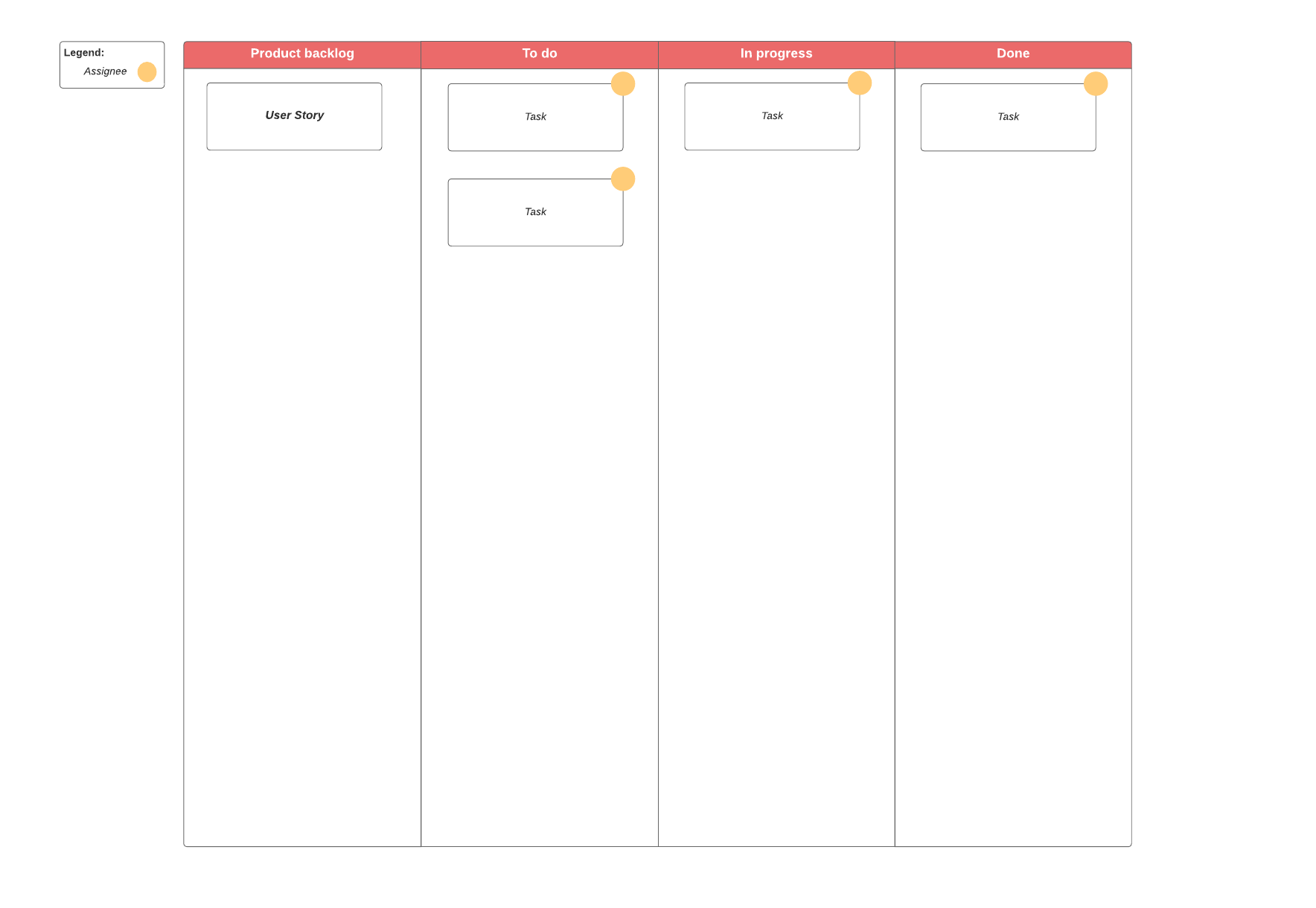
Kanban
Kanban focuses on just-in-time delivery and the optimization of the team’s workflow. This is done through the use of a visual aid called a Kanban board. The work is broken down into individual tasks and placed on the Kanban board in columns that represent various stages of progress, such as “To Do,” “In Progress,” and “Done.”
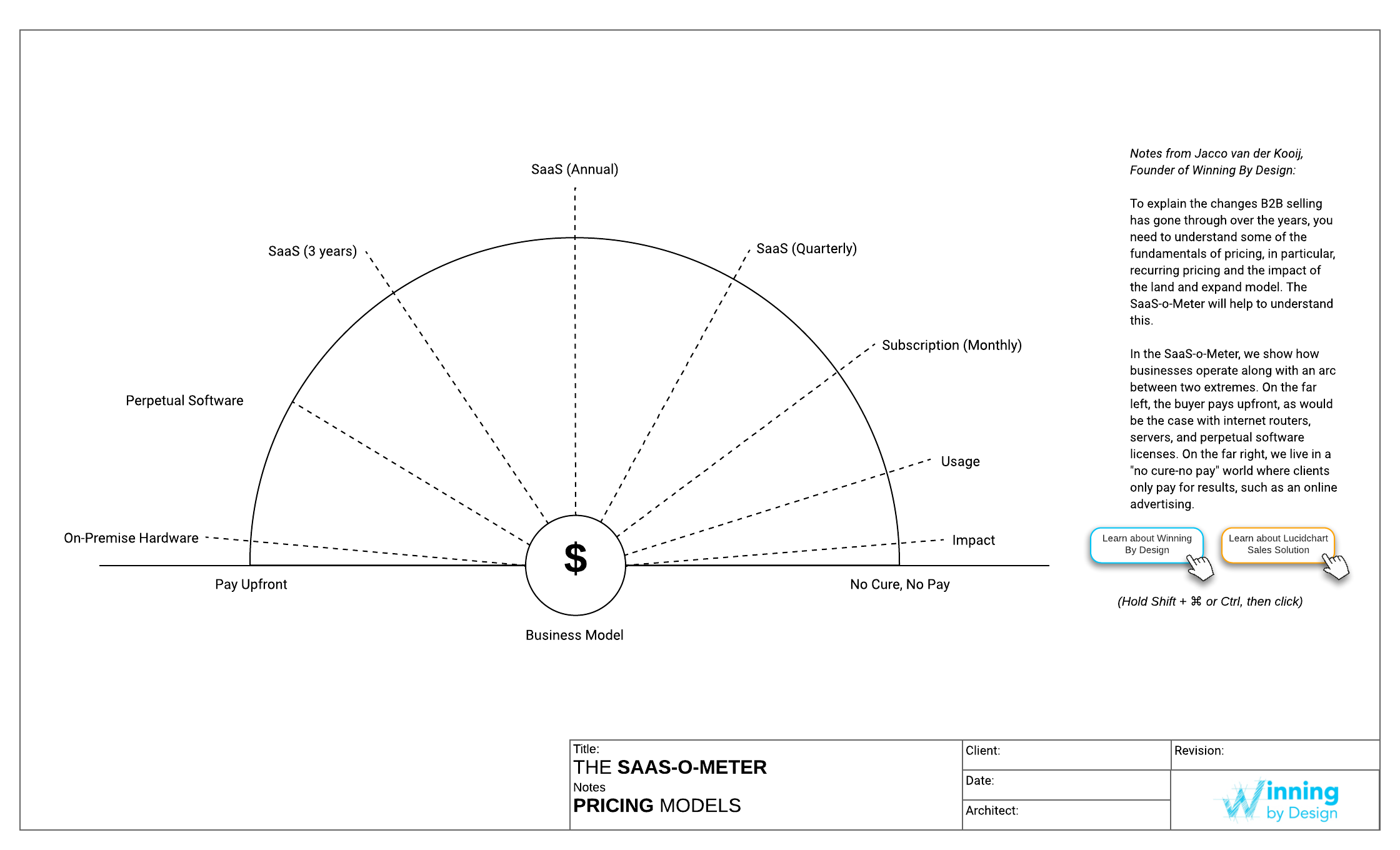
The Kanban board is available to all team members so they can visualize and track the status of the work in the current project. As tasks are moved from the “In Progress” column to the “Done” column, team members select new tasks from the “To Do” column and move them to the “In Progress” column. This method keeps everybody up to date visually so no tasks fall between the cracks and the project moves toward the end goal.

Learn about the difference between Scrum and Kanban.
Go nowExtreme programming (XP)
Like other Agile frameworks, XP focuses on releasing high-quality software quickly and more often. It just takes Agile practices to “extreme” levels, such as:
- Code reviews at every step to ensure it is clean
- Continuous regression testing
- Daily code refactoring to improve software design
- Several integration tests every day to ensure module integrity
- Automated testing to keep projects moving quickly
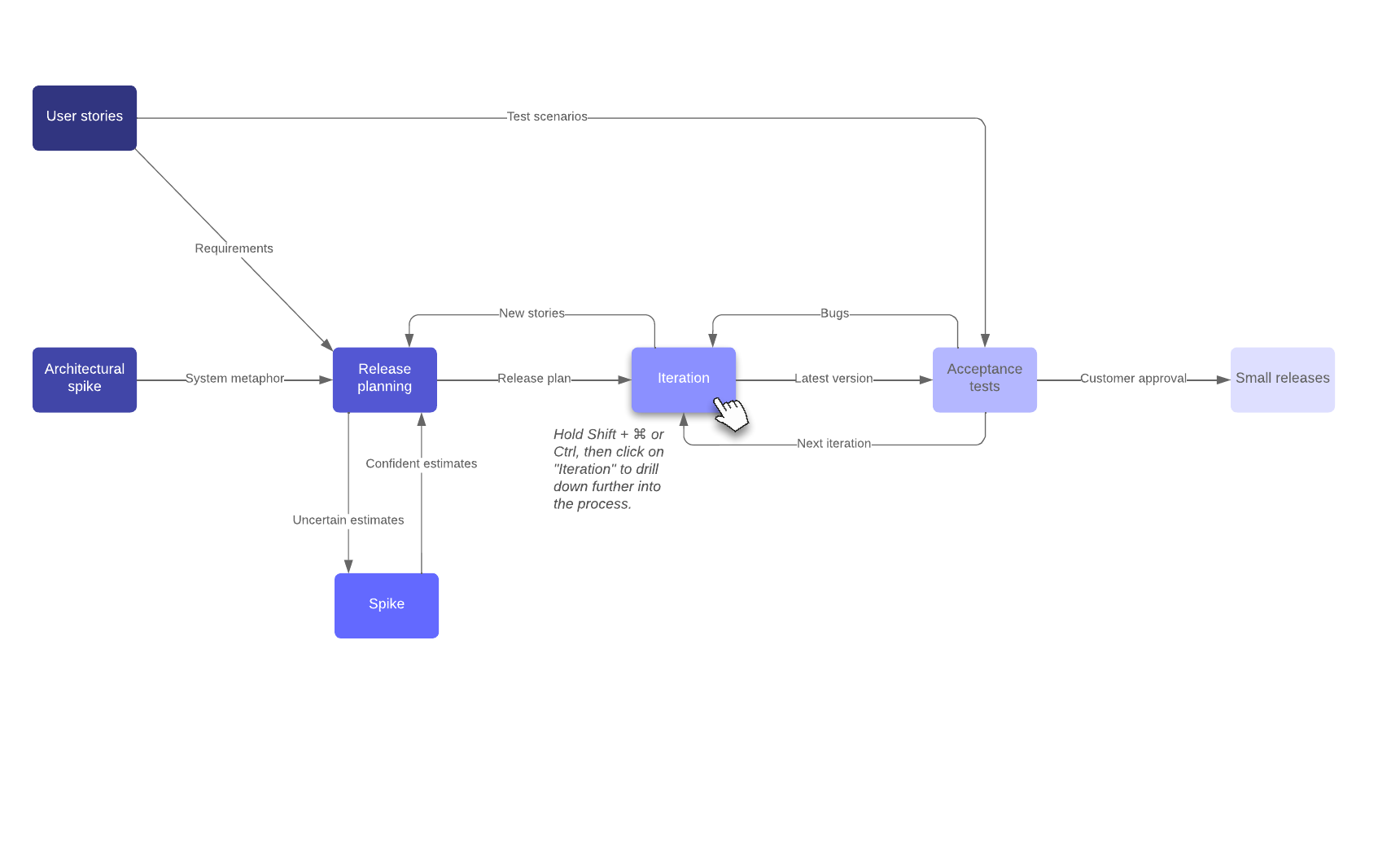
Minimize bottlenecks
Anything that slows you down or stalls a project is a bottleneck. Even a short amount of downtime can result in significant lost revenue.
Identify bottlenecks
If you work in manufacturing, a broken machine or products piling up on the floor can be easily identified as bottlenecks. But bottlenecks might not be as easily identified in a process. Indications that you might have a bottleneck include:
- Waiting for a long time for work to be completed by others before you can do your work.
- Work in the backlog piling up and delaying progress.
- Stressed, anxious, or frustrated team members. Whether you are holding up the process or you are the one waiting on somebody else to finish their work, stress, anxiety, and frustration can indicate a bottleneck.
But identifying bottlenecks doesn’t mean you know what’s causing it or where it is.
Identify the cause of bottlenecks
Bottlenecks can be short-term or long-term. A short-term bottleneck is temporary, such as when a key employee is sick or on vacation and there is no backup. A long-term bottleneck is something that occurs regularly, like a slow network connection. Either way, bottlenecks can keep you from getting your work done.
Here are a couple of ways you can identify bottlenecks:
- Map out your processes: A flowchart gives you a visual representation of your overall processes. This includes all the steps and decisions along the way. This lets you analyze the flow of the work so you can find potential problem areas.
- Conduct a 5 Whys analysis: You can find the cause of a problem by answering five “why” questions. Start with a specific problem that needs to be fixed. Then answer five questions about why this problem happened. Each question and answer drills further into the problem until you find its cause. This should lead to the problem’s possible solution.
Identify possible solutions
Identifying the cause of a bottleneck helps you to see what needs to be done to fix it. Short-term bottlenecks will likely be easier to fix than the long-term ones.
Possible short-term solutions
- Plan for short-term bottlenecks: It’s never a good idea to have only one person who is qualified to fulfill a key function. When that person is gone, you get bottlenecks. Make sure you have people who can step in and perform important functions when team members are out. This can help you to keep processes operating as normal.
- Build a capability map: A capability map lets you visualize employees and their skill sets. You’ll have an overview of where your people are, what they can do, and where they can be placed to optimize processes.
- Document everything: Detailed documentation that describes every step of every process should be accessible to all team members. The documentation is a good reference for new employees or existing employees who transition into new roles.
- Offer training: You can help to retain employees by helping them to learn and grow. Offer training for various roles within the organization to ensure that institutional knowledge is spread and that there are fewer gaps between skill sets.
Possible long-term solutions
- Implement work in progress (WIP) limits: This limits the amount of work that can be put into the various stages of a project workflow (such as the “To Do,” “In Progress,” and “Done” columns of a Kanban board). This is helpful because it keeps the team focused on what needs to be done first before moving on to the next task. It helps you to speed up task completion in the “In Progress” column.
- Increase efficiency at the point of the bottleneck: Ensure that you have your best and most skilled people working where things are slowing down. Let these employees train other employees so you can make the gap between skill sets more narrow. If things are slowing down because of defects or poorly written code, ensure that everything is clean before it’s fed into the process.
- Add more resources: If your team is overworked or spread too thin, it can cause problems. If you can, hire more people to address the problem areas. If you can’t dedicate more resources to that area, look to see if too much work is going into that step of the process. Reducing the amount of input can streamline processes and increase output.
Automate as much as you can
Sometimes work is just busywork. Some people like busy work because it gives them a sense of accomplishment, but it might not be adding too much value to the overall project. You might find that some of your processes and tasks are recurring and don’t require a lot of expertise. Many of those tasks can be automated to free up team members for more meaningful work.
For example:
- Job application screening: Software can scan for keywords in résumés and cover letters to find potential skill matches.
- Employee onboarding: After you find and hire the right person, the new employee needs to go through an onboarding process. Automating these processes ensures consistency and can reduce costly errors.
- Customer support: Many companies use a chatbot on their web pages to answer common questions and to help steer customers in the right direction.
- Purchase orders: Purchase order requests can be automatically routed to the right person for review. This saves you from having to personally track down the person who needs to approve the request.
- Testing: The nice thing about automatic testing is that it can be done 24/7. You still need people to write and run the test cases, but they can be run at any time from anywhere in the world.

Learn more about Agile product delivery.
Read moreAbout Lucidchart
Lucidchart, a cloud-based intelligent diagramming application, is a core component of Lucid Software's Visual Collaboration Suite. This intuitive, cloud-based solution empowers teams to collaborate in real-time to build flowcharts, mockups, UML diagrams, customer journey maps, and more. Lucidchart propels teams forward to build the future faster. Lucid is proud to serve top businesses around the world, including customers such as Google, GE, and NBC Universal, and 99% of the Fortune 500. Lucid partners with industry leaders, including Google, Atlassian, and Microsoft. Since its founding, Lucid has received numerous awards for its products, business, and workplace culture. For more information, visit lucidchart.com.
Related articles
How to increase developer productivity
Learn practical strategies to evaluate and enhance developer productivity.
Why it’s important to adapt your product delivery strategy in a hybrid environment
In this article, we’ll explore how to adapt your agile strategies in a hybrid environment.
Bring your bright ideas to life.
By registering, you agree to our Terms of Service and you acknowledge that you have read and understand our Privacy Policy.