
Time management techniques to help you work efficiently
Reading time: about 7 min
Topics:
Time is a funny thing. We are all given the same allotment of 24 hours in a day, but somehow, those hours seem to move at different speeds for each of us. As a consequence, you might find yourself at the end of the work day wondering where the time went and why you didn’t get all your work done.
Science can explain why we perceive the passage of time differently. Basically, when we are young, we have a lot of new experiences. It takes the brain a lot of time to process, catalog, and store these experiences as memories. As we get older, we have fewer new experiences. The world around us is more familiar and we have a vast library of experiences and memories to draw on to make sense of it. This makes it seem like time goes by at a faster pace.
So if we all have the same amount of time to do our work, why is it that some of us feel like there are not enough hours in the day? Instead of blaming time, you might want to evaluate your time management techniques.
In this article we will outline a few time management techniques so you can get your work done and meet your deadlines.
Learn how to prioritize
You will often have several tasks assigned to you. You need to be able to objectively prioritize these tasks to ensure that those with the highest value are completed first.
This is important because you might be tempted to work on smaller tasks that might be easier to complete, but if they aren’t of high value to the project, you’re really just doing busy work. You might feel like you are accomplishing a lot, but working on low-priority items does not move you any faster toward your goals.
Sometimes the people who assign the tasks think that their tasks are the most important. But if you try to make everything a high priority, you end up not making anything a priority.
To help you determine which tasks have the highest value, you can use a priority matrix. Always work on the highest priority tasks first, then work your way down.
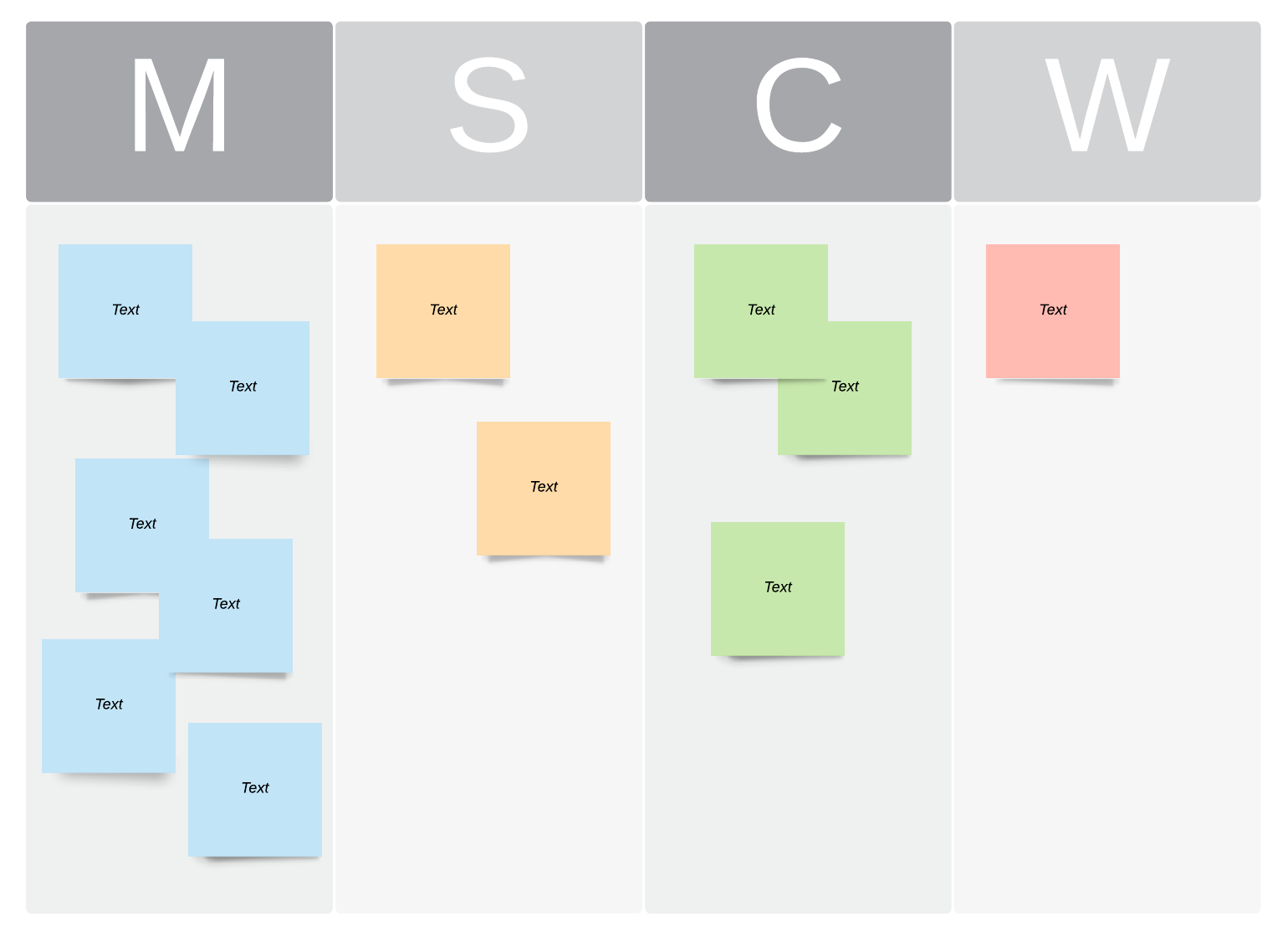
It’s okay to say no
It’s kind of human nature to believe that you can do more than you actually can. And nobody wants to leave the impression that they are not a team player. But accepting more work than you can actually do could end up backfiring if you don’t deliver what you promised on time. So it’s okay to say no if you already have high-priority tasks and you simply can’t take on more assignments without jeopardizing your goals.
If the task is something that only you can do, work with management to find somebody else to take on some of your other tasks, or negotiate a new prioritization schedule that will help everybody meet their goals.
Eat a frog?
Mark Twain has been attributed with the following quotation: “Eat a live frog first thing in the morning and nothing worse will happen to you the rest of the day.” Our “frogs” tend to be the things that might be complex or difficult to complete, so we put them off until later because it’s natural to want to do easy things first. But if you can determine what your frog is and get it done and out of the way, you can work through the other tasks more quickly without the burden or dread of knowing that a harder task is waiting for you later.
Note: According to Quote Investigator, Mark Twain never spoke or wrote anything about eating a frog in the morning. Instead, it is a saying that has evolved over the years from something French writer, Nicolas Chamfort, wrote in the 1700s.
Apply the 80/20 rule
In 1895, economist Vilfredo Pareto observed that 80% of the land was owned by 20% of the people. He made a similar observation in his garden when he noticed that 80% of his peas came from 20% of his peapods.
Basically, the 80/20 rule (or the Pareto Principle) says that roughly 80% of your productive outcomes will come from 20% of the work. So if you have 10 tasks, two of them will produce higher quality results than the other eight. It’s another way of prioritizing your work so you can find tasks that are potentially the most productive and move them to the top of your list.
Delegate tasks to other team members
There are other talented people on your team. You don’t have to do everything yourself, even if you think you can. You might want to hand out additional tasks to team members who have some bandwidth. They can knock these out quickly and you are free to focus on your priorities.
Remember to take breaks
A lot of us tend to want to push through and get everything done right now, so we forget to take breaks. This can lead to less focus, more stress, and fatigue, which can lead to making poor decisions. It’s important to take breaks to stave off mental fatigue and to help you to remain focused on the work that needs to be done.
It’s not as important how many breaks you take or how long they are. What’s important is that you balance your work performance with your well-being.
One way to make sure you take regular breaks is to use the pomodoro technique. It can help you complete difficult tasks in fixed time segments followed by short, scheduled breaks. The idea is to reduce mental strain while maintaining motivation.
Pomodoro is the Italian word for tomato. Francesco Cirillo, the man who developed the Pomodoro® Technique, named it after the tomato-shaped kitchen timer he used as student.
For this technique, Cirillo defines a pomodoro as an interval of work—usually about 25 minutes—that ends with a five-minute break. The technique goes like this:
- Select the task to work on. Start with your highest priority tasks.
- Set the timer for 25 minutes.
- Keep your focus on working on a single task until the timer rings. You might want to use a manual timer to avoid potential digital distractions from your phone.
- Take a five-minute break.
- Start another 25-minute pomodoro.
- After you have completed a fourth pomodoro, take a longer, more restorative break for 15 to 20 minutes.
Taking a break doesn’t mean that you need to turn to phone apps or answer every email. You might want to silence or snooze notifications so you are not tempted to use your break time doing busywork. Take a break to clear your mind, stretch, take a short walk, socialize with co-workers, and so on. The idea is to take your focus away from work for a short time.
Automate busywork
Busywork makes people feel like they are getting a lot done and can help to pass the time, but this type of work often has little or no value. Too much busywork keeps you from getting to the important tasks.
A lot of busywork can be automated. For example, automated emails can be sent to confirm orders and to inform customers when an order is shipped.
In addition, CRM tools can help you automate a lot of your customer relation tasks such as marketing campaigns, welcome communications, generating leads, data synchronization, and so on.
Automating workflows frees team members up from tedious tasks that can be prone to human error. This gives them more time to focus on more important and meaningful tasks. Automating repetitive tasks also gives you a higher level of consistency.

Lucidchart can help you with time management!
Learn howAbout Lucidchart
Lucidchart, a cloud-based intelligent diagramming application, is a core component of Lucid Software's Visual Collaboration Suite. This intuitive, cloud-based solution empowers teams to collaborate in real-time to build flowcharts, mockups, UML diagrams, customer journey maps, and more. Lucidchart propels teams forward to build the future faster. Lucid is proud to serve top businesses around the world, including customers such as Google, GE, and NBC Universal, and 99% of the Fortune 500. Lucid partners with industry leaders, including Google, Atlassian, and Microsoft. Since its founding, Lucid has received numerous awards for its products, business, and workplace culture. For more information, visit lucidchart.com.
Bring your bright ideas to life.
By registering, you agree to our Terms of Service and you acknowledge that you have read and understand our Privacy Policy.