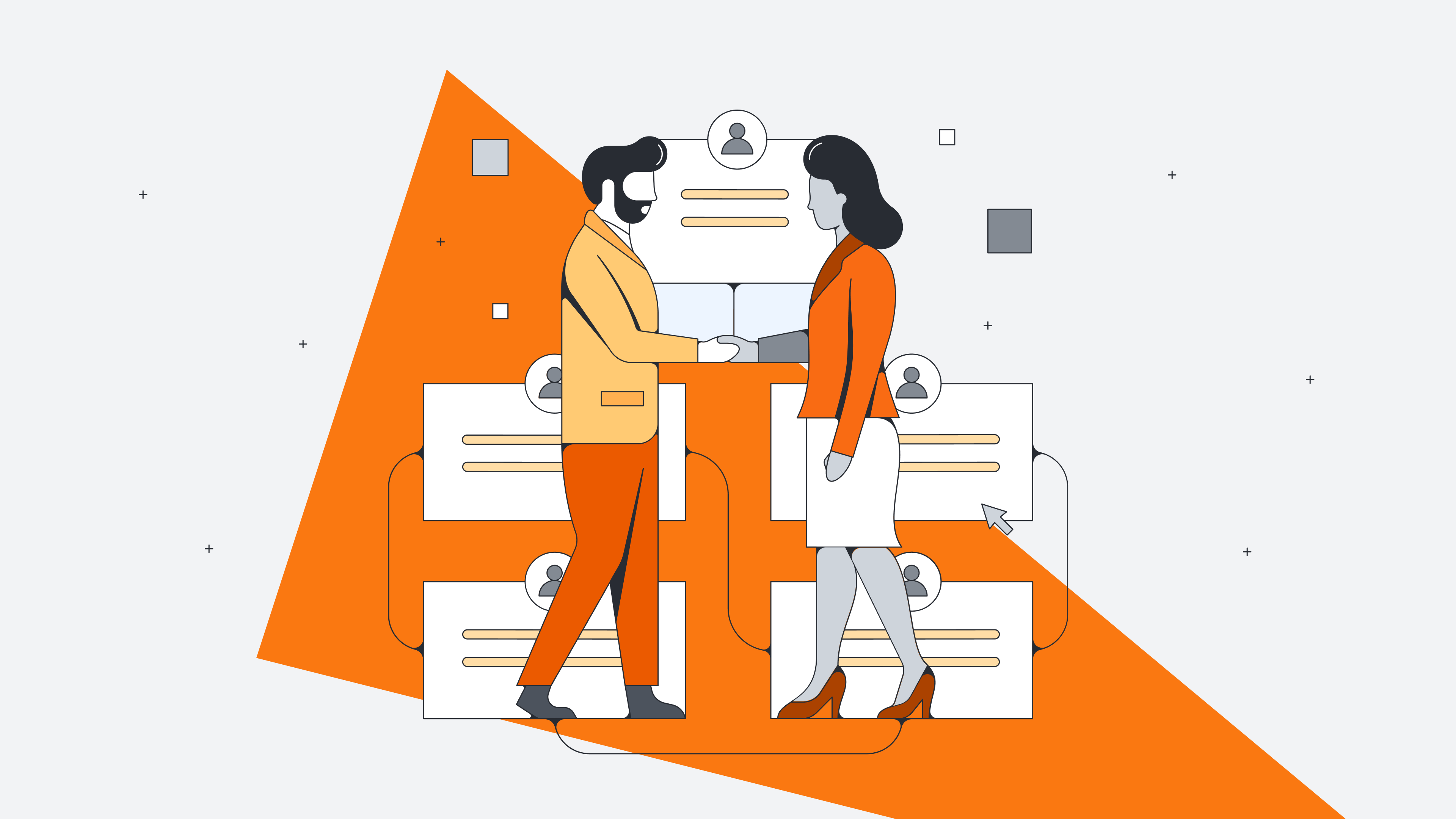Organizational charts are nothing new. People have been using graphical charts for centuries to describe family organizations and relationships. These family trees, or pedigree charts, usually present the oldest generations at the top of the chart branching out from the newer generations at the bottom.
In 1855, a railroad engineer named Daniel McCallum designed what many consider the first modern business organizational chart. Instead of tracing an individual’s ancestry, his chart described the organization and hierarchy of the New York and Erie Railroad, with the board of directors as the “roots,” chief officers and superintendents as the “trunk,” and divisions and departments as the “branches.” McCallum called his creation a “Diagram Representing a Plan of Organization.”
Most of us are familiar with this top-down hierarchical org chart. But since McCallum’s original creation, other types of org charts have been created to accurately represent changing company cultures and hierarchies.
In this article, we’ll discuss circular org charts (or round org charts), a less conventional option that may help your company to open up lines of communication and encourage intradepartmental collaboration.
What is a circular org chart?
A circular org chart is an alternative to the standard hierarchical org chart, but like all org charts, it visualizes the organizational structure of a business to show information like who reports to whom and to which department each employee belongs. Instead of visualizing the organization from the top down in a pyramid-like structure, the organization is drawn from the center out. The center-most circle represents the company’s highest-level officer. The outermost circles represent entry-level employees and individual contributors.
In terms of functionality, there is not much difference between circular org charts and other types. The differences are more psychological. Instead of seeing the organization as authoritarian with executives barking out orders from the top, the circular structure fosters a dynamic for the organization that is more inclusive, has better communication, and has made management more accessible.
In a circular org structure, all people and teams are part of the same whole, working together in alignment. This works particularly well for organizations that want to move away from the rigidity of hierarchical structures and foster more innovation, agility, and adaptability in changing times.

How to create and use a circular org chart
Because most people are more familiar with a top-down hierarchy, they may have a hard time getting used to a hierarchy that radiates out from the center. But the process of creating a circular org chart is pretty simple—and flexible to your organization’s needs.
Not all circular org charts are created the same. For example, you can draw a series of concentric circles radiating out from a central circle similar to the one below. The center circle is labeled with the name and title of the highest level manager (CEO, president, etc.). Each subsequent circle is labeled with the next level (department name, manager name, team name, individual contributors, etc.).
Or, you can draw smaller circles surrounding the center circle connected by lines to represent relationships. It doesn’t matter how you draw your chart. Just make sure that your information circles around the highest-level employee in the center.
The circular org charts you create can be as small as an individual team, as large as an entire enterprise, and any size in between.
Fortunately, there is a variety of software you can use to create and maintain org charts—you don’t have to draw them by hand unless you want to. Using cloud-based software to create and share org charts makes it much easier for you to stay on top of organizational changes.
Lucidchart offers a flexible visual workspace so you can design an org chart that truly reflects your organization. Get started with our circular org chart template—once you have finished your org chart, the document is stored in the cloud where employees can easily access it from anywhere at any time. All the changes you make to the org chart are updated immediately and can be seen by anybody who has access to it.
Additional tips for creating your circular org chart
For your circular org chart (or any other type, for that matter) to be useful to your company, it needs to include the following basic traits:
- Represent every employee. Include phone numbers, physical location, email addresses, team membership, and so on. If possible, include a picture to make it easier for employees to put names with faces.
- Make it clear who reports to whom so users can understand how information flows in the company.
- Update your charts often. Org charts are only as useful as the information they contain. Employees will be reluctant to refer to the charts if the information is outdated or incorrect.
- Make your circular org chart easy to find and easily accessible so employees can refer to it at any time.
How does a circular chart create a culture of collaboration?
If you are the newest employee in a large organization, your place on a traditional org chart will likely be at the bottom. You may feel like you’re inconsequential because the top-to-bottom design places you on the lowest rung.
Additionally, you may feel disconnected from other departments. Hierarchical org charts look siloed. Say you’re a QA specialist who reviews the work of multiple engineering teams—in reality, you work closely with these team members, but for those in the company who are less familiar with product development, it looks like there is no connection between those two departments.
Just from a design standpoint, a circular org chart structure is more fluid and inviting. Circles have long been used to represent community, friendship, and unity. This association is important—unity invites individuals to work with teams, teams to work with other teams, and organizations to develop a vision and goal that everybody can work toward. All members of the organization seem more accessible to everybody, including the newest member of the team, because each person is literally connected to more people on the org chart.
Circles also indicate motion, cycles, action, and continuous improvement. Circular designs tend to draw your eyes toward the center, giving the impression that communication and information flow more freely. As a new employee represented on a circular org chart, you’re more likely to feel like you’re a contributing member of the team.
Benefits and disadvantages of circular org charts
In addition to creating a more collaborative company culture, round org charts have the same advantages as other types of org charts. They can:
- Assist HR with the onboarding process by giving new employees a valuable resource for finding the people they need to contact.
- Help new hires put names with faces, job titles, phone numbers, and email addresses.
- Show all employees where they fit within the organization and who to contact for specific needs.
- Help executives and other senior-level managers when planning organizational changes, reassigning resources, and justifying an increase or decrease in headcount.
As with anything you haven’t tried before, there may be disadvantages of using circular org charts. For example, the chart might be hard to navigate when you aren’t used to it, or employees might be resistant to a new structure. These disadvantages are relatively minor and can be overcome with education and practice.
How to successfully implement your circular org chart
-
Integrate your org chart into your training and onboarding
Creating an org chart does not immediately translate to a circular org structure. You’ll need to get buy-in from stakeholders at all levels. The best way to do this is to integrate your org chart into the culture and processes of your organization through training. Educate your existing employees on how the new org chart works, the benefits of a circular structure, and how and where they fit into the whole.
Include leaders in talks and trainings earlier on in the development process to ensure your circular org chart is accurate and reflects the working relationships that already exist and that you want to support going forward. Get their buy-in first and make sure they fully understand the new structure so they can support the implementation going forward.
-
Establish an open door policy
One of the biggest benefits of a circular org structure is that it helps break down siloes and strict hierarchies. Lead with this benefit to your employees and establish a clear open door policy that encourages people to communicate cross-departmentally and to go directly to the source of information–rather than playing telephone while pushing messages up the chain of command.
This may be a big cultural and process shift for everyone. So be sure to have the tools and systems in place to support open communication. Lucid streamlines cross-functional communication and collaboration. Communication channels like Slack also make it easy to ping stakeholders and reach out to the right decision- makers.
-
Continually assess your org structure
Your circular org chart should be a living document that evolves with your organization’s needs and priorities. Regularly review your org structure to identify what is working, what needs additional support, and where you may need to make changes. The beauty of a circular org structure is that it is designed to be agile and flexible to your needs. Things will always shift with time, so continually asses your org structure and adapt your circular org chart as needed.
As you visualize your organization, think of what that visual might imply about your company’s culture—and consider the circular org chart to bring team members together, literally and figuratively.

See how Lucidchart helps organizations align employees to a business strategy and drive better people decisions.
Learn moreAbout Lucidchart
Lucidchart, a cloud-based intelligent diagramming application, is a core component of Lucid Software's Visual Collaboration Suite. This intuitive, cloud-based solution empowers teams to collaborate in real-time to build flowcharts, mockups, UML diagrams, customer journey maps, and more. Lucidchart propels teams forward to build the future faster. Lucid is proud to serve top businesses around the world, including customers such as Google, GE, and NBC Universal, and 99% of the Fortune 500. Lucid partners with industry leaders, including Google, Atlassian, and Microsoft. Since its founding, Lucid has received numerous awards for its products, business, and workplace culture. For more information, visit lucidchart.com.
Related articles
How to make your org chart the best resource for employees
Many people use their company org chart to simply find the best employee to answer their questions. Use our handy guide to find out how you can transform your org chart into a comprehensive resource for your employees.
How to design an org chart with new employees in mind [+course]
Dive into a few tips for creating org charts in Lucidchart that set up new employees for success—plus register for a free course!
Using circular org charts to create a culture of collaboration
Learn about circular org charts to help your company open up lines of communication and encourage collaboration.
10 types of organizational structures (+ org charts for implementation)
The typical org chart looks like a pyramid, but not every company functions along a hierarchical organizational structure. Let’s go through the 10 common types of org structures and reasons why you might consider each of them.
Bring your bright ideas to life.
By registering, you agree to our Terms of Service and you acknowledge that you have read and understand our Privacy Policy.