Both internally for your organization and externally for your users and customers, APIs offer business value and allow you to get more from your software by powering the communication among your applications. Gone are the days when software runs in isolation without “talking” to other software.
Building an API gives you flexibility and helps you customize your applications while having the option of incorporating third-party solutions.
Types of APIs
There are three primary types of APIs. Each offers advantages and has potential drawbacks.
Private APIs
Your own, in-house APIs are called private APIs, and they create an interface for communication among the applications your team uses, including any third-party software you use alongside your own.
Public APIs
Also known as an open API, public APIs are available for development teams who want to customize applications for proprietary software access.
Partner APIs
Similar to a public API, partner APIs provide access for software to communicate with proprietary applications. In contrast with public APIs, however, partner APIs aren’t publicly accessible and do require special access granted through a form of partnership with the business that owns or controls the proprietary software.
Benefits of APIs
APIs unlock more from your software, improving how your software is received and the potential benefits you can access from it.
Increased speed to market
Because using an API provides developers with ready-made technology for their applications, APIs can save time and money on the path to market. Less time to market means your team can save resources.
Ability to outsource complexity
Instead of focusing on the intricacies of software interfaces, leveraging APIs allows developers to focus on their application’s unique capabilities. Your team can hone in on the right features and functionality instead of repeating work that others have already taken on with their APIs.
Better user experience
Your organization can use APIs to deliver better experiences for users. Those who want to use your app with other popular apps, for instance, will be happier with an API available. Your developers can create enhanced digital experiences through software that works more effectively and offers a greater range of features, too.
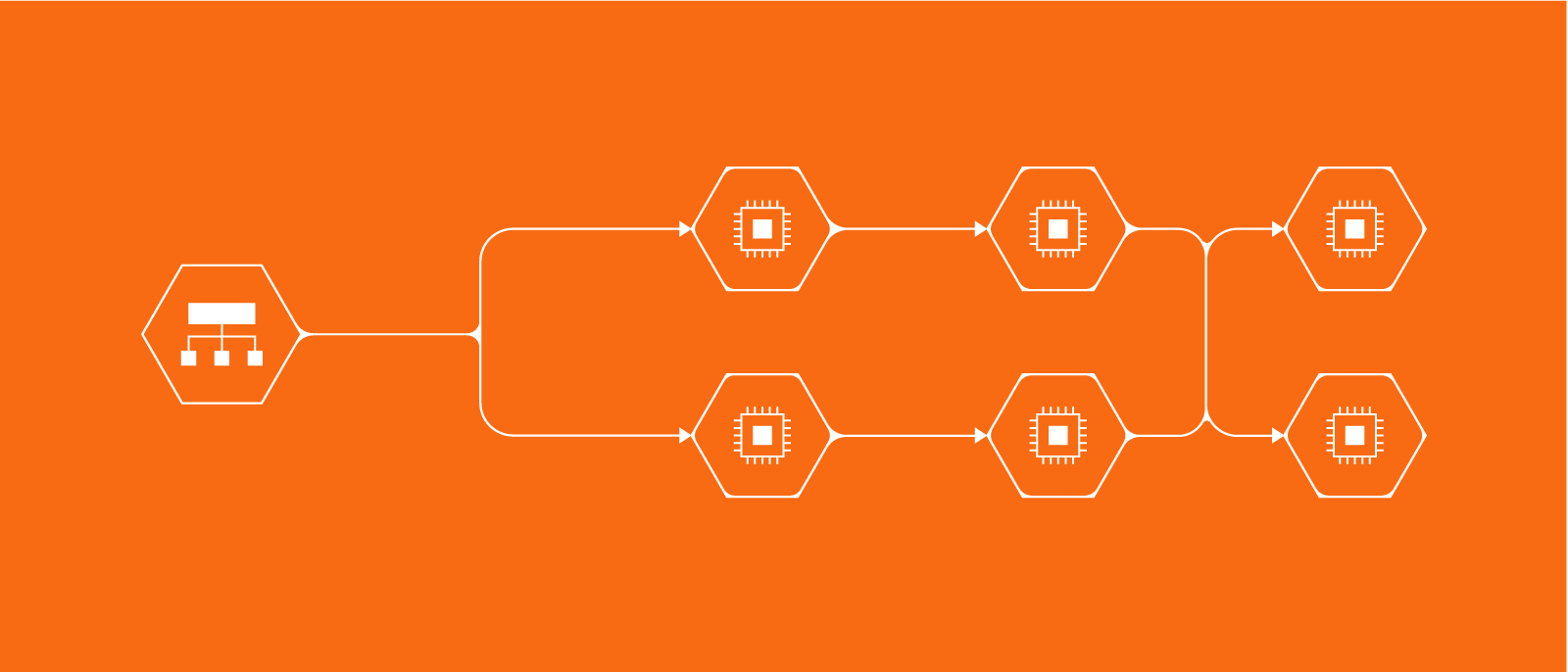
For more information on APIs, read Why you should create API diagrams.
Read more6 steps to building an API
In building an API, your development team can work more effectively by carefully following a particular process. Getting the API right maximizes your investment and allows users and other developers to get more value out of your apps, improving your brand’s reputation and popularity.
Plan
API planning is essential. Build out your plan before you start API development and prototyping. Your plan should start with identifying a target audience of developers. Once you have your audience established, consider these additional components of your plan:
- Establish a use case: Dive into how you’ll use your API to serve specific business needs.
- Start with a specification: API specifications such as the OpenAPI Specification help developers focus as they plan their API design. This “design first” method allows development teams to launch their API faster.
- Outline your requirements early: Get buy-in and outline your APIs requirements so your team knows what direction to take. Usability, reliability, scalability, testability, and security are important considerations.
Design and prototype
Begin designing your API by creating a first prototype you can continue to refine. Any API has to meet basic requirements for reliability, security, and ability to scale. With a prototype, you can then start to build an API. Consider these elements during your design process:
- Create an API flowchart: By working from an API flowchart, your team can map out the high-level logic, visualize how information flows through your API, and find opportunities to optimize.
- Include security in your design: Four security layers—identification, authentication, authorization, and encryption—protect your brand, reputation, partners, developer community, and end users.
- Decide on an architecture: API architectures can be a Simple Object Access Protocol (SOAP) or a Representational State Transfer (REST). SOAP is more secure but uses XML data formatting and has disadvantages related to higher bandwidth usage and strict rules. REST is more popular today for most applications because it’s lighter and more flexible, although REST also gives up some of the security advantages of SOAP.
- Plan your developer portal: Since providing a great customer experience with your API involves offering an effective developer portal, consider how you’ll build a portal that helps developers do everything with less friction. Create it with their needs in mind.
- Build a prototype: Creating fake but representational data for a test database can feed your prototype. From there, you could work on a quick, lightweight frontend.
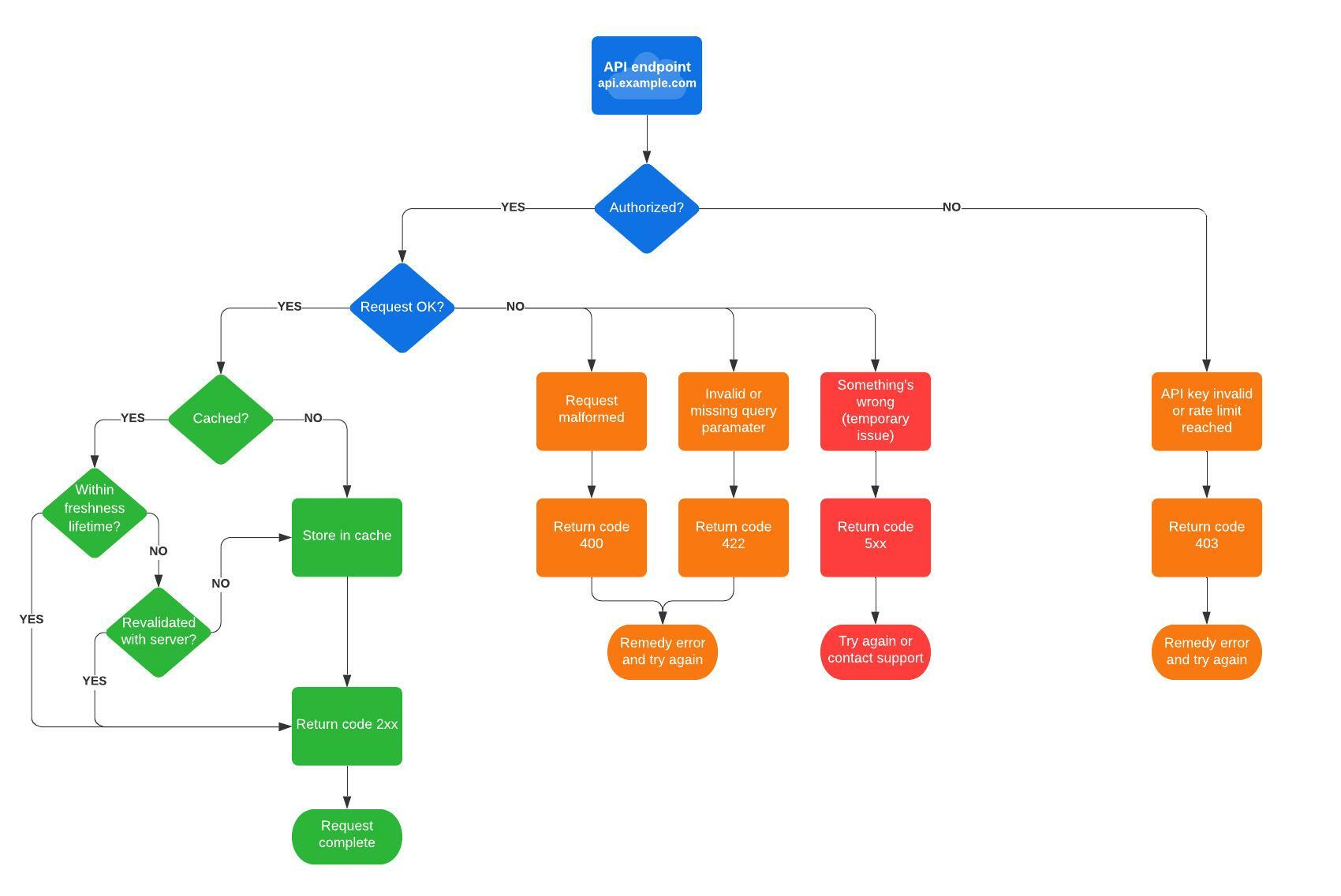
Develop
Following API development best practices can help your brand protect APIs as you build them. How an API is built and developed makes a difference for how well it performs, stays secure, and maintains high uptime.
- Optimize your API: Performance optimization around large requests, more substantial resource use, and other situations your API encounters, can improve the user experience and potentially prevent outages.
- Be mindful of security vulnerabilities: Since APIs can have security leaks, developing your API structure with security in mind is a best practice for API development teams. SQL queries, frameworks, and servers can appear in errors returned by the API, potentially giving hackers a way to access your applications.
- Consider quotas and throttling: Large traffic increases, whether they are denial-of-service attacks (DoS) or just natural usage changes, can be disruptive to APIs. Traffic quotas and throttling strategies can prevent the large spikes that contribute to outages.
Test
Virtualize your API (you’ll want to avoid performance testing on a live version) to find any errors and potential bottlenecks and resolve them before going live. Realistic testing may be more valuable so that your team can prepare data you can use.
- Identify issues and resolve them early: Test different networks and create test errors to see how your API handles them.
- Isolate API functions: As you test functions, separate them. Reliability, security, and performance should be thoroughly tested.
Deliver
You’ve sufficiently designed, built, and tested your new API—it’s now time to deliver it. Decide how you’ll share the news and promote your API.
- Create a launch announcement: Depending on who will be using your API, create an announcement you can share to promote it.
- Use a listing for API promotion: API directory listings are one way to communicate your API’s existence and business value for other organizations.
Monitor and iterate
After you build an API and deliver it to the market or to your customers, monitoring the API on an ongoing basis allows you to see how it's performing and make adjustments as needed. Stay attentive to your developer community, partnerships, end users, and other stakeholders to ensure that your API is still relevant.
- Think about analytics: Analytics services can help by collecting data created by your API and other sources. Using a visual dashboard, you can monitor and collaborate on your analytics from one pane.
- Decide which metrics to track: Unique users per month, API uptime, requests per month, server memory usage, or other metrics that reflect value to your business, partners, or users.

UML diagrams can be helpful for visualizing the flow of information in your API.
Learn howAbout Lucidchart
Lucidchart, a cloud-based intelligent diagramming application, is a core component of Lucid Software's Visual Collaboration Suite. This intuitive, cloud-based solution empowers teams to collaborate in real-time to build flowcharts, mockups, UML diagrams, customer journey maps, and more. Lucidchart propels teams forward to build the future faster. Lucid is proud to serve top businesses around the world, including customers such as Google, GE, and NBC Universal, and 99% of the Fortune 500. Lucid partners with industry leaders, including Google, Atlassian, and Microsoft. Since its founding, Lucid has received numerous awards for its products, business, and workplace culture. For more information, visit lucidchart.com.
