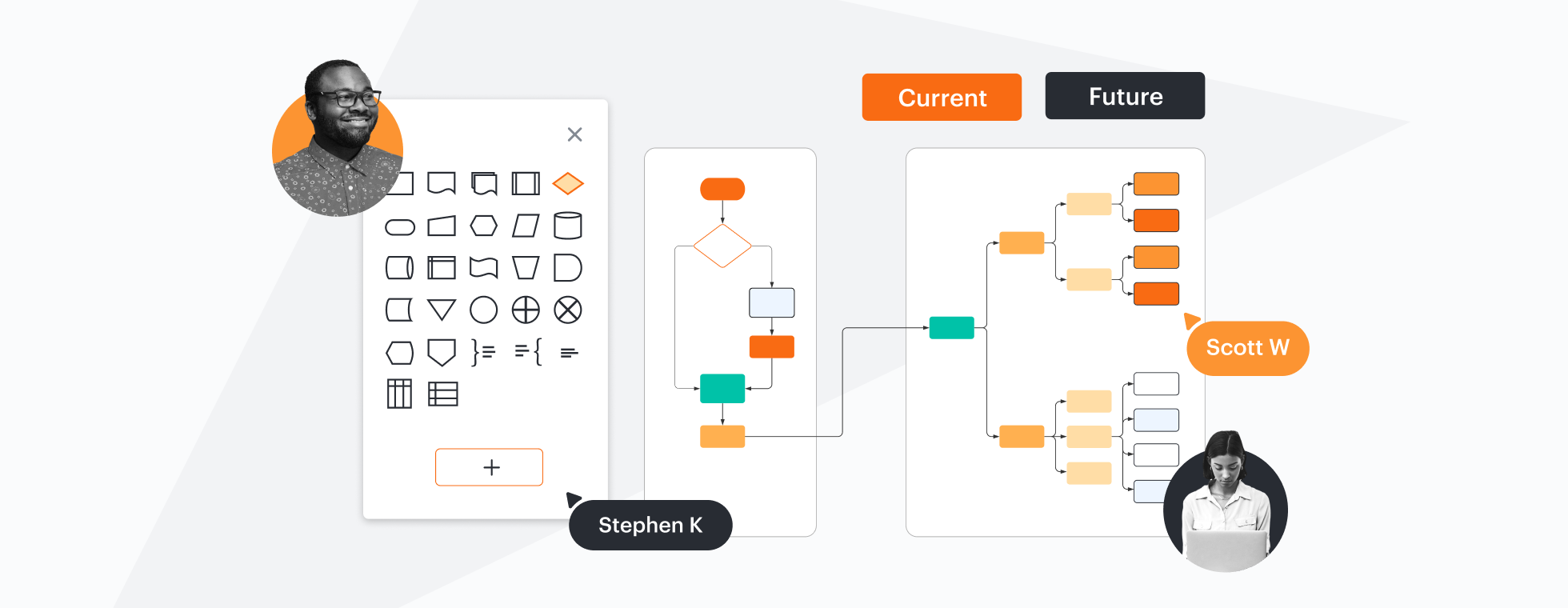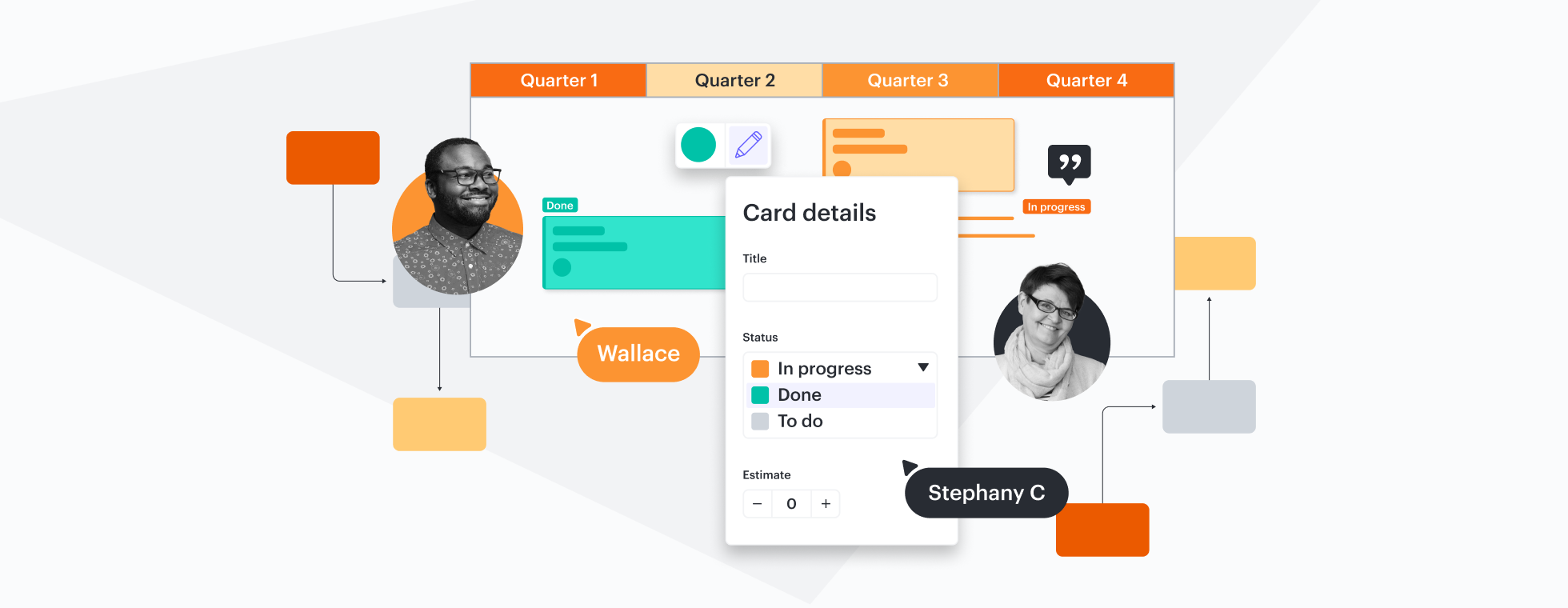Lucidchart vs. Nulab Cacoo
Compare the Nulab Cacoo diagramming tool with Lucidchart, the intelligent diagramming application. See how Lucidchart beats Cacoo on data, automation, and more.
By registering, you agree to our Terms of Service and you acknowledge that you have read and understand our Privacy Policy.
Lucid is the most-used visual collaboration platform
Lucid offers the most-intelligent diagramming features
Lucid is the most-complete solution
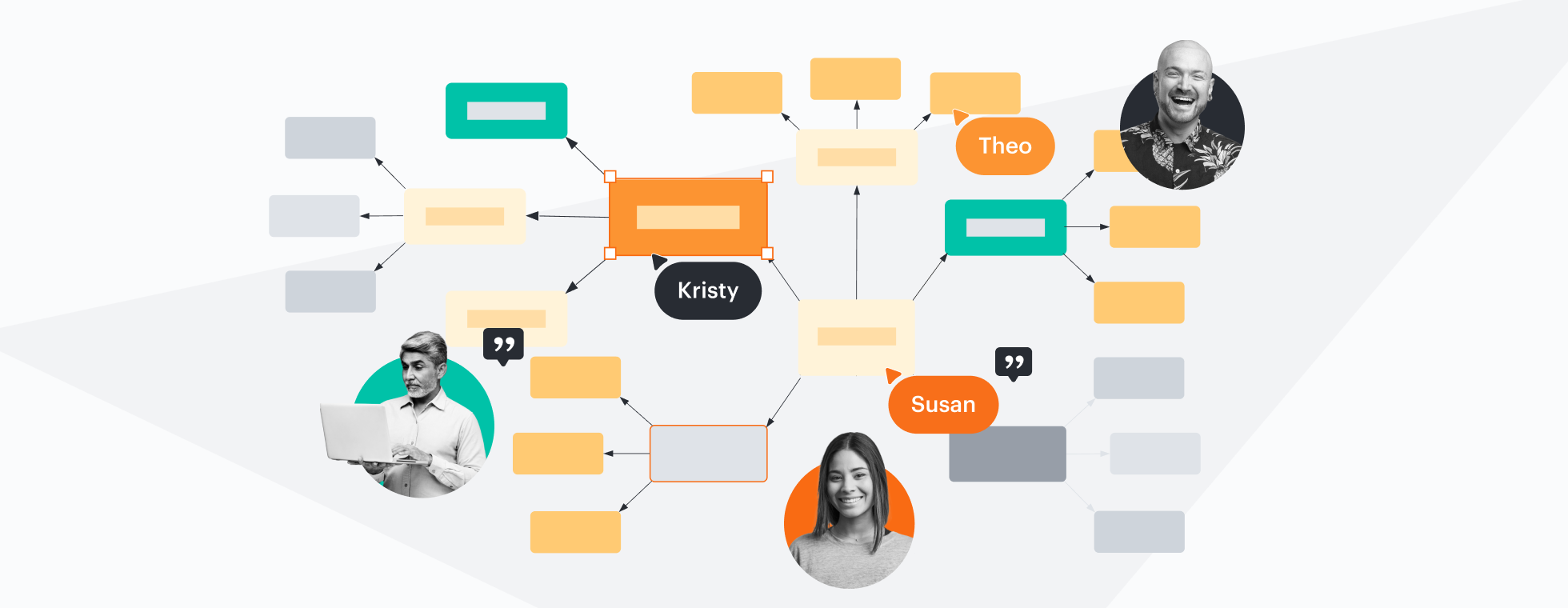
More than 70 million users worldwide choose Lucidchart to collaborate more effectively. Nulab Cacoo lacks important features and integrations.
Why teams choose Lucidchart
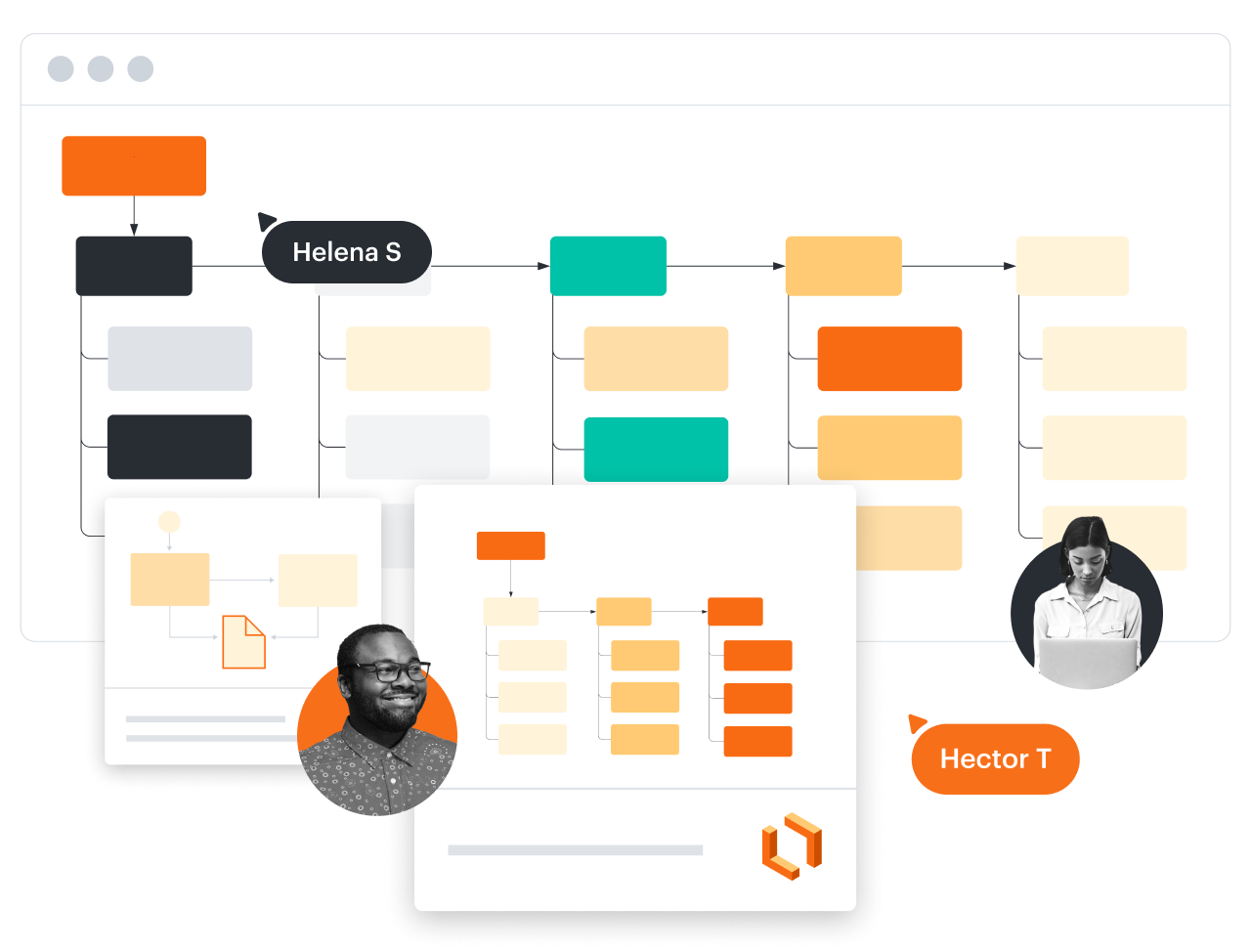
Advanced diagramming for actionable insights
With leading data and automation capabilities, Lucidchart allows you to build diagrams and flowcharts with greater complexity and depth. Leverage advanced features, such as data linking, dynamic shapes, formulas, smart containers, and more. Nulab Cacoo offers fewer features for advanced diagramming.
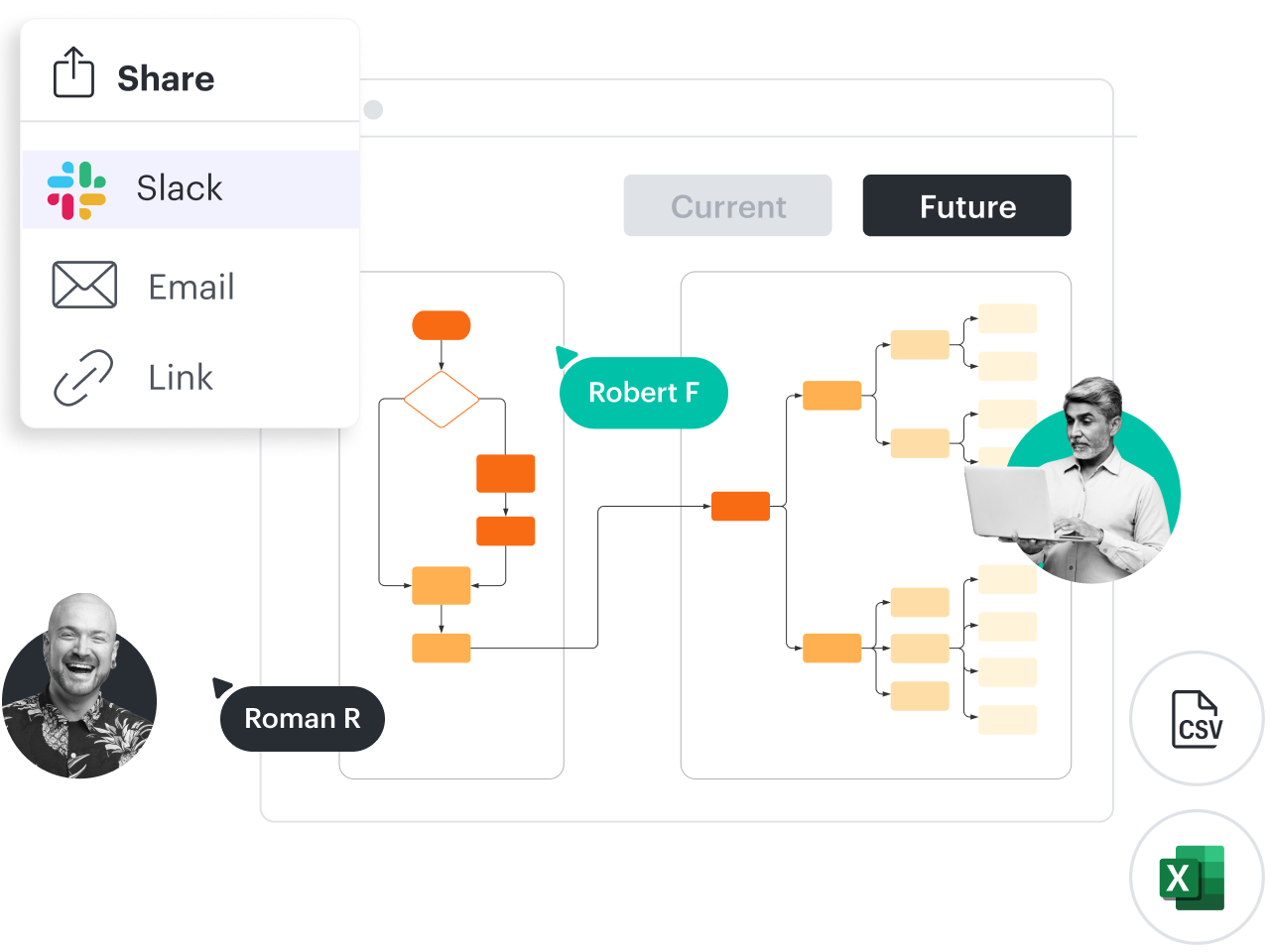
More integrations for more streamlined workflows
Lucidchart integrates with leading apps that teams use most, such as Asana, Google Workspace, Microsoft 350, Slack, and many more. It also connects with specialized apps used by teams throughout every org, including BambooHR, LeanIX, Salesforce, and ServiceNow. Nulab Cacoo integrates with a limited number of third-party apps.
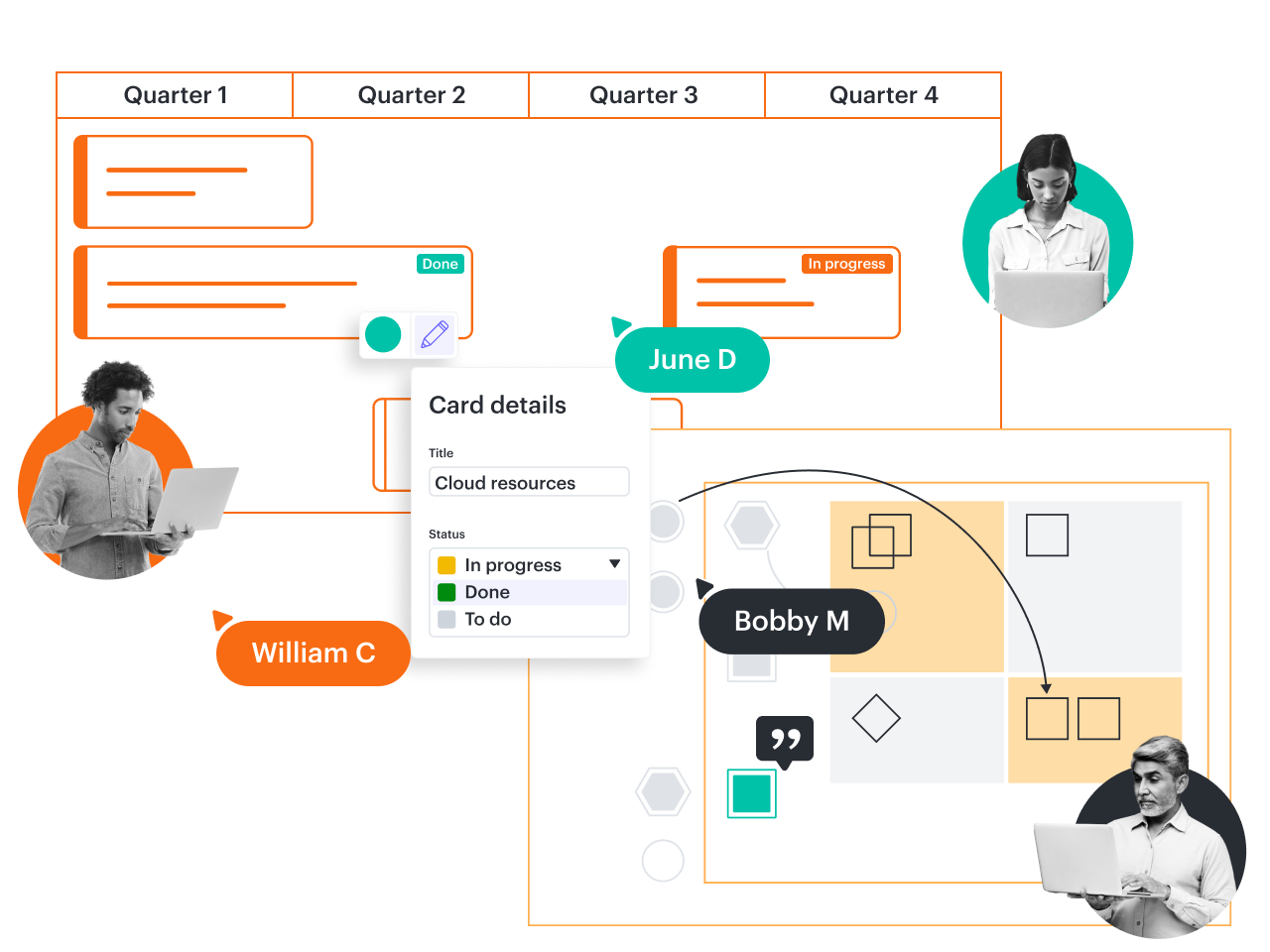
Designed to maximize collaboration
Lucidchart allows entire teams to create, edit, and give feedback on diagrams in real time from anywhere. With @mention comments, Join IDs, and passcodes for link sharing, it’s easy to securely keep your team on the same page. Some Nulab Cacoo users say that larger diagrams may lead to lags in real-time collaboration.
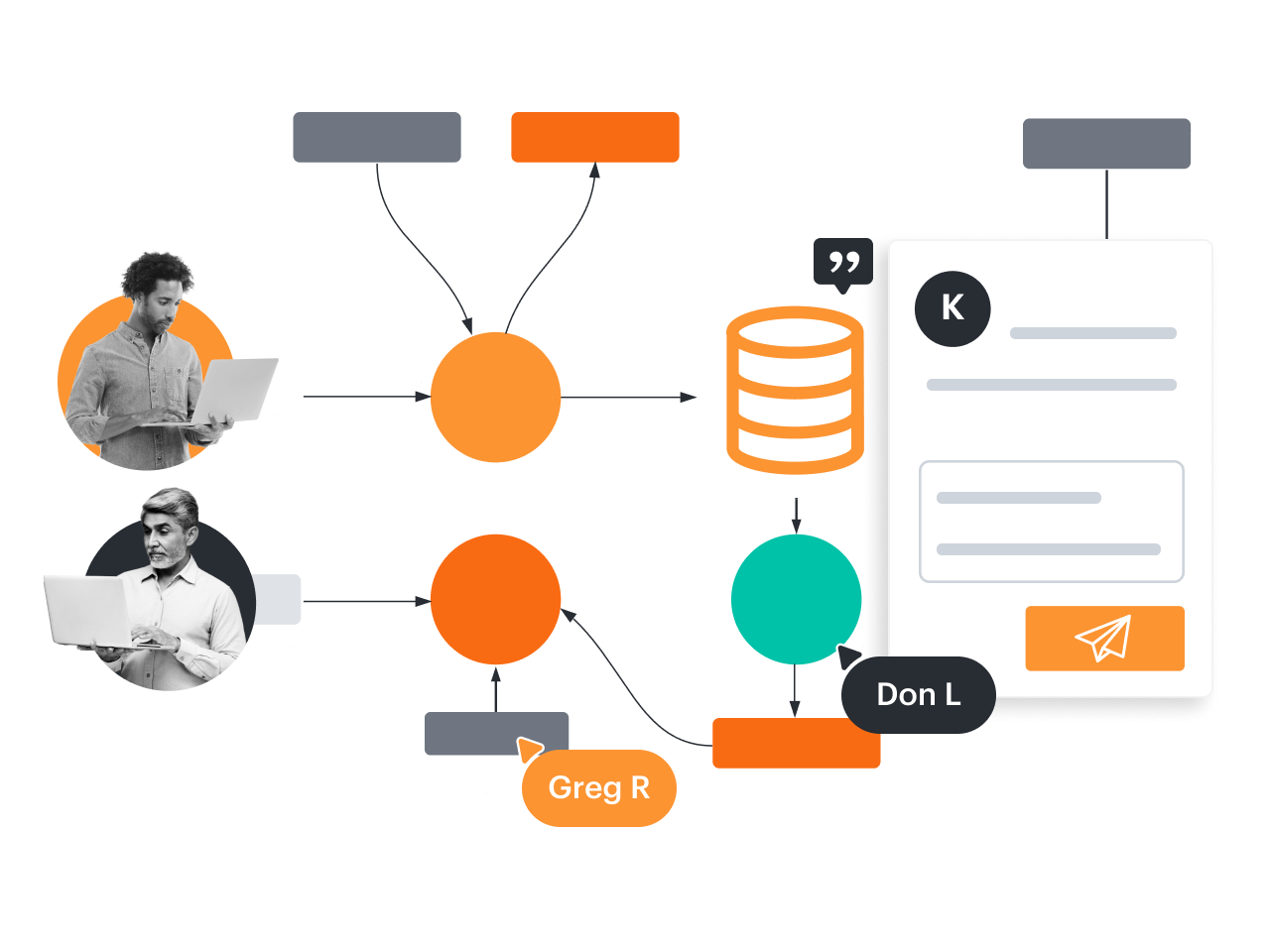
Anytime, anywhere functionality
Lucidchart is cloud-based and built to work across devices, browsers, and operating systems, including Linux, Mac, and Windows. Lucidchart Android and iOS apps allow you to create and access diagrams on the go. You can also use Lucidchart in offline mode. Nulab Cacoo doesn’t provide mobile apps or offline mode.
“Once I started using Lucidchart, I’ve never gone back. It’s the best tool out there for collaborating between team members and for providing a really great enterprise-level solution.”
Jeff Morgan — CEO at HyperX Media
“Lucidchart helps people produce work in a short time frame. I like the fact that it has templates you can import data into and that it does so much work for you. The time you could spend writing out processes is reduced by half using Lucidchart.”
Sinead Kilkenny — Governance Specialist at Smart Pension
“I think organizations realize that Lucidchart is the tool of choice because of its visual modeling, layering, math functions, and collaboration capabilities. Nothing comes close.”
Dennis Jones — Agile Coach
Comparing Lucidchart vs Nulab Cacoo
| Features | Lucidchart | Nulab Cacoo |
|---|---|---|
| Advanced diagramming features | ||
| Process diagram | Feature is included | Feature is included |
| Hyperlinking | Feature is included | Feature is included |
| Templates | Feature is included | Feature is included |
| Layers | Feature is included | Feature is not included |
| Tasks | Feature is included | Feature is included |
| Shape actions | Feature is included | Feature is not included |
| Sticky notes | Feature is included | Feature is included |
| Org chart shapes with data and photos | Feature is included | Feature is not included |
| Org chart group view | Feature is included | Feature is not included |
| Compare versions | Feature is included | Feature is included |
| Compare docs | Feature is included | Feature is not included |
| Revision history with versioning | Feature is included | Feature is included |
| Data overlay | Feature is included | Feature is not included |
| Data refresh | Feature is included | Feature is not included |
| Mobile (iOS/Android) mockup shape libraries | Feature is included | Feature is not included |
| Data and automation features | ||
| Shape libraries | Feature is included | Feature is included |
| Basic swimlanes | Feature is included | Feature is included |
| Formulas | Feature is included | Feature is not included |
| Custom shape data fields | Feature is included | Feature is included |
| Conditional formatting | Feature is included | Feature is not included |
| Data linking | Feature is included | Feature is not included |
| Data-linked dashboards and reports | Feature is included | Feature is not included |
| Dynamic shapes | Feature is included | Feature is not included |
| Smart containers | Feature is included | Feature is not included |
| Integrations for advanced diagramming use cases | ||
| BambooHR | Feature is included | Feature is not included |
| ERD import and export from SQL | Feature is included | Feature is not included |
| Salesforce shape library or template | Feature is included | Feature is not included |
| ServiceNow integration | Feature is included | Feature is not included |
| LeanIX integration | Feature is included | Feature is not included |
| Sharing and collaboration | ||
| Download | Feature is included | Feature is included |
| Commenting | Feature is included | Feature is included |
| Email and link sharing | Feature is included | Feature is included |
| Join ID | Feature is included | Feature is not included |
| Add passcode / expiration date to share links | Feature is included | Feature is not included |
| Publish without password | Feature is included | Feature is not included |
Feature is included | Feature is not included | |
| Offline mode | Feature is included | Feature is not included |
| Presentation mode | Feature is included | Feature is included |
More resources to help you compare Lucidchart vs. Nulab Cacoo
Lucidchart checks all the boxes for visualizations that support brainstorming and building.
Buyer’s guide: How to evaluate visual collaboration platforms
Learn how visual collaboration capabilities can help accelerate key initiatives and get a checklist for choosing the best platform.
What is intelligent diagramming?
See how advanced Lucidchart features, such as data linking, enable teams to see, align, and take action on their best ideas.
Lucidchart template gallery
Browse or search ready-to-use templates for hundreds of use cases. Visualize, share, and document any idea faster.
How Lucidchart compares to other competitors
See for yourself why Lucidchart is the best choice across the board.