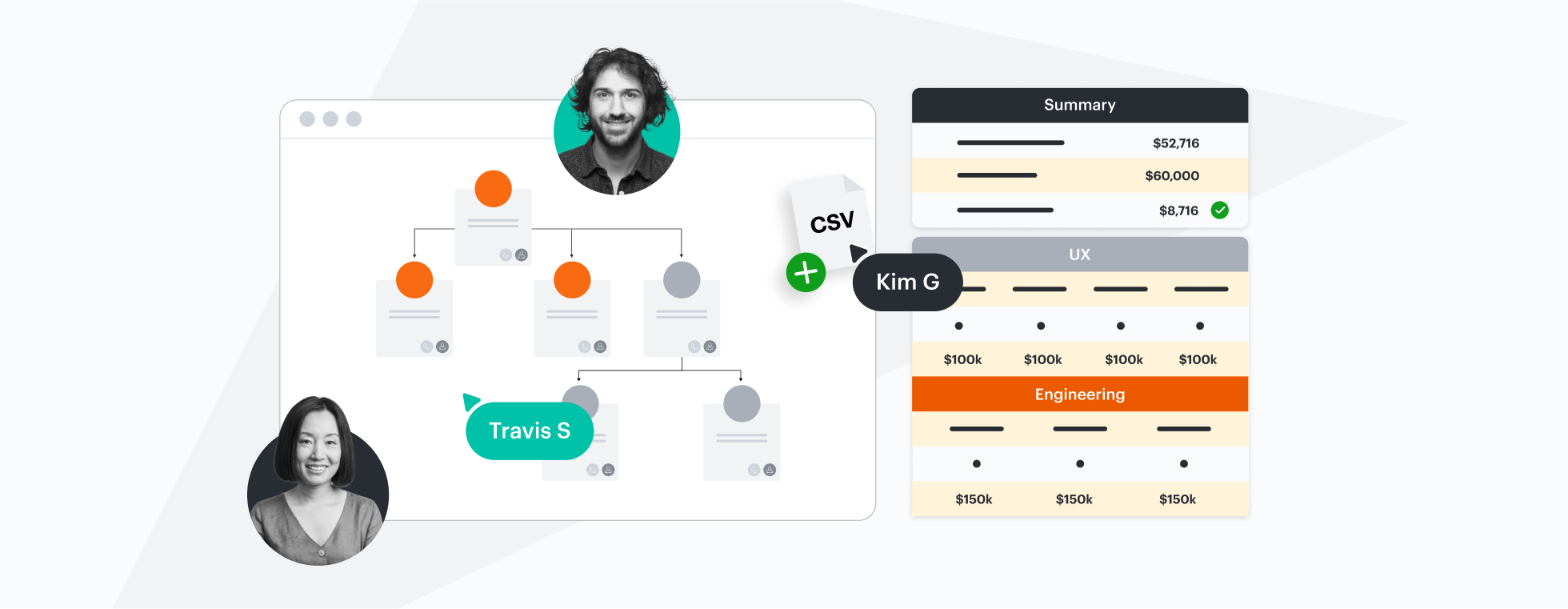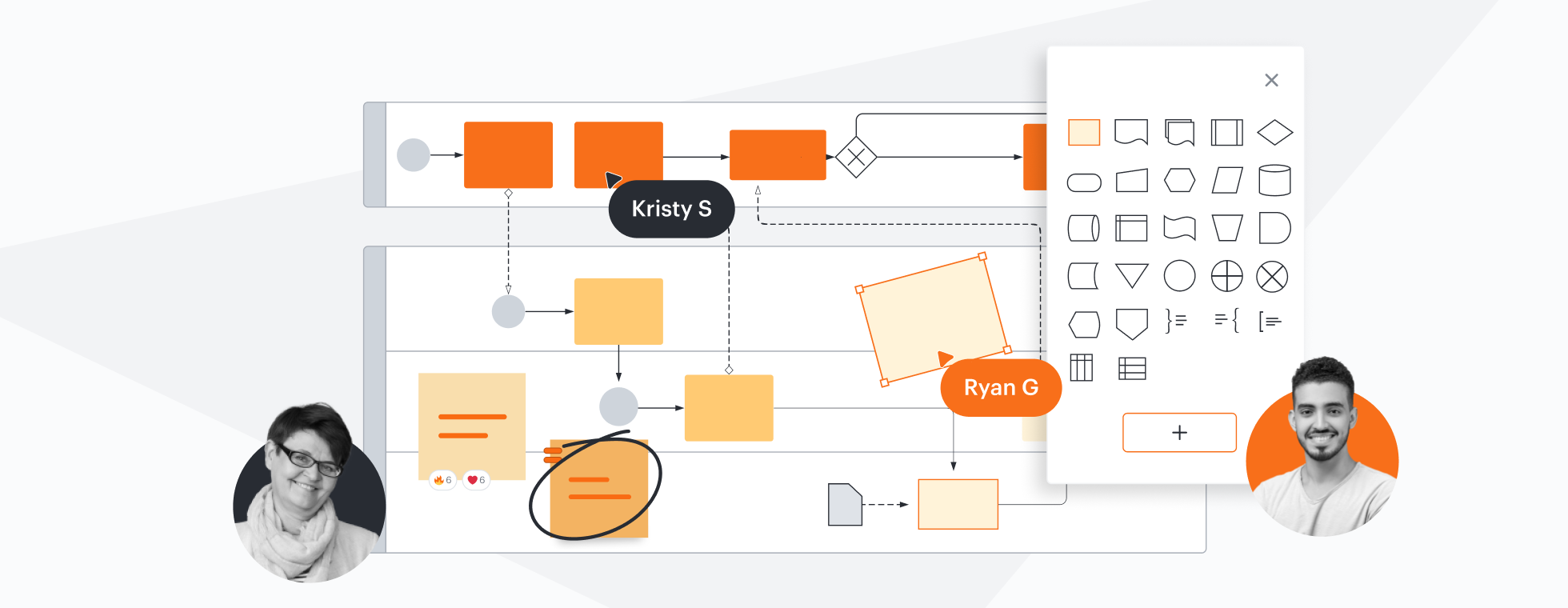Lucidchart vs. EdrawMax
Compare Wondershare’s EdrawMax diagram software with Lucidchart, the intelligent diagramming application. See how Lucidchart beats EdrawMax on advanced diagramming and more.
By registering, you agree to our Terms of Service and you acknowledge that you have read and understand our Privacy Policy.
Lucid leads the market in visual collaboration
Lucid supports deep diagramming and deep collaboration
Lucid connects every stage of your workflow
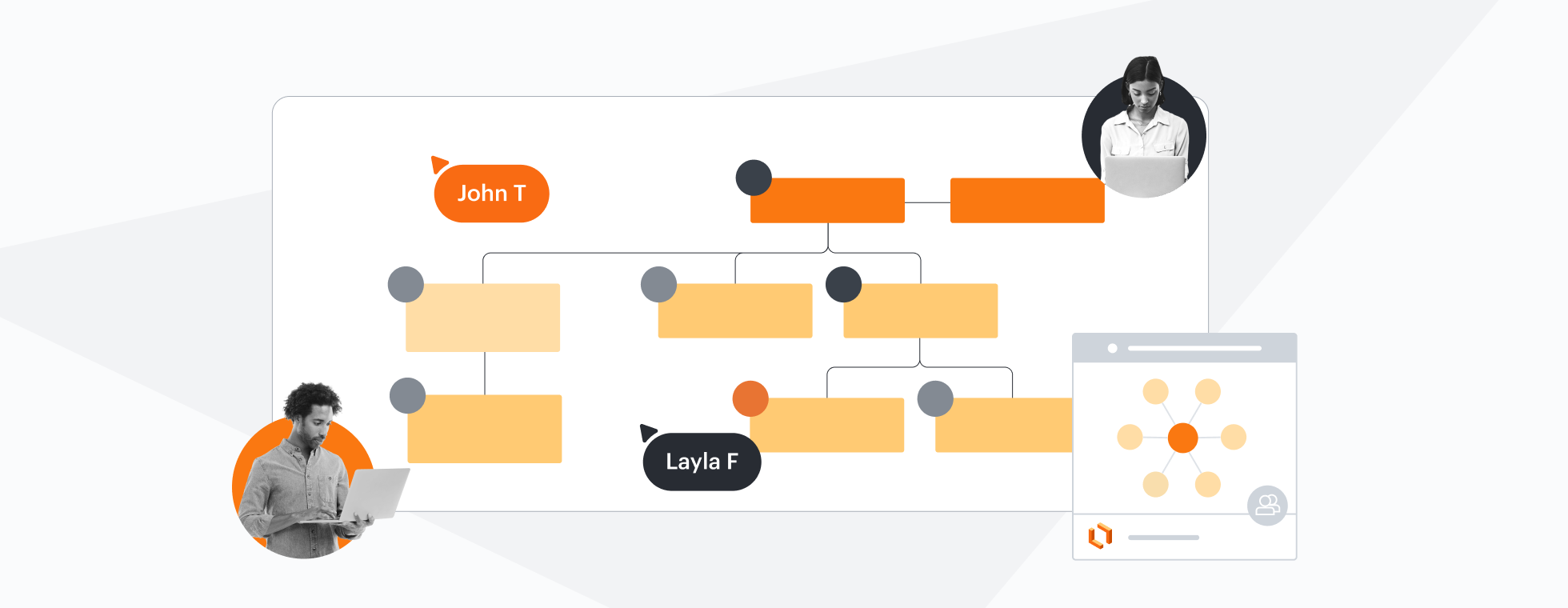
Designed to help you transform complex data into actionable insights, Lucid is the most used visual collaboration platform.
Why teams choose Lucidchart
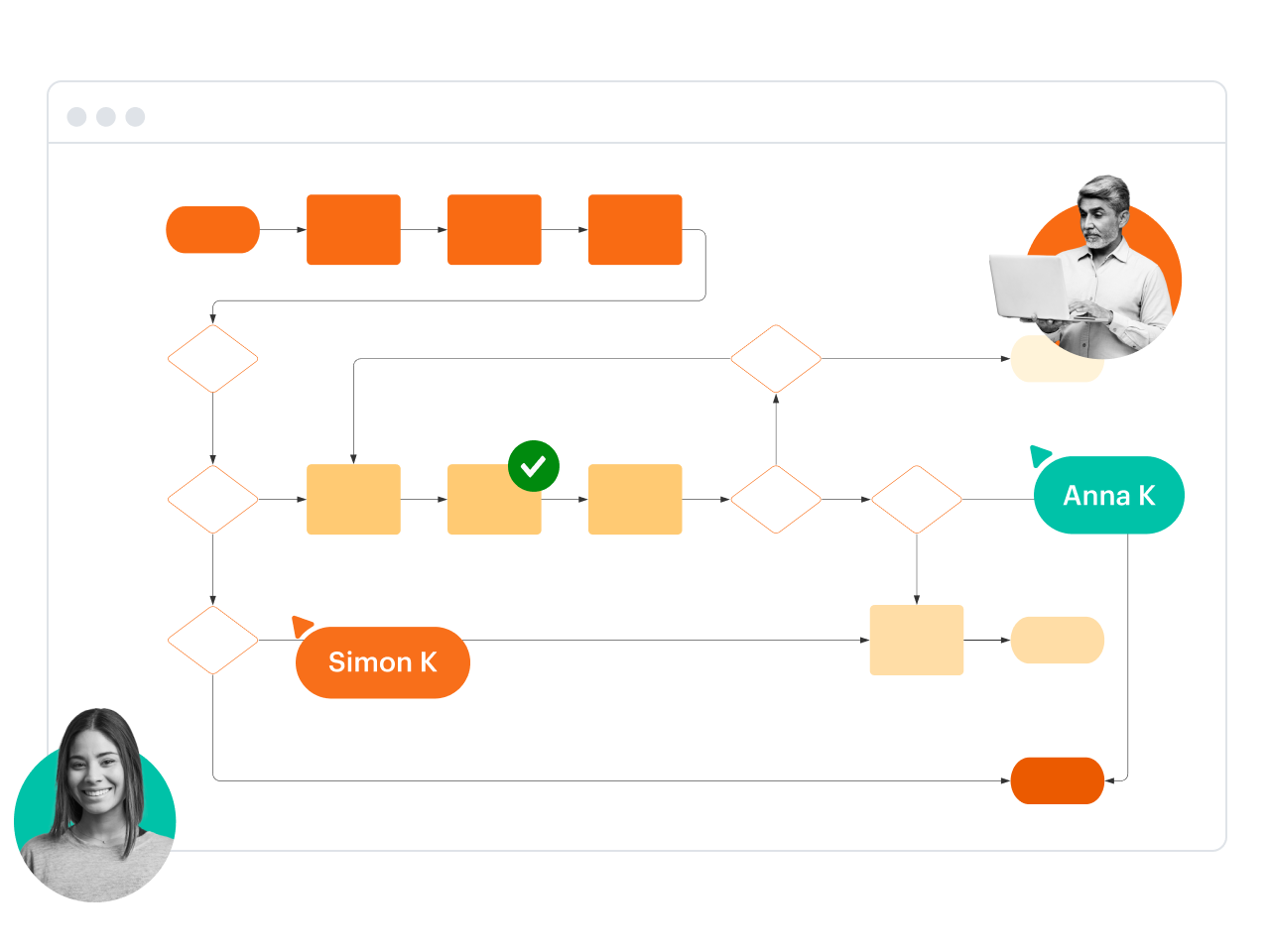
Web-based for flexible access
As a web-based application, Lucidchart is compatible with any operating system or device—desktop, tablet, or mobile. It requires no downloads, so you’re always using the latest version. The desktop version of EdrawMax requires downloads and manual updates. It’s unclear if EdrawMax Online offers the same capabilities as the desktop version.
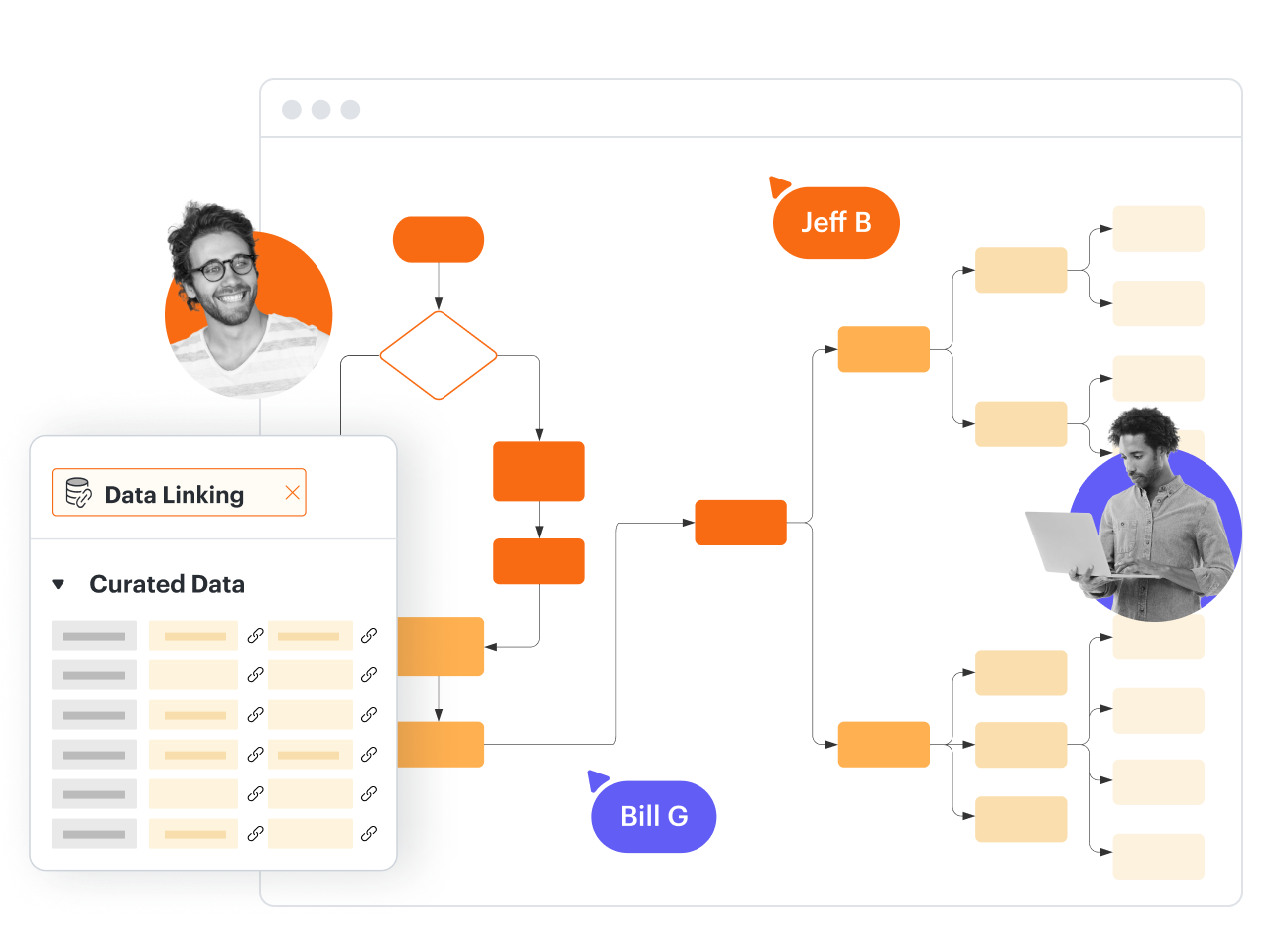
Data and automation for advanced diagramming
With features that support intelligent visualizations, Lucidchart gives you the power to build diagrams that transform complex data into actionable insights. For example, you can apply formulas for calculations, import data to generate diagrams automatically, or use data linking to add live data to visuals.
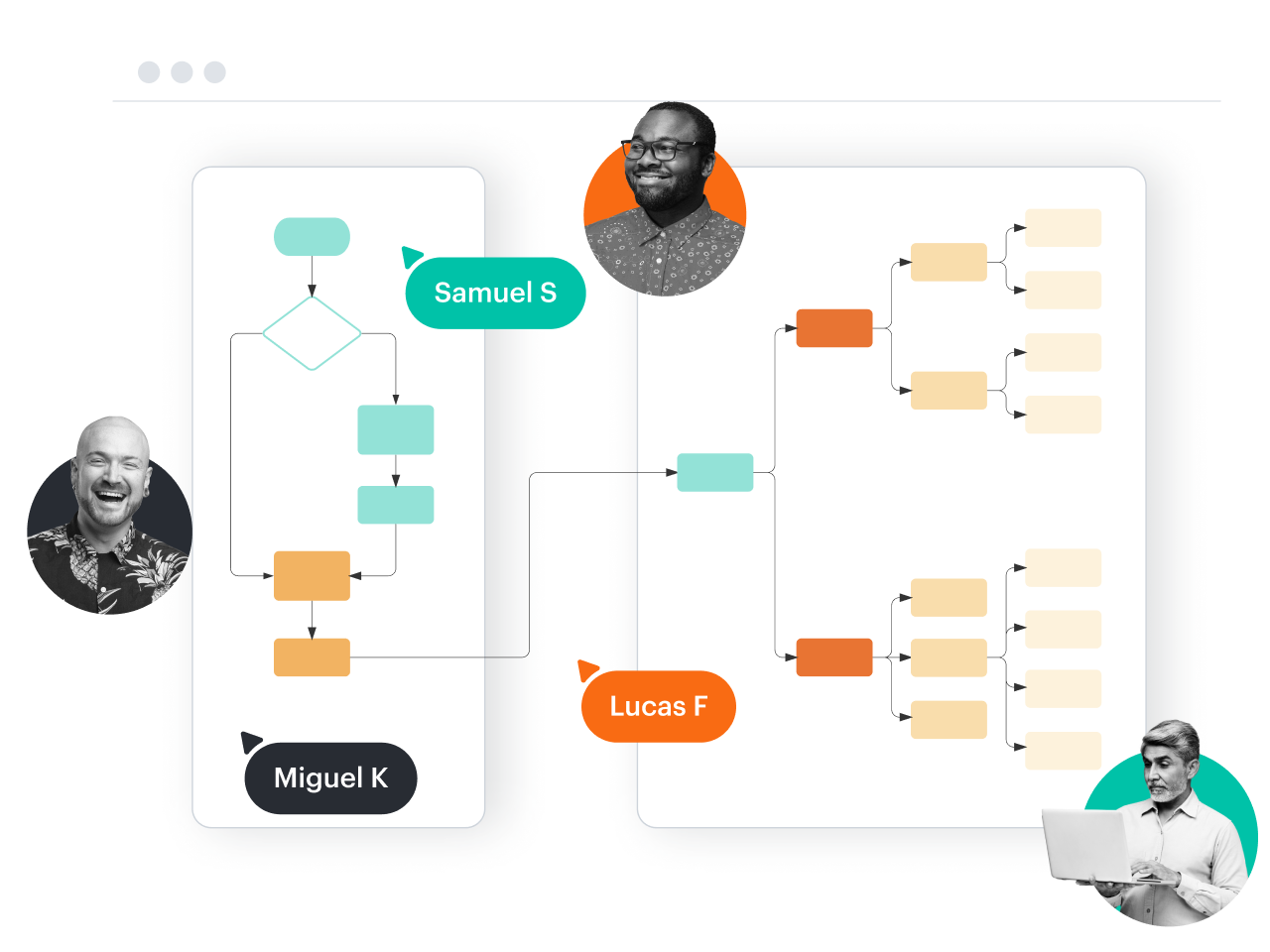
Built for real-time collaboration
Lucidchart boosts collaboration by allowing teams to build, edit, and comment on diagrams simultaneously from the cloud.
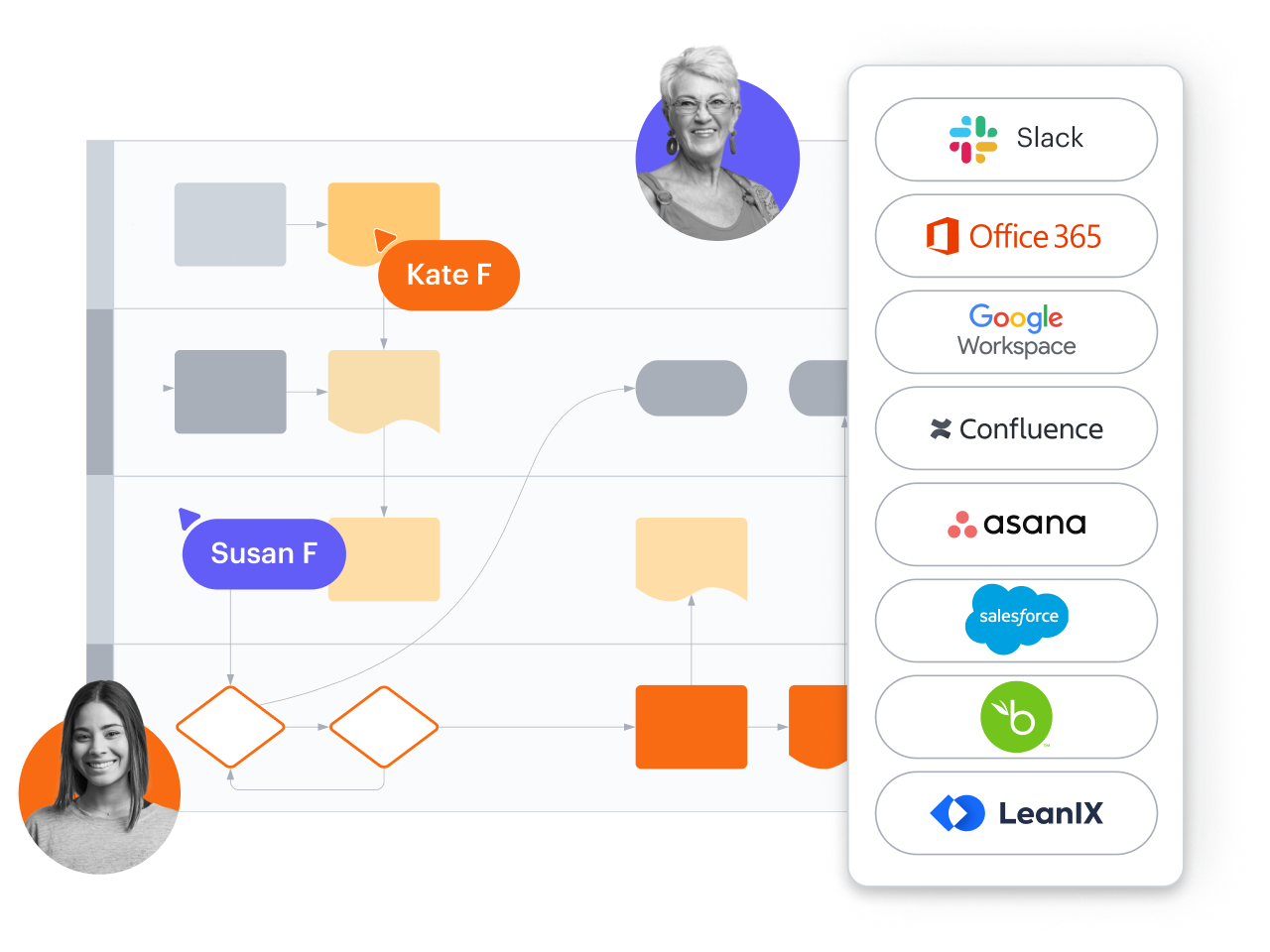
More integrations to streamline your work
Lucidchart allows you to connect seamlessly with over 60 additional apps, including Microsoft 365, Google Workspace, Slack, and tools for specialized use cases, such as BambooHR, Figma, LeanIX, Salesforce, and more.
"That’s what makes Lucidchart great. It’s real time, and it’s in the cloud. Three teams can be updating it at once.”
Jen Zagofsky — Senior Director of Program Management at DocuSign
“I think organizations realize that Lucidchart is the tool of choice because of its visual modeling, layering, math functions, and collaboration capabilities. Nothing comes close.”
Dennis Jones — Agile Coach
“The biggest benefit of Lucidchart is being able to share and work on diagrams in real time as a group.”
Matthew Wolber — Director of IT Infrastructure at Bandwidth
More resources to help you compare Lucidchart vs. EdrawMax
Lucidchart checks all the boxes for visualizations that support brainstorming and building.
Buyer’s guide: How to evaluate visual collaboration platforms
Learn how visual collaboration capabilities can help accelerate key initiatives and get a checklist for choosing the best platform.
What is intelligent diagramming?
See how advanced Lucidchart features, such as data linking, enable teams to see, align, and take action on their best ideas.
Lucidchart template gallery
Browse or search ready-to-use templates for hundreds of use cases. Visualize, share, and document any idea faster.
How Lucidchart compares to other competitors
See for yourself why Lucidchart is the best choice across the board.