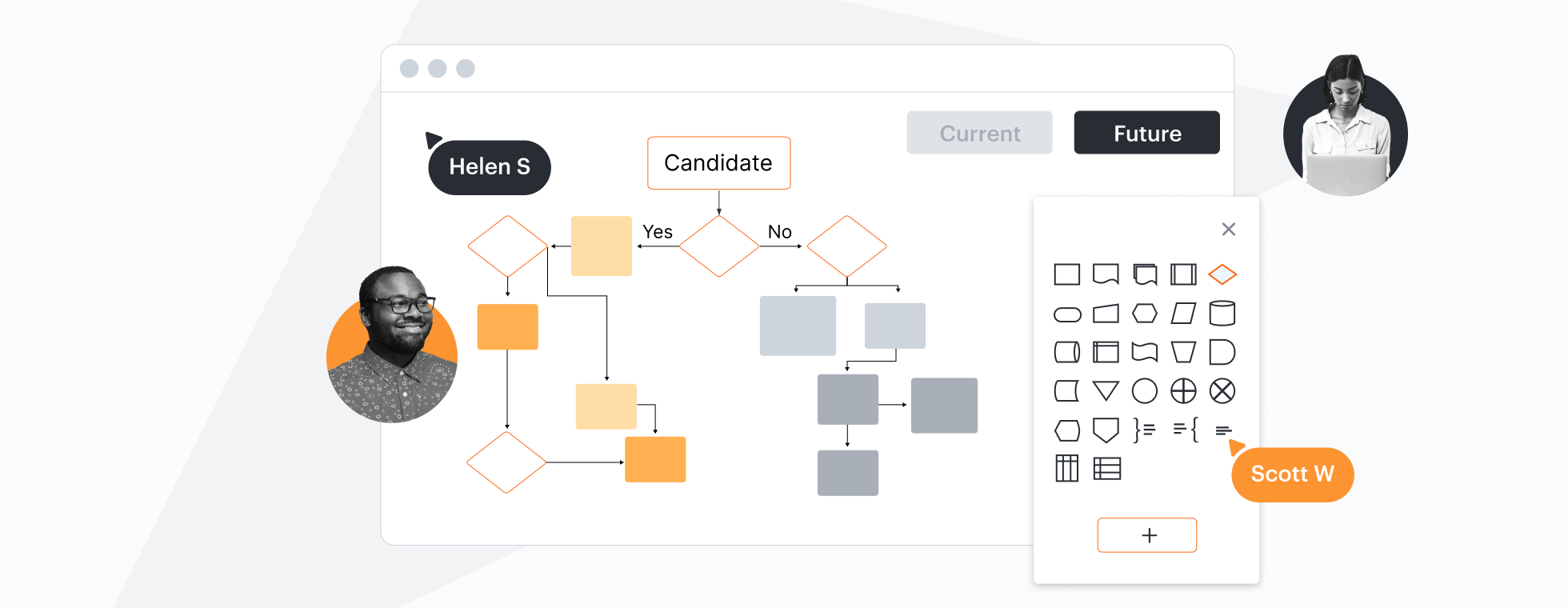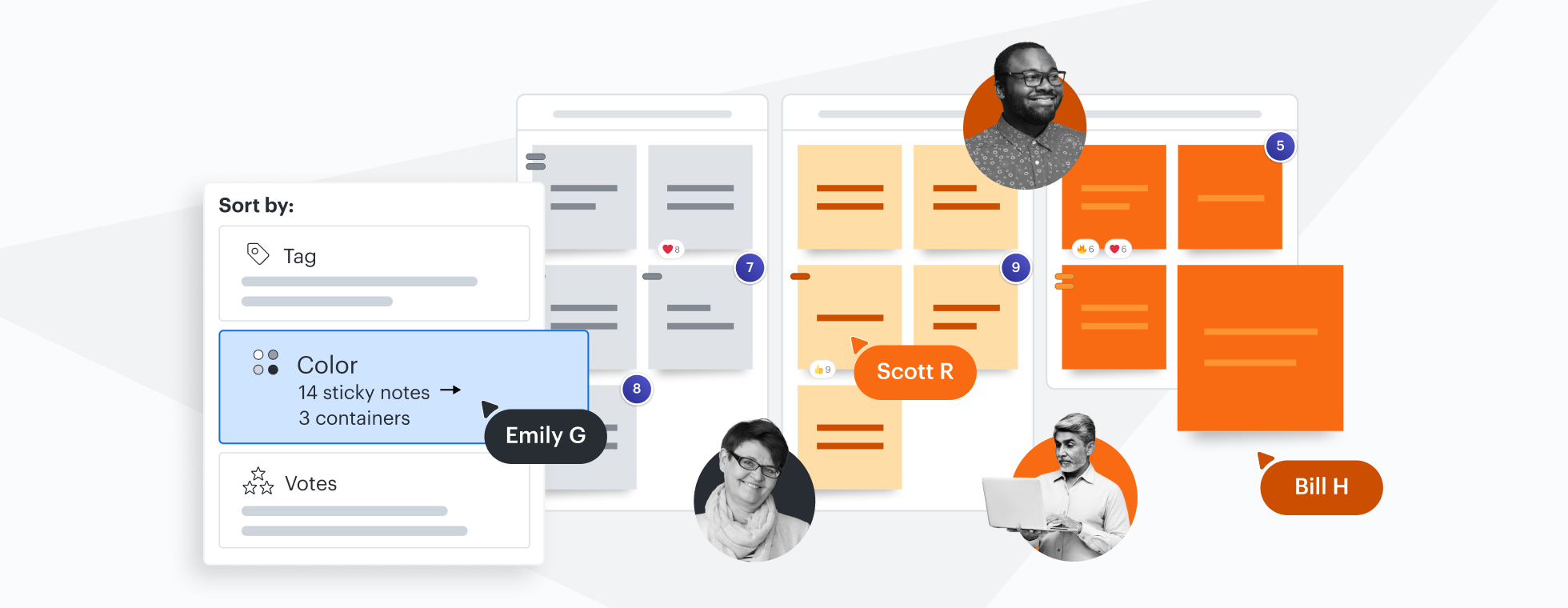Lucidchart vs. Miro
Compare Miro’s online whiteboard with Lucidchart, the intelligent diagramming application. See how Lucidchart beats Miro on data and automation capabilities to support broader use cases.
By registering, you agree to our Terms of Service and you acknowledge that you have read and understand our Privacy Policy.
Lucid is the market leader in visual collaboration
Lucid enables deep diagramming and deep collaboration
Lucid supports every stage of your workflow
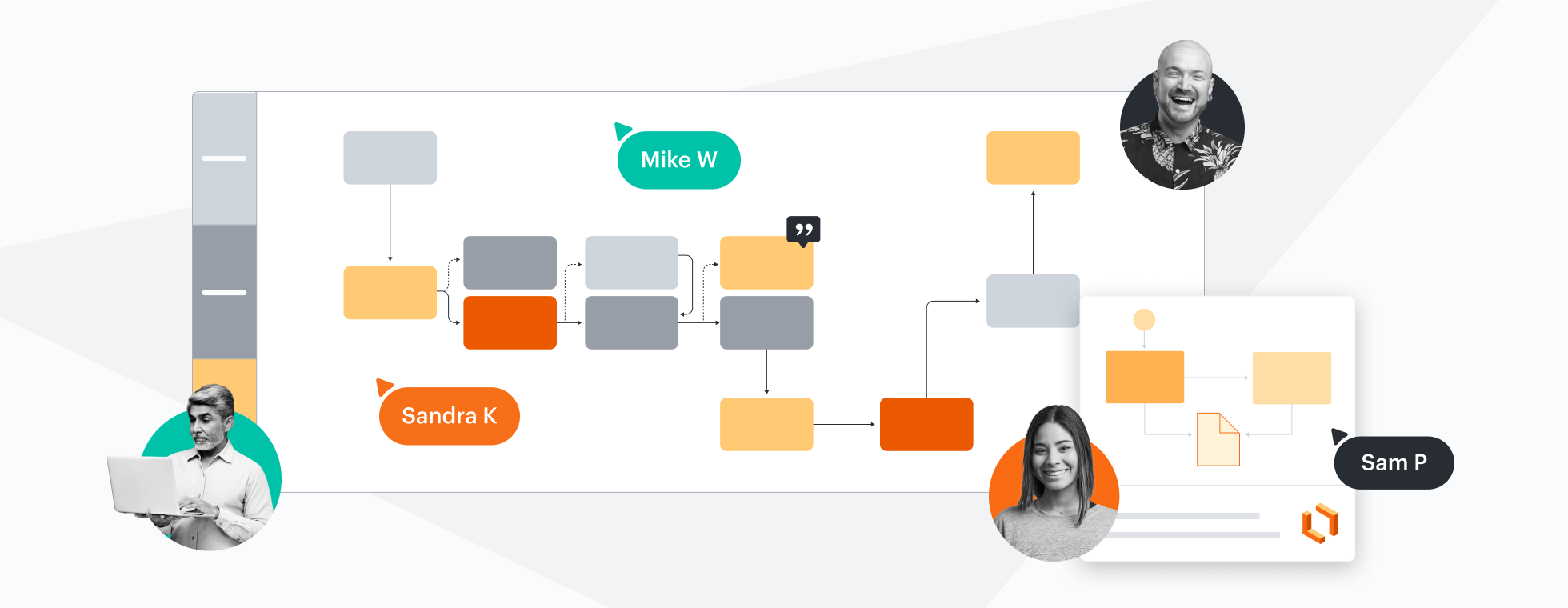
Designed to help you transform complex data into actionable insights, Lucid is the most used visual collaboration platform. In contrast, Miro lacks features that make diagrams actionable.
Why teams choose Lucidchart

Data-linked process diagrams and flowcharts
Technical experts prefer Lucidchart because it allows them to transform complex data into actionable insights. For example, you can use data linking to connect the steps of a process to actual data, or use formulas with custom data fields for calculations. Miro doesn’t offer these data capabilities. In fact, Lucid is years ahead of Miro with data and automation.
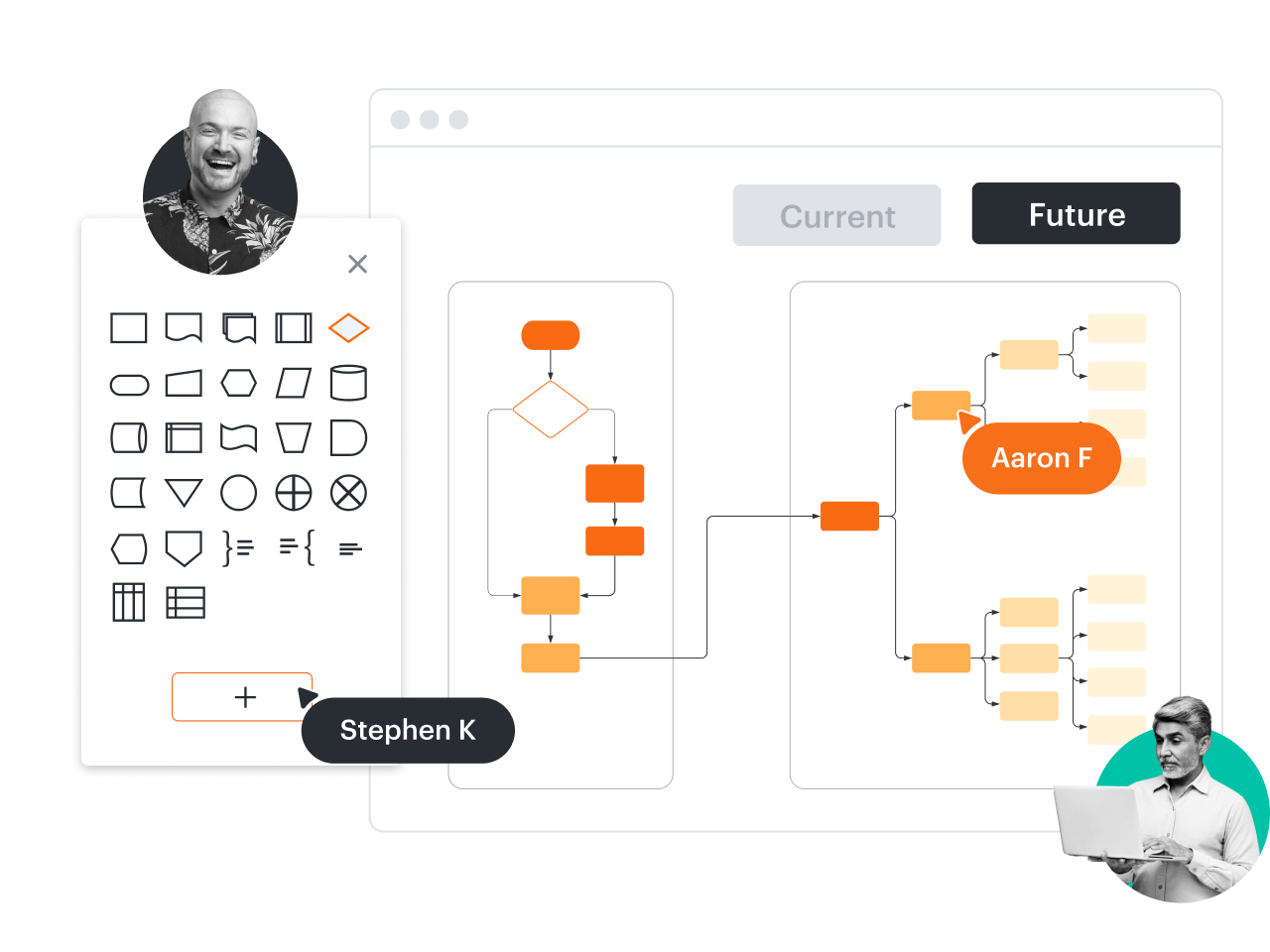
Technical diagrams with greater detail
In addition to industry-standard shape libraries, Lucidchart supports custom shapes and custom shape data. Build and share shape libraries with everyone on your team to save time as you work together to standardize your documentation. Miro is limited to basic diagramming and doesn’t support custom shapes.
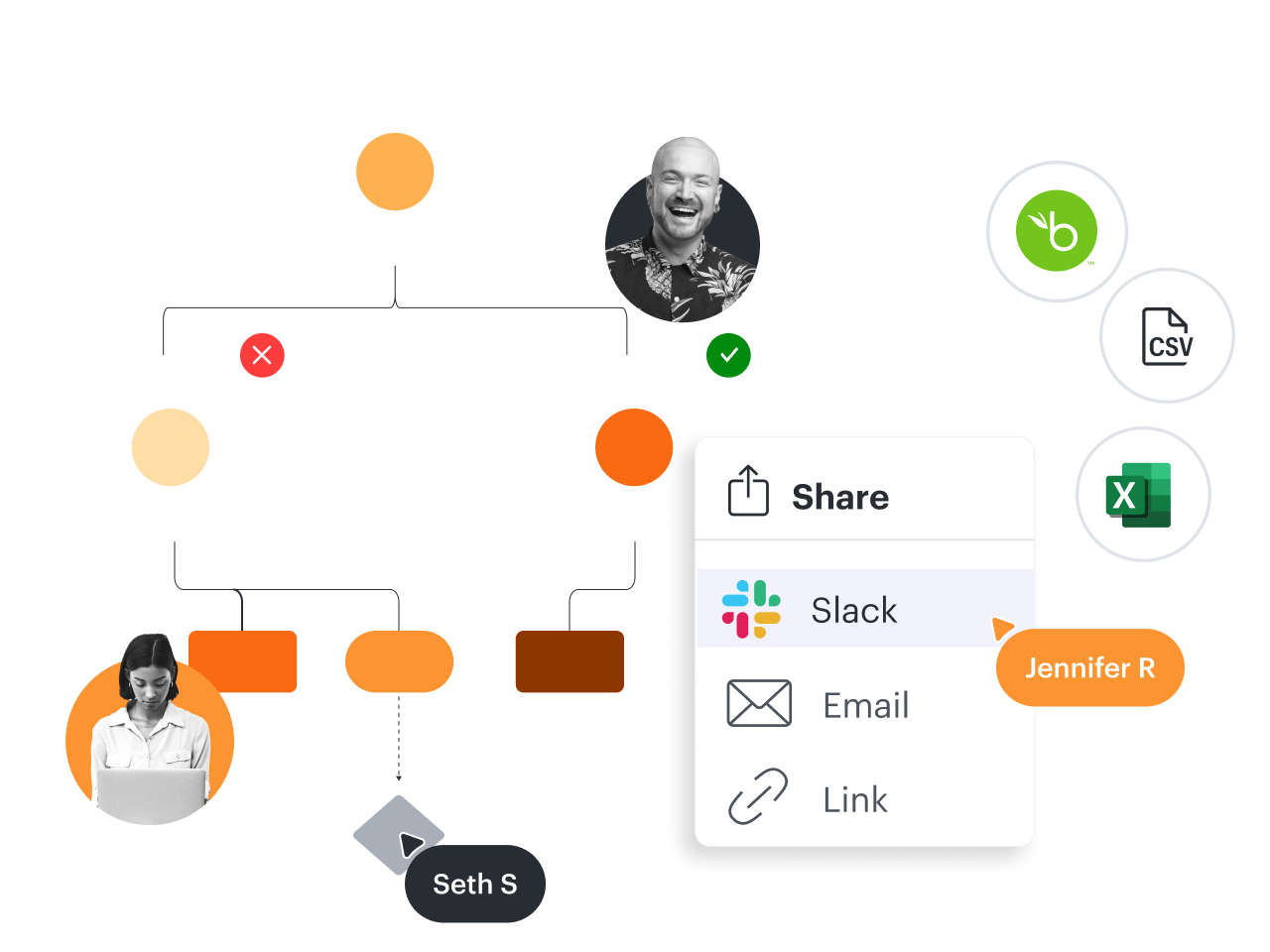
Time-saving org chart automation
Not only does Lucidchart offer a variety of org chart templates and shapes—including photos and data fields—but it also allows you to automatically import and refresh people data from BambooHR, Google Sheets, and CSV files. To import people data in Miro, you have to download an app, which only supports basic org chart fields and doesn’t refresh data.
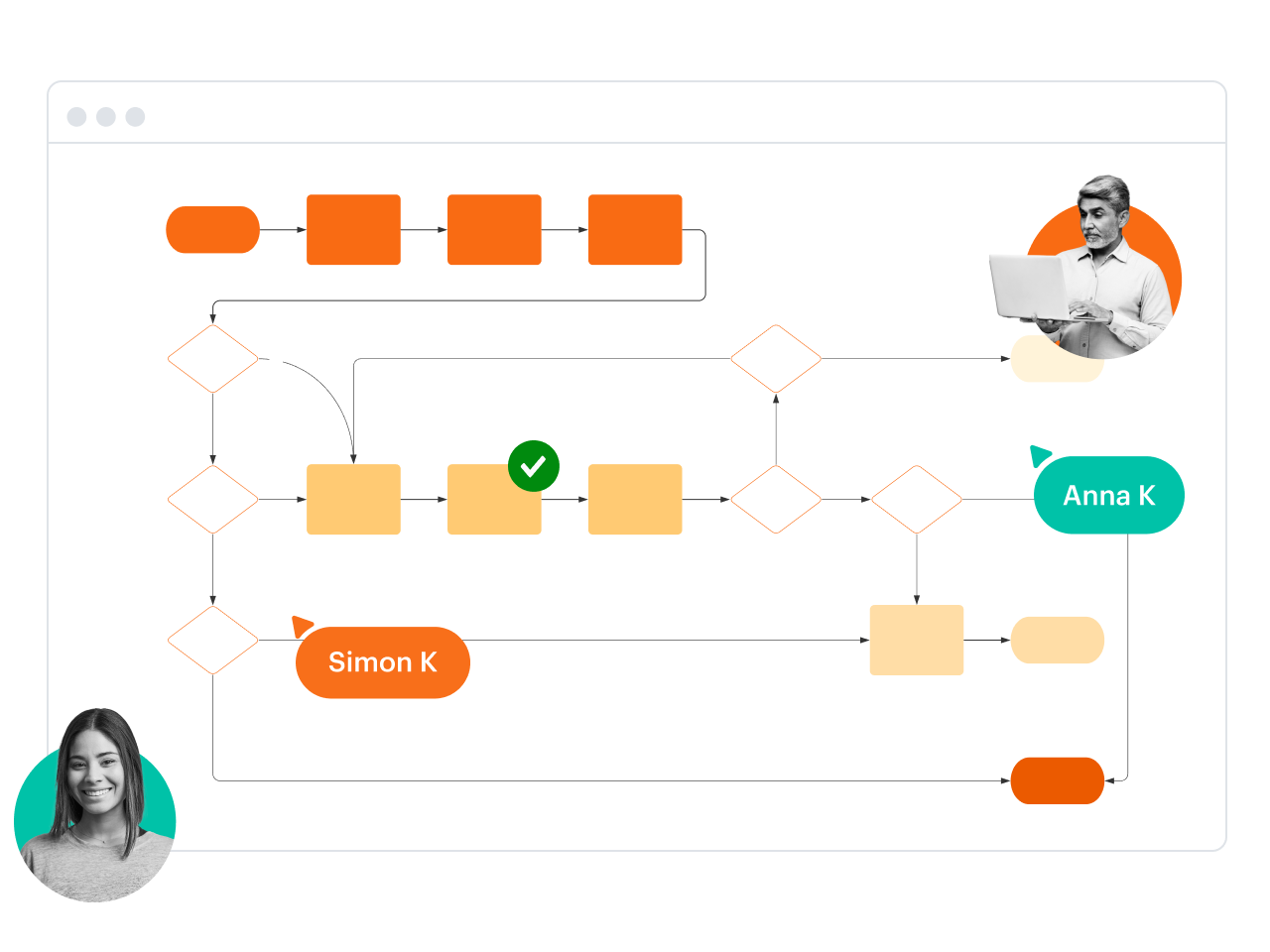
Account mapping to streamline sales
Many enterprise sales teams rely on Lucidchart for account mapping. This makes it possible to see and take action on key contacts, champions, blockers, decision makers, and more. With Lucidchart, you can quickly import this data from Salesforce, then drag and drop each contact onto the canvas. Miro doesn’t support this crucial use case for sales teams.
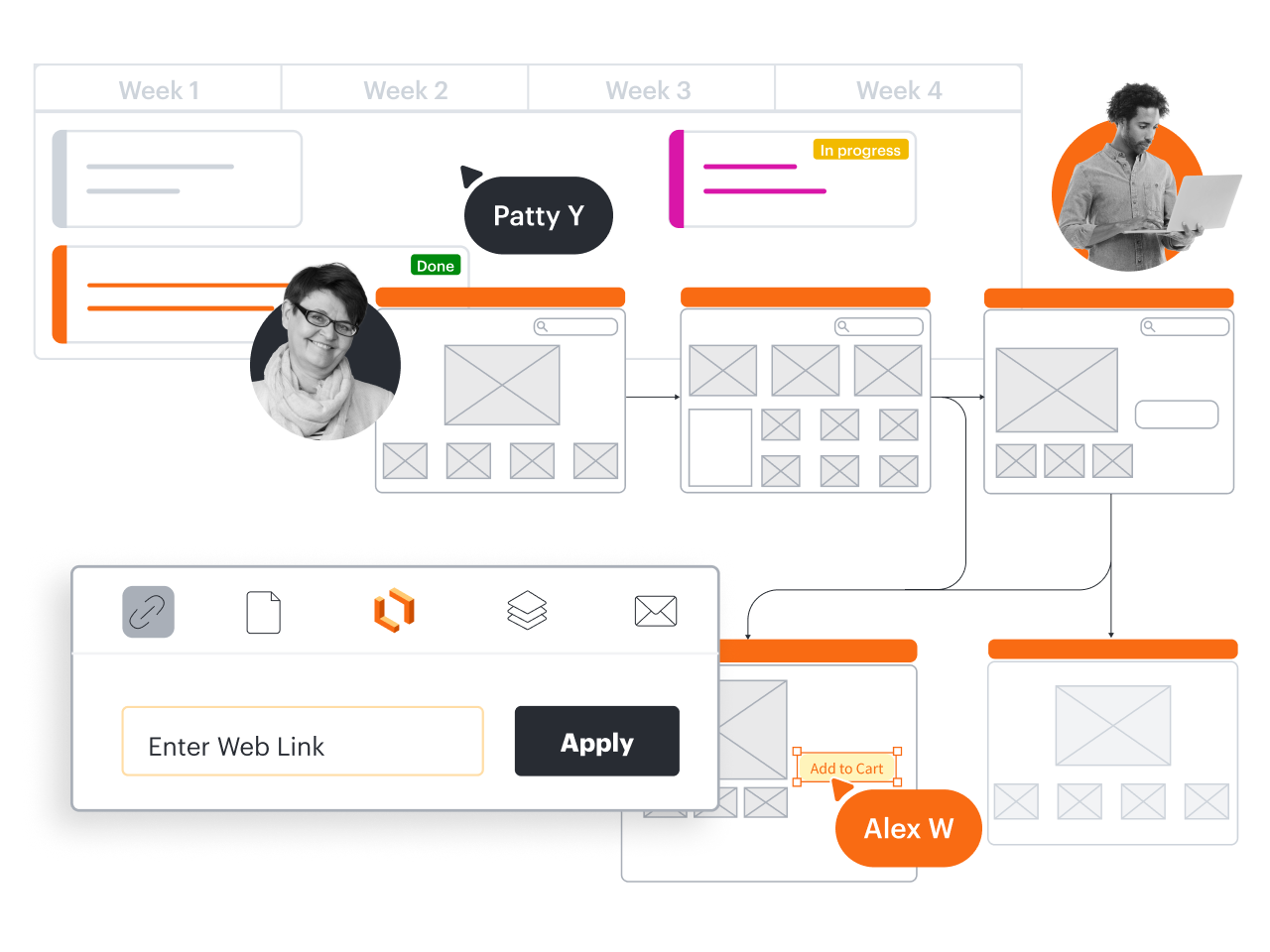
Mobile mockups for cross-team collaboration
When your product, engineering, and marketing teams need to collaborate and align with UI/UX teams, they can leverage shape libraries in Lucidchart to create Android, iOS, and general UI mockups. This makes it easy for anyone to map out a starting point for mobile app designs. Miro doesn’t provide access to Android or iOS mockup shapes.
“Lucidchart provided a way to quickly and cleanly make sense of a codebase without actually having to go through and draw current architecture and design on paper or a whiteboard. You can go back and edit it and update it later."
Randy McLain — iOS Developer at LivePerson
“Lucidchart allows me to gain visibility into something that was once convoluted and opaque. It allows me to see a level deeper. I’m managing 150 deals at any given time, yet with Lucidchart, I can jump in and immediately pick out the missing economic buyer needed to close the deal."
Riley Thomas — SVP of Revenue at Built Technologies
“Once I started using Lucidchart, I’ve never gone back. It’s the best tool out there for collaborating between team members and for providing a really great enterprise-level solution.”
Jeff Morgan — CEO at HyperX Media
| Features | Lucidchart | Miro |
|---|---|---|
| Advanced diagramming features | ||
| Process diagram | Feature is included | Feature is included |
| Templates | Feature is included | Feature is included |
| Layers | Feature is included | Feature is not included |
| Tasks | Feature is included | Feature is not included |
| Shape actions | Feature is included | Feature is included |
| Sticky notes | Feature is included | Feature is included |
| Org chart shapes with data and photos | Feature is included | Feature is not included |
| Org chart group view | Feature is included | Feature is not included |
| Compare versions | Feature is included | Feature is not included |
| Compare docs | Feature is included | Feature is not included |
| Revision history with versioning | Feature is included | Feature is included |
| Data overlay | Feature is included | Feature is not included |
| Data refresh | Feature is included | Feature is not included |
| Mobile (iOS/Android) mockup shape libraries | Feature is included | Feature is included |
| Data and automation features | ||
| Shape libraries | Feature is included | Feature is included |
| Basic swimlanes | Feature is included | Feature is included |
| Formulas | Feature is included | Feature is not included |
| Custom shape data fields | Feature is included | Feature is not included |
| Conditional formatting | Feature is included | Feature is not included |
| Data linking | Feature is included | Feature is not included |
| Data-linked dashboards and reports | Feature is included | Feature is not included |
| Dynamic shapes | Feature is included | Feature is not included |
| Smart containers | Feature is included | Feature is not included |
| Integrations for advanced diagramming use cases | ||
| BambooHR | Feature is included | Feature is not included |
| ERD import and export from SQL | Feature is included | Feature is not included |
| Salesforce shape library or template | Feature is included | Feature is not included |
| ServiceNow integration | Feature is included | Feature is not included |
| LeanIX integration | Feature is included | Feature is not included |
| Sharing and collaboration | ||
| Download | Feature is included | Feature is included |
| Email and link sharing | Feature is included | Feature is included |
| Join ID | Feature is included | Feature is not included |
| Add passcode / expiration date to share links | Feature is included | Feature is not included |
| Publish without password | Feature is included | Feature is not included |
Feature is included | Feature is not included | |
| Offline mode | Feature is included | Feature is not included |
| Presentation mode | Feature is included | Feature is included |
More resources to help you compare Lucidchart vs. Miro
Lucidchart checks all the boxes for visualizations that support brainstorming and building.
What is intelligent diagramming?
See how advanced Lucidchart features such as data linking enable teams to see, align, and take action on their best ideas.
Buyer’s guide: How to evaluate visual collaboration platforms
Learn how visual collaboration capabilities can help accelerate key initiatives, and get a checklist for choosing the best platform.
Lucidchart template gallery
Browse or search ready-to-use templates for hundreds of use cases. Visualize, share, and document any idea faster.
How Lucidchart compares to other competitors
See for yourself why Lucidchart is the best choice across the board.