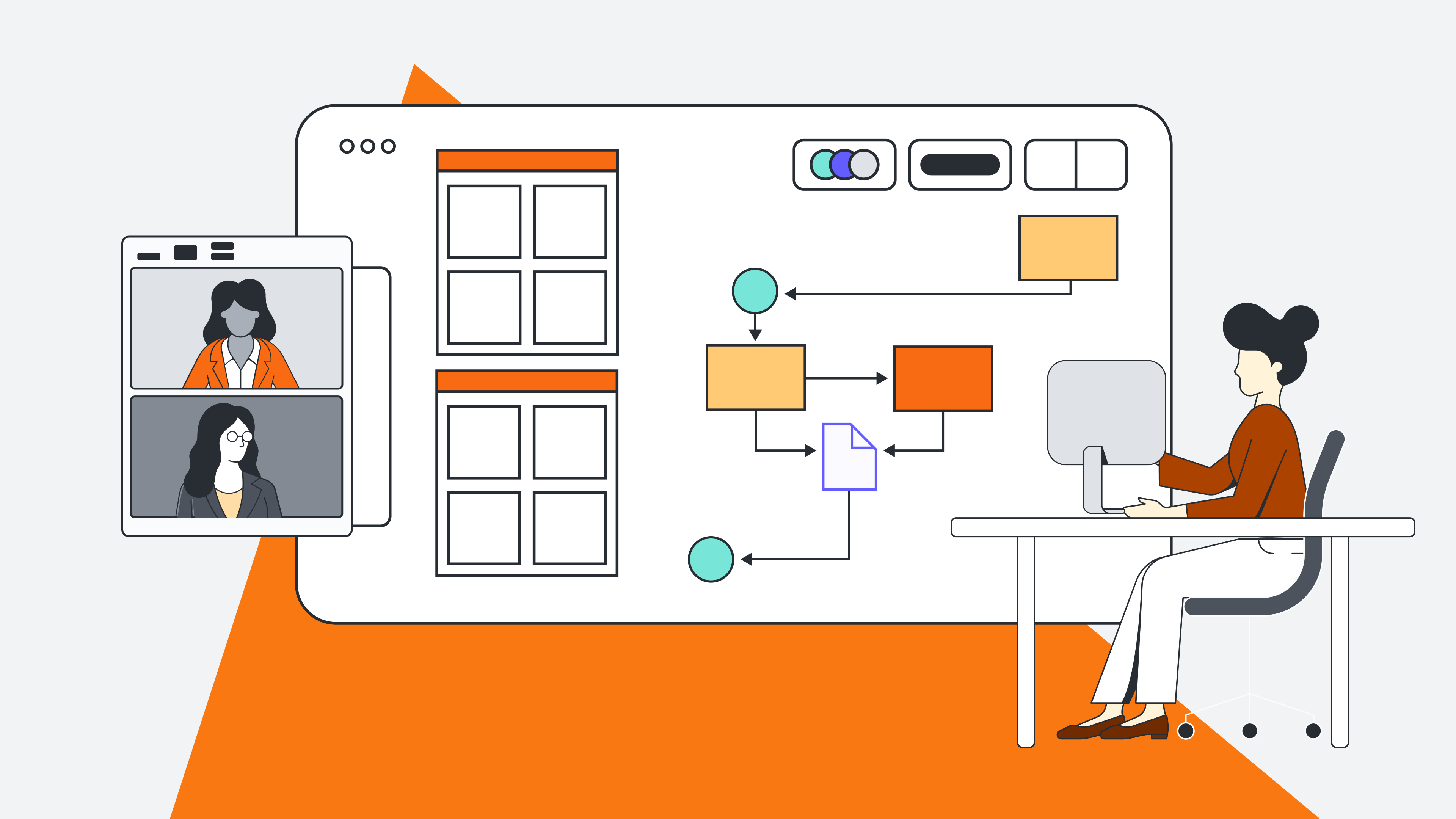Your employees are one of your greatest assets. However, too often, organizations struggle to manage their human resources and plan for the future.
Plagued by turnover, skills gaps, overemployment, low productivity, and ever-changing business landscapes, it’s no wonder that businesses struggle to keep up. However, a strategic staffing plan can mitigate these issues.
Use the following tips to learn how to develop a staffing plan that puts the right people in the right place at the right time.
What is a staffing plan?
A staffing plan is a strategic planning process by which a company (typically led by the HR team) assesses and identifies the personnel needs of the organization. In other words, a good staffing plan helps you understand the number and types of employees your organization needs to accomplish its goals.
A staffing plan answers the questions:
- What work needs to be done?
- How many people do we need to employ?
- What skills and experience are necessary to do this work?
- What skills gaps need to be filled (and are there any redundancies)?
Staffing plans can encompass the entire company or apply to smaller teams or departments and even individual projects.
For example, if your company’s business goals focus on expanding its salesforce in the coming year, a staffing plan can help prepare the sales department for that growth—so that the right people with the right skills are brought on board at the right times.
Additionally, a staffing plan helps your business to:
- Reduce labor costs and maximize productivity.
- Eliminate skills gaps.
- Increase employee engagement.
- Increase employee retention and reduce turnover.
- Improve customer experience.
- Streamline business growth.
Having a clear staffing plan helps prevent issues that could delay growth or hinder the quality of your products and services, which could result in unhappy customers and lost business opportunities.
Staffing plans help companies effectively recruit, hire, and develop employees. They also help guide budgeting and financial decisions within the organization.
How to calculate staffing needs
A staffing plan involves three main steps:
- Determine current staffing levels.
- Forecast future staffing needs.
- Identify the gaps between the two.
Once you’ve assessed your staffing needs, you can outline recommendations for how to address those needs, which might include recruiting and hiring new talent, promoting internally, focusing on training and employee development, or adding contractors to your staff. These forecasts and recommendations will help you develop your overall human resources plan for the organization.
Use the following steps to learn how to calculate staffing needs and make a plan for the future.
1. Identify the business goals
Before you dive into staffing plans and changes, determine what the overarching goals are for the business. These goals are typically outlined in a strategic business plan. Use this plan to clarify the company’s objectives and align the staffing plan accordingly.
What you do with your staff will affect business outcomes (for better or for worse), so you want to make sure the two plans align.
For instance, if the business plans to open a new location, you may need to move current staff around or hire new employees to fill those roles. The business plan will help inform those staffing decisions.
2. Determine your current staffing situation
To develop a staffing plan, you must first understand your current staffing environment.
If you have a robust HR database, this step could be reasonably straightforward. However, if you host personnel information on multiple sources, you will first need to consolidate that data into a single source of truth. Work with business leaders and managers to help you ensure accurate and complete data on your human resources.
Once you have your staffing data in one place, you can assess the current staffing environment and begin to pull actionable insights from the data.
Pay particular attention to:
- The number of people on staff
- Staff distribution (team size and who works where)
- Skills and competencies within the workforce
- High performers and potential leaders
- Low performers or “flight risks” who could indicate turnover
- Staff age and tenure (to anticipate retirement numbers)
Using these data will help you better understand the current staffing landscape and more accurately identify future staffing needs and opportunities.
Lucidchart can help you assess your current staff and gain new insights. Import employee data directly into Lucidchart to build an org chart or group employees in Smart Containers by role, competencies, performance, and more. Visualizing your workforce can help you identify important relationships, correlations, or gaps in staffing.
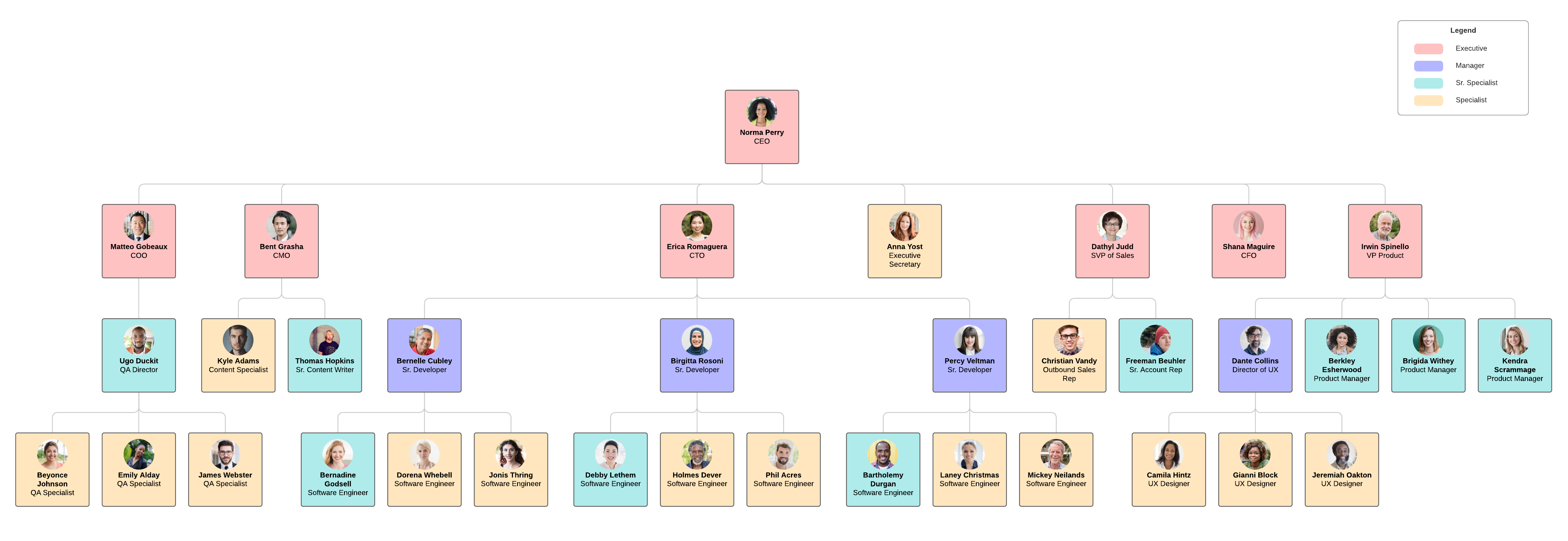
3. Forecast future staffing needs
After you assess your current staffing landscape, it’s time to make some predictions about your future staffing needs.
As you conduct your staffing needs assessment, you will want to consider the factors that can affect staffing decisions and opportunities, including:
- Business goals
- Turnover rates and projections
- Expected mergers or acquisitions
- New product launches
- Business investments (e.g., new technology)
- Changes in the economy
- Competitors attracting key talent
- Industry labor costs
- Unemployment rate
All of these internal and external factors can influence the workforce and your staffing needs.
While forecasting will always involve some guesswork, the following methods can help you make confident, educated, predictions.
Trend analysis
Trend analysis works well for established businesses with several years of experience. It uses historical data to inform future needs.
To perform a trend analysis, start by gathering historical data. Focus on gathering information for at least the past five years—but you may want to go back as far as 10 years. (Keep in mind that the larger the sample size, the more accurate the results.)
Collect data on the following:
- Hiring and retirement patterns
- Transfers and promotions
- Employee turnover
- Years of service
- Employee demographics
- Education
- Skills and qualifications
- Past work experience
Once you have collected the data, you can analyze it to understand turnover rates over time as well as to discover trends or patterns between the data sets.
Ratio analysis
A ratio analysis is a dual-purpose forecasting method that both predicts staffing demand and compares forecasting results against an industry standard.
The beauty of the ratio analysis is that it doesn’t rely on historical data to predict future demand. This is an advantage for younger companies who don’t have the benefit of years of historical data to provide insight into future trends.
Here’s how it works:
A ratio establishes a relationship between two things. A business can calculate ratios between business factors like future sales revenue predictions and staffing requirements.
For example, let’s say your business plans to expand its sales in the coming year and predicts sales revenue at $500,000. You’ll need to estimate how many sales employees you will need to support that growth.
To calculate this, you need to determine the ratio between sales revenue and staff. To do this, divide current sales revenue by the current number of sales employees. If the ratio is 50:1 (with 50 representing $50,000 in sales), that means a sales revenue of $500,000 would require 10 employees.
Once you have that ratio, you can then identify gaps in your staffing. For instance, if you plan to increase your sales revenue to $500,000 but currently have only five employees, you know you will need to hire five more people to support that goal.�
4. Do a gap analysis
With your current and future staffing assessments complete, you can compare the two reports for gaps. In other words, look at where your staff is now and where it needs to be. What discrepancies are there? Do you need more staff? Are there skills missing from your current workforce that you will need in the future to meet your business goals?
Note any gaps between the two assessments.
As you go through this process, our skills supply and demand chart can help you determine how many current employees and job candidates have the skills you need and whether you should hire or train to gain those competencies.
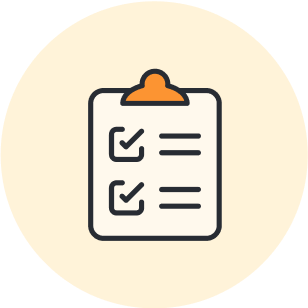
Make sure that your workforce has the skills and experience required to meet company goals. Learn how to conduct a skills gap analysis.
Read more5. Make a staffing plan
With your staffing needs analysis completed, it's time to make a plan.
Your staffing plan might include recommendations to implement a corporate training program to address skills gaps or to develop succession policies to streamline handoffs following retirements or promotions.
During this process, work with the business’s leaders to create a strategic action plan to address staffing needs that align with the organization’s goals, culture, and mission.
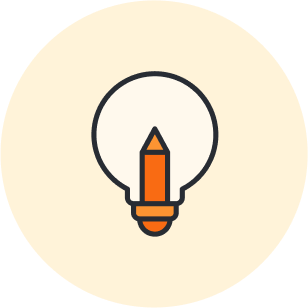
Plan for the future of your organization and hire employees with the right skills.
Read the articleAbout Lucidchart
Lucidchart, a cloud-based intelligent diagramming application, is a core component of Lucid Software's Visual Collaboration Suite. This intuitive, cloud-based solution empowers teams to collaborate in real-time to build flowcharts, mockups, UML diagrams, customer journey maps, and more. Lucidchart propels teams forward to build the future faster. Lucid is proud to serve top businesses around the world, including customers such as Google, GE, and NBC Universal, and 99% of the Fortune 500. Lucid partners with industry leaders, including Google, Atlassian, and Microsoft. Since its founding, Lucid has received numerous awards for its products, business, and workplace culture. For more information, visit lucidchart.com.
Related articles
A single source of truth: Why you need one for team processes
In this blog post we will break down what a single source of truth is, how it works, and the benefits.
How to develop a competency framework
A competency framework can help your company define the skills, knowledge, and characteristics required from members of your organization, plus it will help your employees grow in their jobs. Learn how to create a competency framework now.
4 steps to strategic human resource planning
Learn how to implement strategic human resource planning to find and keep the best talent.