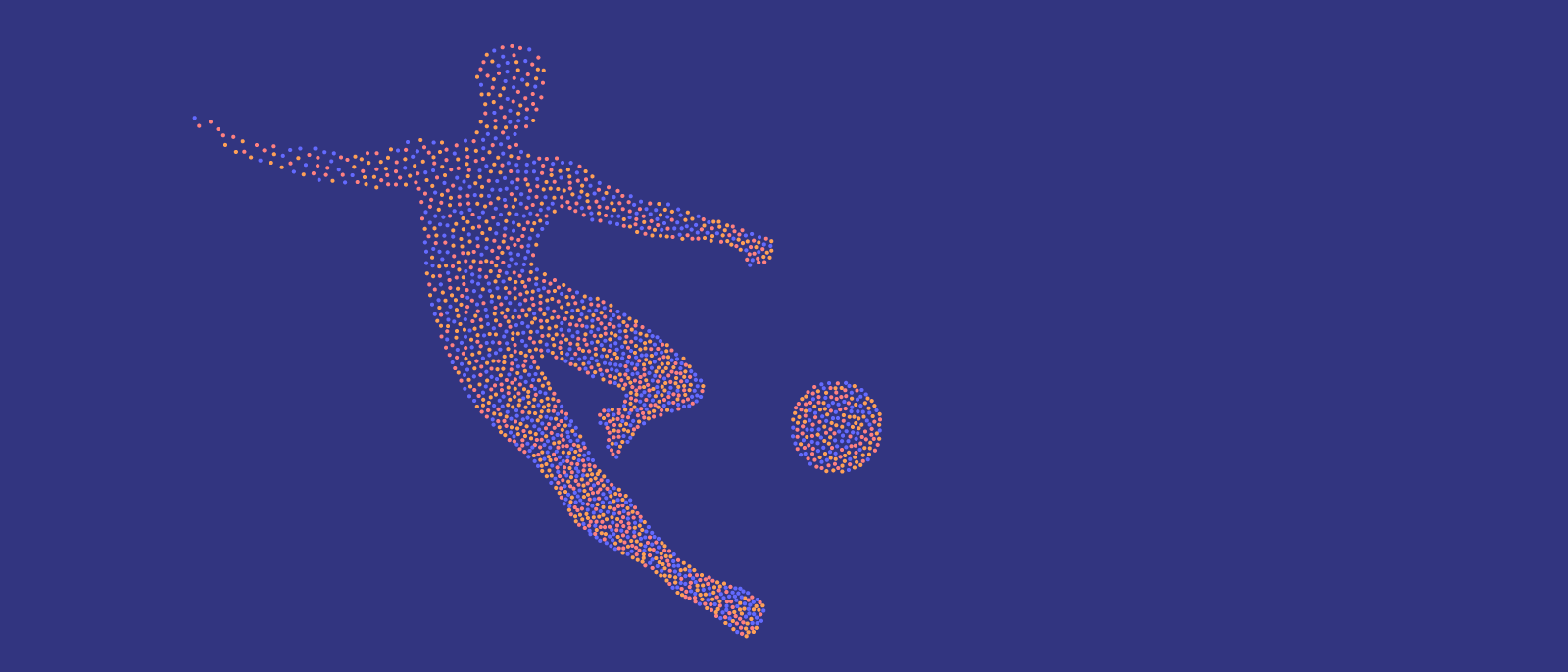
How to Save Projects, One Kickoff Meeting Agenda at a Time
Lucid Content
Reading time: about 9 min
Topics:
Have you ever been in the middle of a project and paused in total frustration and confusion about the vision and scope of a project? Although you may be digging your way through old email threads and scribbled on Post-it notes for some clarity and direction, you may or may not find it. But the next time around, you can save the day—and future projects—with a project kickoff meeting and agenda.
What is a project kickoff meeting?
A kickoff meeting is the first meeting between the project team and the project stakeholder, who can either be internal or external. The meeting is an opportunity to get the right people in the right room at the right time to sync up and discuss everything that will guide the project to success.
Why host a kickoff meeting?
The purpose of a kickoff meeting is to lay the foundation for a successful project—it’s an opportunity to ensure the stakeholder and the project team are on the same page with the scope, goals, budget, timeline, and everything in between. It’s basically the in-person 411 of projects.
The concept may seem simple, and you may be tempted to just send an email, but resist the urge! Although we live in a digital world, some things are better off done in person, supported with technology. A kickoff meeting is an opportunity to spark an initial conversation and build a clear roadmap together, with no confusion or mismanaged expectations. With the proper preparation, you can eliminate surprises or gaps in the project management process, preventing headaches and setbacks later on.
How to prepare for your project kickoff meeting
A well-executed project kickoff meeting helps teams stay organized, on task, and on track for success. Whether your project meeting is for internal or external stakeholders, here are four tips to consider to get the most out of your meeting.
Make time
Set aside a chunk of time that allows everyone involved to thoroughly review all project details. An hour-long meeting is a suitable length, but the allocated time may depend on the organization and project complexity.
Invite the right people
The goal is to gather everyone who is going to play a role in the project at the same time, in the same room. If you have remote staff, make sure your meeting is accessible online, by Skype, Zoom, or another video conferencing software.
Set an agenda
Devise a strategic kickoff meeting agenda complete with the essential project priorities. Your agenda will guide the conversation and ultimately the project as a whole, so it is acceptable to dedicate even a few minutes to a topic or a simple series of questions.
Assign a notetaker
A notetaker seems obvious, doesn’t it? Or, maybe you think you don’t need one.
But the biggest lie you’ll ever tell yourself? I don’t need to write that down.
The reality is, if there are project-specific developments in the meeting (and there will be), taking notes is one way you can ensure you make changes or connect with the appropriate person immediately. As you advance throughout the project, you can even embed your Lucidchart project timeline using our Google Docs integration to keep all your information in one central, collaborative place.
Top priorities for any kickoff meeting agenda
You will likely host many project meetings throughout your career, if you haven’t already. To optimize coordinated efforts, consider a kickoff meeting template—essentially, a flexible agenda that includes the primary topics you cover with your stakeholders prior to each new project. A templated agenda will prevent the need to recreate the wheel each time you dive into a new project, improve shared understanding, and add methodical consistency to your process across different projects.
Here is an example of a flexible agenda:
- Introductions
- Project background
- Project purpose
- Scope
- Plan
- Roles
- Collaboration
- Questions
- Next steps
A thoughtfully-crafted agenda should leave your team and stakeholder in the know and confident about everything from a shared understanding of the vision to the nitty-gritty details, like who signs off on deliverables.
A closer look at the agenda
Introductions
Plan for a few icebreaker minutes and establish rapport early on. While the kickoff meeting is technically designed for project alignment, time spent strengthening the working relationship between team and stakeholder can prove to be beneficial—and potentially critical—during the challenging moments of any project.
Project background
A project background should be a high-level overview, summarized in two parts: historical context and insight into current pain points, both of which inherently drive projects to fruition. Whether your stakeholder is internal or external, background information is necessary to set the scene and reinforce the project’s why, for even the most senior of employees to the newbie.
If you’re not careful, communicating background information can become overwhelming, hard to keep track of, and can take up a lot of time. To make this section quick, easy, and clear, you can use a visual timeline, paired with a few brief sentences at each stage of the project’s history using a Lucidchart template.
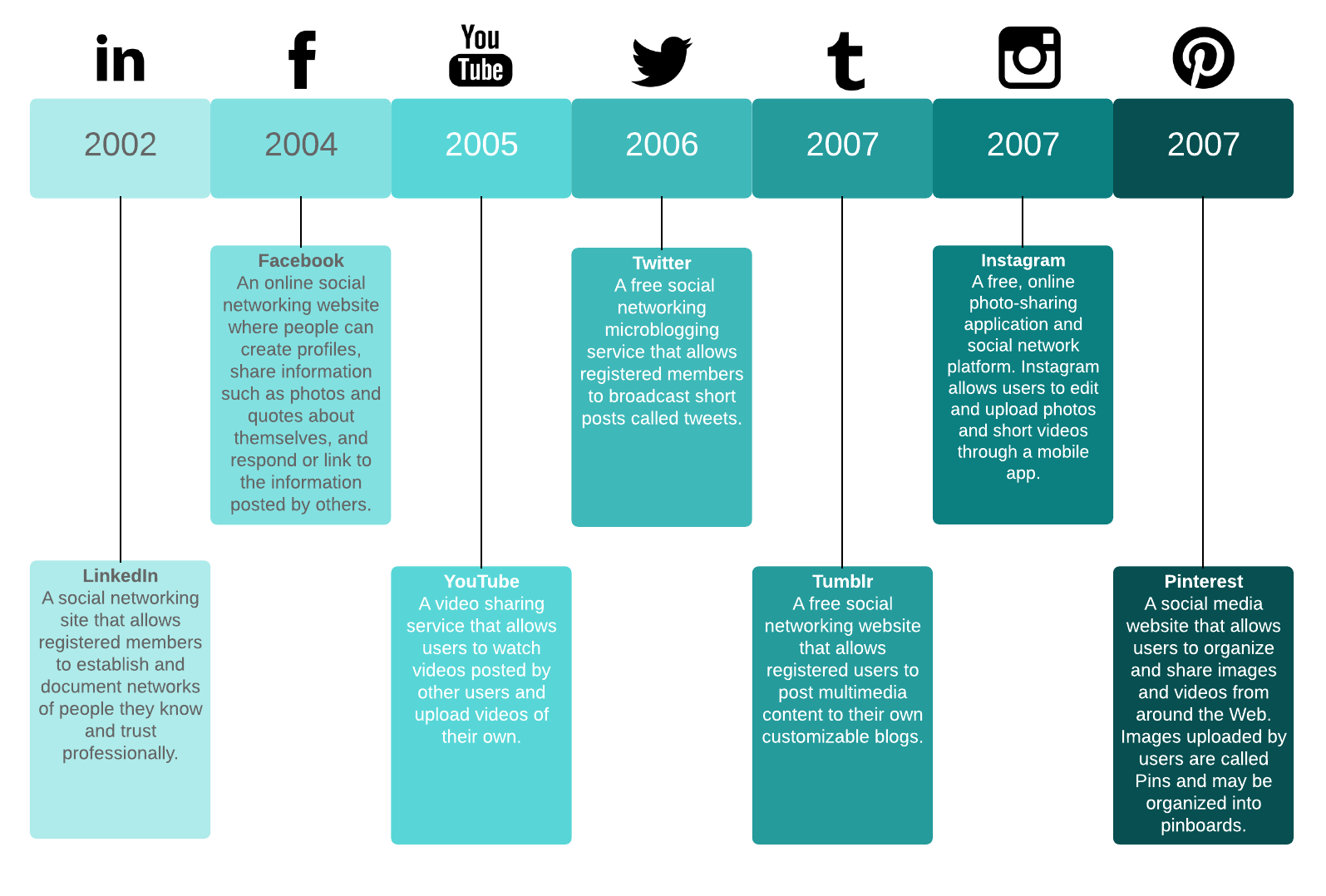
Project mission statement
The project purpose is more than a report, product feature, or some painful, cringe-worthy data that needs addressing. Rather, the purpose is simultaneously the big picture and the long game.
Consider ideating a project mission statement: one that is short, articulate, and inspiring. If your stakeholder already has a mission statement, reiterate the concept in the project kickoff meeting. After all, the mission statement is an idea your team can—and should—return to for motivation when the going gets tough.
For example, imagine you’re behind but have a hard deadline. Your team may need to pull longer hours to get a project pushed out—it might seem overwhelming and perhaps even impossible. But, if you have an inspiring purpose to support the project, use it to motivate your team to persevere; oftentimes, short-term toil is the cost for long-lasting impact.
Scope
If you want projects completed on time and on budget, then rally for scope consensus. The project scope is where all parties agree upon a statement of the work with specified features and/or functions. Your scope should outline a short description and key features or functions, inclusions/exclusions, and any assumptions and constraints, such as a strict budget or timeline.
Say your company is developing a mobile app. Your simple scope statement might be to develop, test, and deploy an app that is accessible on Android and iOS. From there, the scope becomes more detailed as you define the timeline. Is it flexible? Or, is it a hard deadline, with non-negotiable test and go-live dates? Then, you would ask your stakeholder about which features are needed to launch versus what would be nice to have or could be added later to increase value. Lastly, decide what success looks like and how it will be measured. Is it simply getting the app published? Is it a particular number of downloads or registrations?
While projects naturally evolve, if you manage expectations and potential risks or bottlenecks early on, you can more easily manage scope creep and anticipate roadblocks. Strive for balance between the wants and needs of the stakeholder with what is realistic with given time, complexity, and budgetary factors.
Plan
Build a roadmap to completion in the planning stage. You don’t necessarily need a technical methodology, like Six Sigma or Lean. Simply decide how the project will be done, from defining deliverables and resources to milestones and handoffs. Your plan will derive from the scope of the project. So, the mobile app scope would then be broken down into deliverables, such as a wireframe, code, bug and issue documentation, etc.
Use a project timeline and living document where you record updates and notes as the project grows more detailed in later phases. You can use a Lucidchart project timeline or Gantt chart to help track where you’re at in the process and conduct your sprint planning together as multiple editors add cards to your board in real time. Whether you’re in design or testing phases, a tailored timeline specific to your project, with controlled editor access, can help you easily share and communicate progress with stakeholders to keep them up to date.
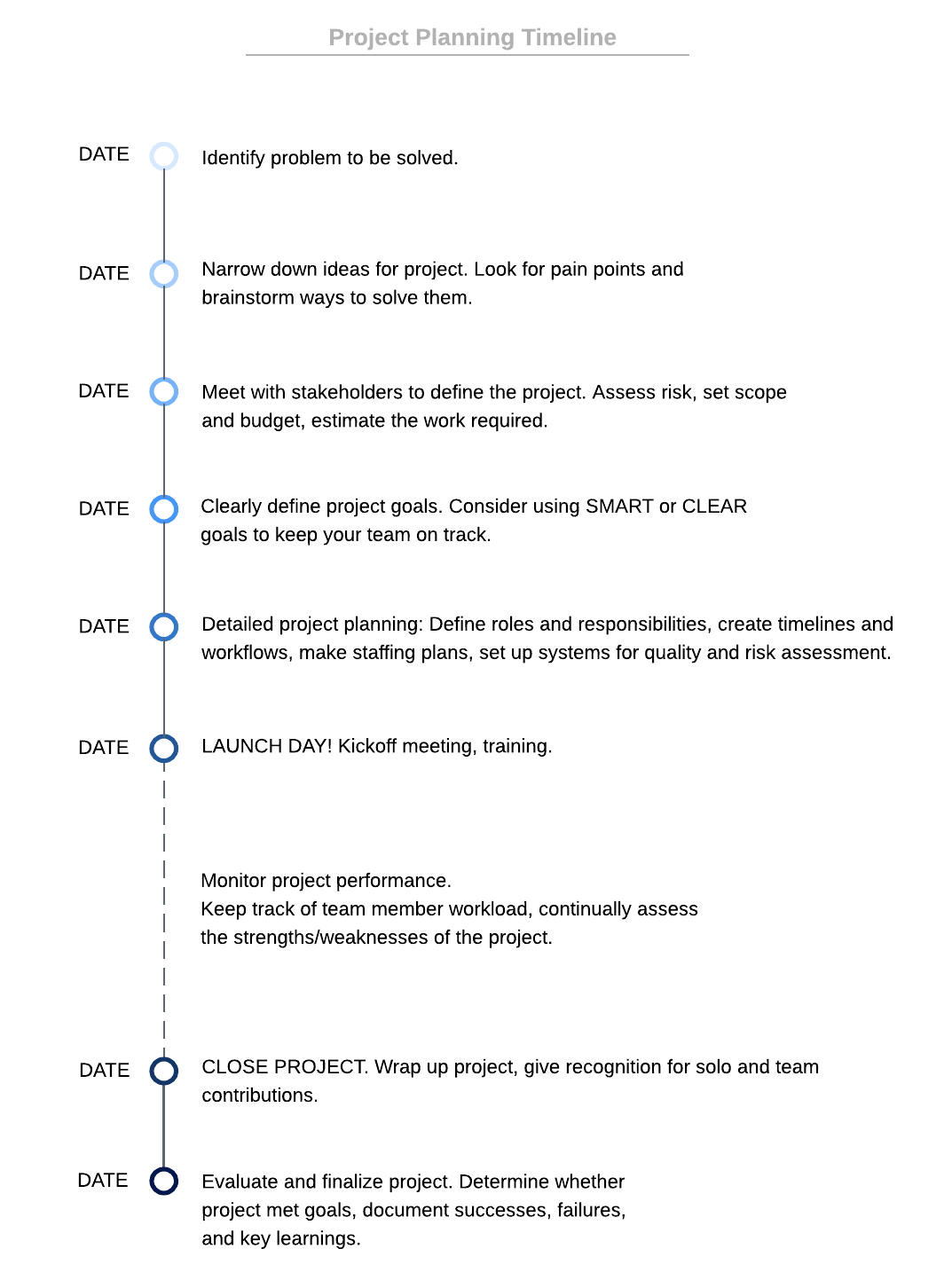
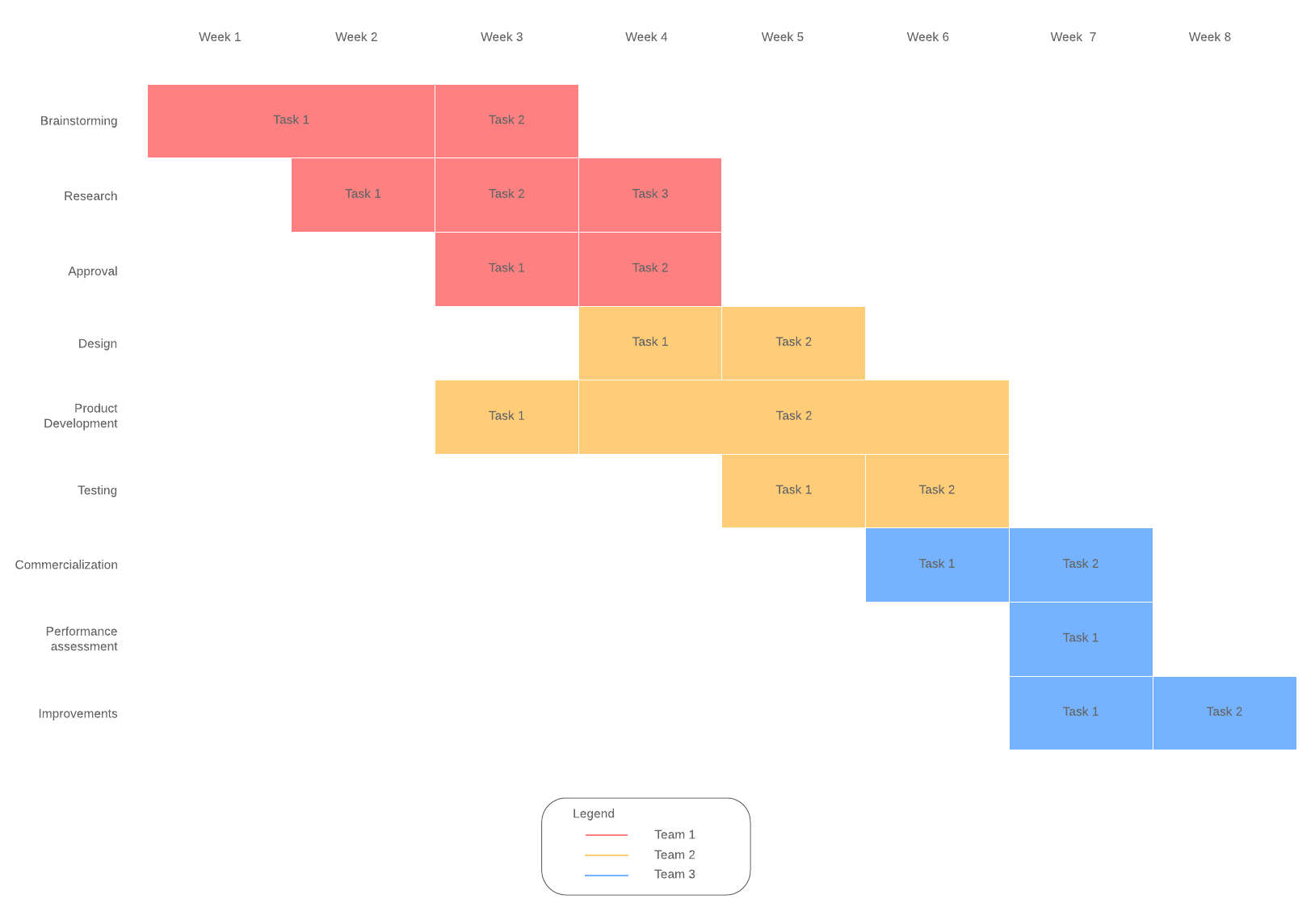
Roles
Although you may typically understand who does what within your own team, discuss and visualize project roles and assignments with your stakeholder. If you establish clarity prior to the execution stage, you can spend more time working and less time bogged down with questions of assignment and ownership, especially within your own team.
You can visualize and track dependencies, handoffs, and more with cross-functional flowcharts; use swimlanes to clarify responsibilities across different teams or groups, from your design and software engineering teams to quality assurance and UX.
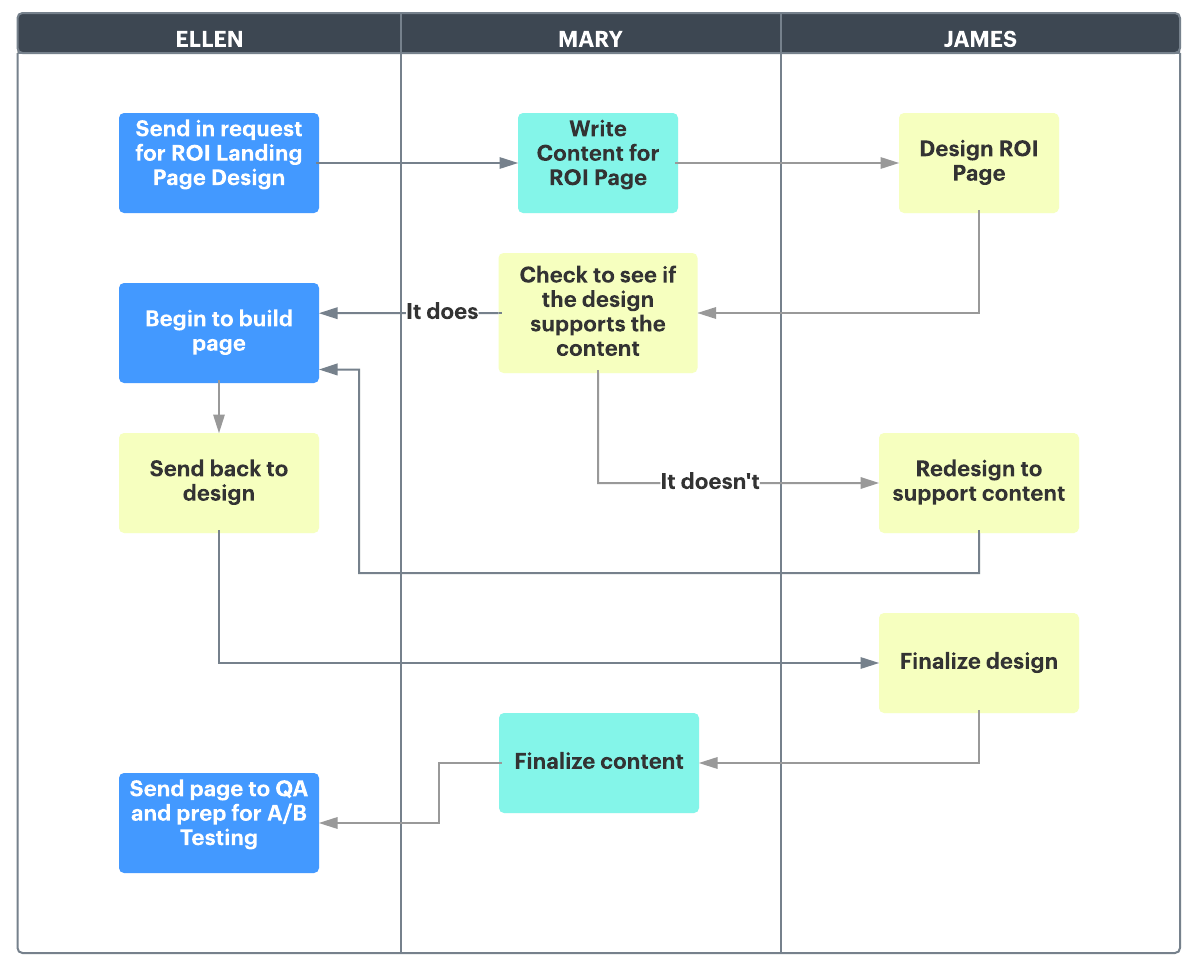
Collaboration
Decide how your team will work together to efficiently meet deadlines and milestones. Identify a central location to host project processes, document versions, notes, and feedback, complete with the ability to easily share updates and information as quickly as possible.
You can stay organized using cloud-based diagrams with Lucidchart, with cross-functional sharing, real-time collaboration, and painless version tracking while securely sharing with customizable diagram permissions. If you’re ready to share your work, you can use Lucidchart’s powerful and seamless integrations with Google Drive, Jira, Confluence, Slack, AWS, and more.
Questions
It seems obvious, but leave time for questions. Who knows when you’ll all be together in the same room again—encourage your team and the stakeholder to clarify any misunderstandings or address any items that may have slipped through your kickoff meeting agenda line items. Leave nothing up to guesses or assumptions.
Next steps
Each person should leave with an understanding of what comes next and what is needed to get started. This might include providing access to a particular platform or sharing documents and resources. Refine as much as possible now to save time later.
From start to end, Lucidchart can provide project managers with a visual map to monitor goals and expectations while guiding teams through each stage of a project. Utilize visual processes and our intuitive diagramming platform to keep teams and stakeholders invested, in the know, and on track to achieve and exceed project expectations.
Lucidchart is a one-stop shop; you can link and build all your documentation in one place, with real-time updates and instant access to documents so you can get the most out of your kickoff meeting and project planning stages, while putting great ideas into practice.
Know your processAbout Lucidchart
Lucidchart, a cloud-based intelligent diagramming application, is a core component of Lucid Software's Visual Collaboration Suite. This intuitive, cloud-based solution empowers teams to collaborate in real-time to build flowcharts, mockups, UML diagrams, customer journey maps, and more. Lucidchart propels teams forward to build the future faster. Lucid is proud to serve top businesses around the world, including customers such as Google, GE, and NBC Universal, and 99% of the Fortune 500. Lucid partners with industry leaders, including Google, Atlassian, and Microsoft. Since its founding, Lucid has received numerous awards for its products, business, and workplace culture. For more information, visit lucidchart.com.
Related articles
Identifying and managing project constraints
This article discusses some of the constraints you might encounter and what you can do to work around them to keep your project on track.
8 steps to build a project management timeline
Project management timelines provide a visual overview of projects and increase team efficiency. Learn 8 easy steps to build a project management timeline to perfection.
Top 6 reasons why project management is important
Project management is more than tracking deadlines—it can help your org meet deadlines and quality requirements in a world where 50% of projects fail.
Why Choose Six Sigma Methodology for Project Management
Learn the fundamentals of applying Six Sigma methodology to your project management, and take advantage of some free resources to get you started.