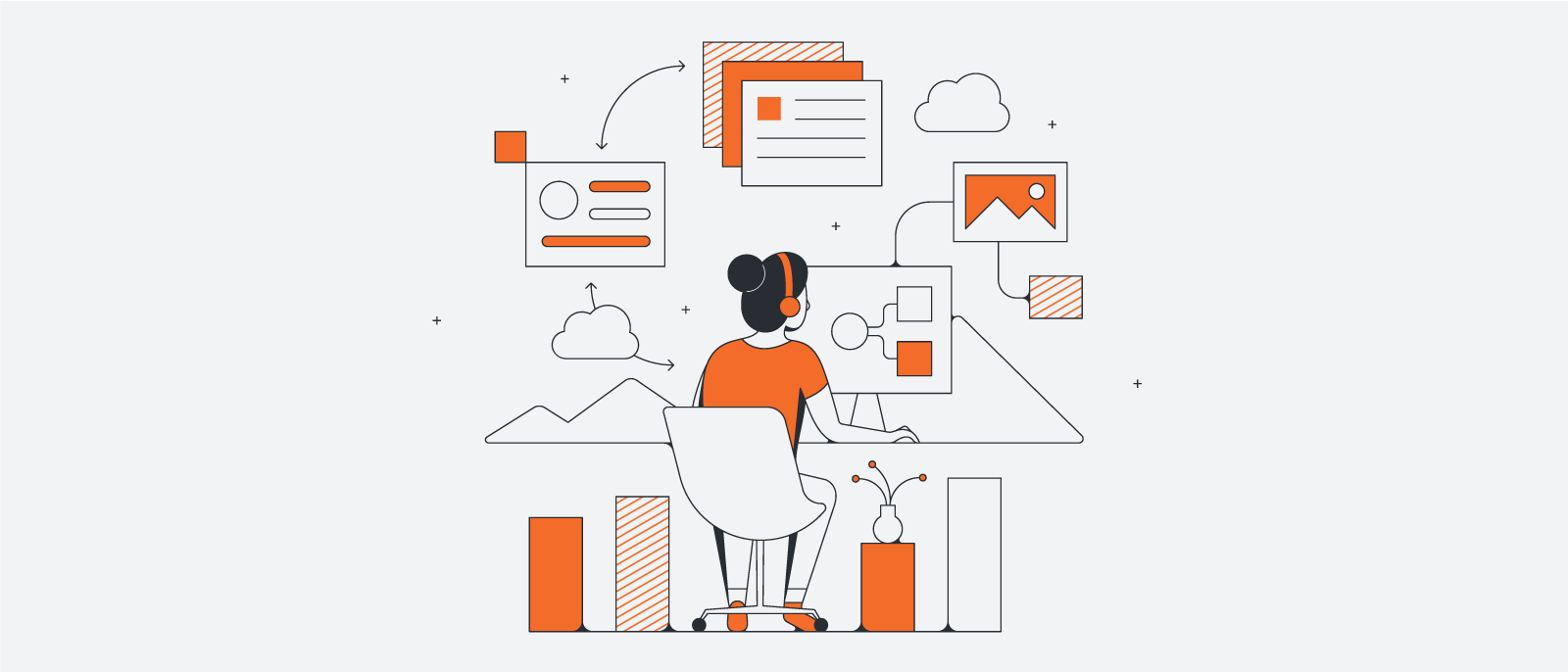
How cloud consultants can use Lucidscale
Reading time: about 5 min
When you’re discussing complex concepts with your clients, having accurate visuals will keep everyone on point and provide a way for you to more effectively explain your recommendations. Without visuals, you and your clients may form different understandings of the cloud environments you’re reviewing together.
By making the cloud environment easy for your clients to understand and plan, you can elevate your cloud computing consulting work. Here’s how to use Lucidchart and Lucidscale with your clients.
Use cases that benefit from Lucidscale
Visualization is particularly important for consulting with cloud migrations and cloud re-architecting. These complex projects often frustrate clients, but collaborating with a consultant via Lucidscale can bring clarity and reassurance.
Cloud migrations
By visualizing the current computing environment and planning out future states using cloud diagrams, you can show your clients a comprehensive plan they can see and discuss with you via Lucidscale’s collaboration tools.
Cloud re-architecting
Whenever an in-house cloud architecture goes wrong and you’re helping with a re-architecture, you can leverage Lucidscale to diagram the current state, review any issues, and chart a course forward in Lucidchart.
How to use Lucidscale for cloud computing consulting
Lucidscale is here to simplify the jobs of cloud computing consultants everywhere by helping them communicate and strategize more effectively with their clients.
Use an accurate visual of the organization's current state
The organization’s current cloud state helps you plan, recommend, and adjust your cloud planning. With accurate data, you can give your clients guidance that reflects their real-time needs. You can connect Lucidscale with live data from third-party cloud service providers to automatically generate architecture diagrams your clients can use. Here’s how:
- Pull the company’s data: First, you’ll need to show your clients how to pull this information from their third-party cloud service providers. If they have a multi-cloud environment, ask them to connect each cloud service individually. Lucidscale is compatible with all of the major cloud computing service providers including AWS, Google Cloud, and Azure.
- Keep the information updated: Avoid out-of-date data or documentation. Whenever anything changes, be sure to refresh your data to make sure your visuals are up-to-date.
- Document your suggestions: Comment, @mentions, and chat with your team using Lucidscale’s advanced collaboration features to make suggestions and show your changes with notes directly in the visuals.
Create tailored views of cloud environments
View client’s cloud environments in different ways using custom filters to help your clients make the most effective use of the information you show them. You can use Lucidscale to customize cloud environment views or hone in on specific data visualizations.
- Show an account overview: Create an overview to give your clients at-a-glance diagram about their cloud environment.
- Organize and filter: You can use filters to remove extra data, organize with tags, and set whatever criteria you need.
- Depict relationships: Show how different resources connect to each other and demonstrate data flows, interactions, and other essential relationships.
Use customized views to:
- Give presentations: Visuals often strengthen high-level conversations. If your audience is not familiar with the technology you’re discussing, then cloud diagrams—especially simplified down to the exact information your audience needs—are even more valuable.
- Troubleshoot architecture: Diagrams with real-time data allow you to identify incidents, see where you need to focus your efforts, and get started.
- Drill down to specific areas: If you’re providing a visual to developers who focus on a single application, then you can choose views that are specific to that app.
Because you can tailor your views to specific moment-by-moment needs your team has, you can essentially customize what you get from Lucidscale.
Propose new cloud solutions
With your current state diagram copied into Lucidchart, you can provide clients with an editable diagram where you can move shapes, delete items that aren’t needed, and find opportunities and gaps.
To filter your architecture diagram:
- Click the + Icon.
- Filter by criteria, such as subnets or AWS tags. You can choose the data you’d like to filter by (e.g., Shape Data, Tags), select the type of resource to filter, and then type in what specific data you want to filter by.
- Finally, click “Save” to save your filter.
To save as a new view:
- Open the pull-down menu and find “View.”
- Click “Save as New View.” Your diagram is saved for future use.
- Select the “Manage Data” icon.
- Click “Convert to Regular Shapes.”
Now you have an editable diagram you can use to plan out future states for your clients. Share custom views with your clients that can be edited allows you to collaborate together. You can present your clients with a live walkthrough and show their team what’s possible for their cloud infrastructure.
Communicate effortlessly with clients
You can communicate with your clients and review the same visualizations together, making it easier to demonstrate ideas that add value and are helpful. Lucidchart has built-in collaboration tools and supports record-keeping and consultation processes.
- Provide a walkthrough: Presentation Mode allows you to present your proposed cloud solutions via a slideshow for clients.
- Ask for feedback: Through comments, chat, and tagging, you can ask your clients for feedback on your ideas.
- Maintain documentation: Thoroughly document and help with institutional record-keeping for your clients.
Drive optimization
Use Lucidscale to show your clients where they optimize their own cloud environment. Give them clear visualizations, and after verifying that existing plans were implemented correctly, start reviewing ways your clients can improve performance.
Here’s a few ways:
- Use the metadata imported in and apply conditional formatting rules to identify best practices violations, security risks, etc.
- Visually identify orphaned resources that are wasting money unnecessarily.
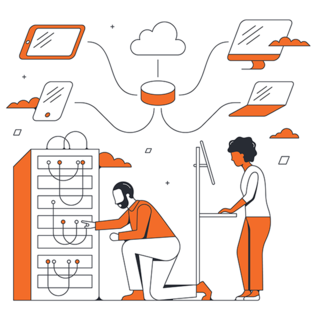
Zero in on important cloud details using Lucidscale to filter and view critical areas of your architecture diagram.
Learn moreAbout Lucidchart
Lucidchart, a cloud-based intelligent diagramming application, is a core component of Lucid Software's Visual Collaboration Suite. This intuitive, cloud-based solution empowers teams to collaborate in real-time to build flowcharts, mockups, UML diagrams, customer journey maps, and more. Lucidchart propels teams forward to build the future faster. Lucid is proud to serve top businesses around the world, including customers such as Google, GE, and NBC Universal, and 99% of the Fortune 500. Lucid partners with industry leaders, including Google, Atlassian, and Microsoft. Since its founding, Lucid has received numerous awards for its products, business, and workplace culture. For more information, visit lucidchart.com.
Bring your bright ideas to life.
By registering, you agree to our Terms of Service and you acknowledge that you have read and understand our Privacy Policy.