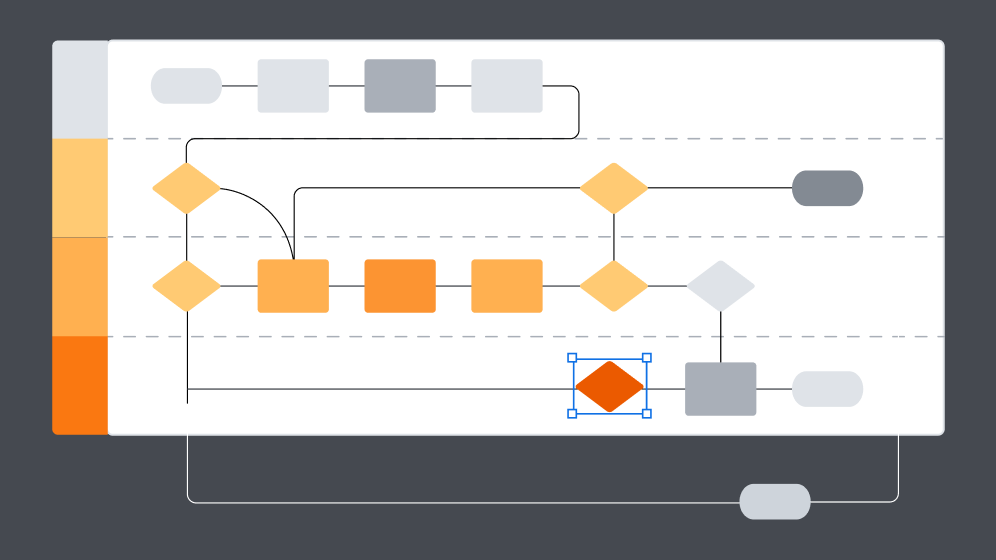Lucidchart vs. Visio
Don’t get stuck in the past with Microsoft Visio. Learn why Lucidchart is the future of diagramming.
By registering, you agree to our Terms of Service and you acknowledge that you have read and understand our Privacy Policy.
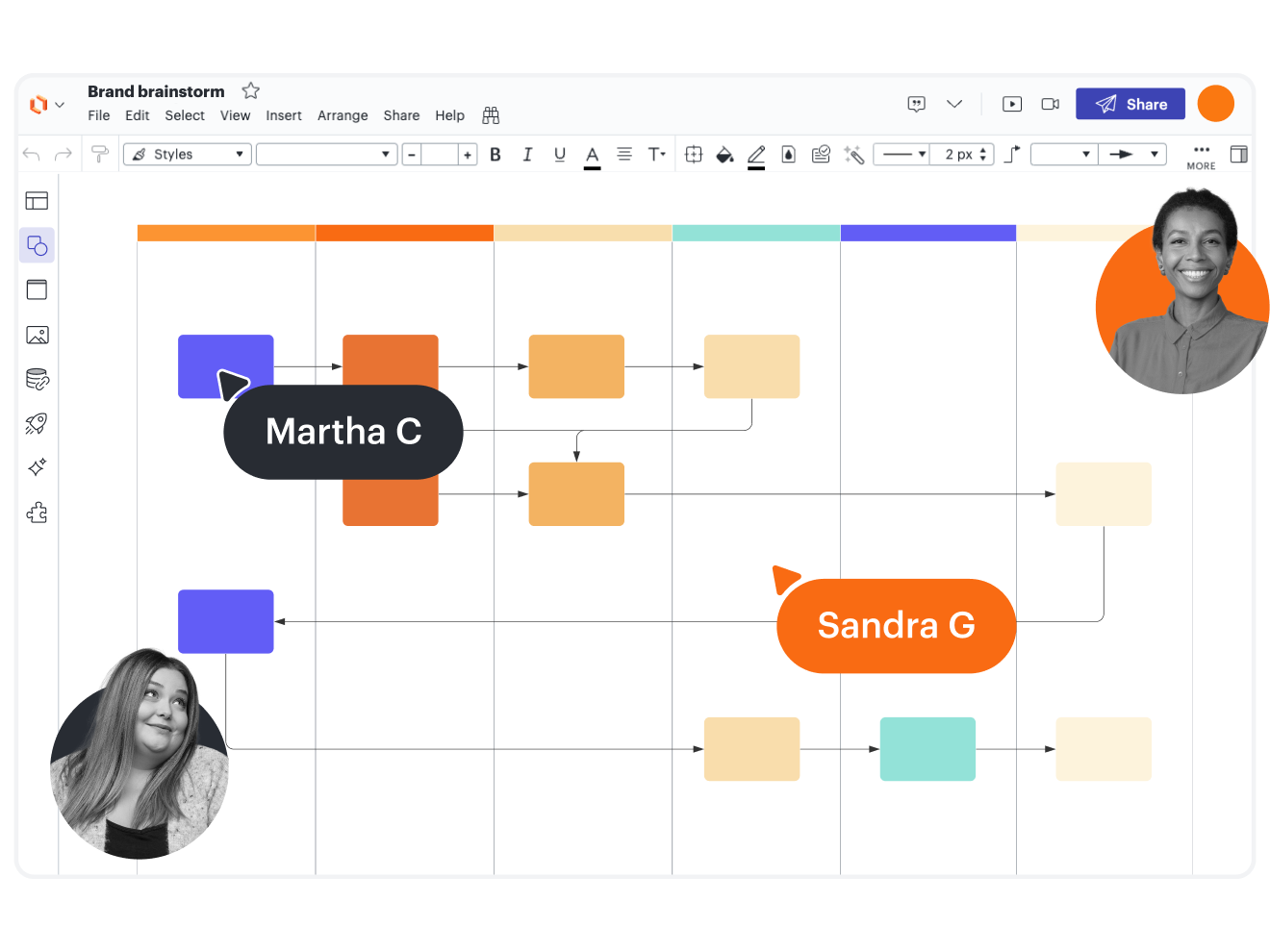
Why teams choose Lucid after a Visio comparison
Most complete
Lucid is the most complete platform of its kind. In contrast, Visio’s functionality is limited and outdated.
Most connected
Lucid offers 100+ integrations with leading apps, but Visio is disconnected—even from other Microsoft apps.
Most intelligent
Lucid accelerates productivity with AI, data, and automation. Visio lacks features that make diagrams actionable.
Most value
Lucid is focused on continuous innovation and customer success. Visio is a legacy tool with no dedicated support team.
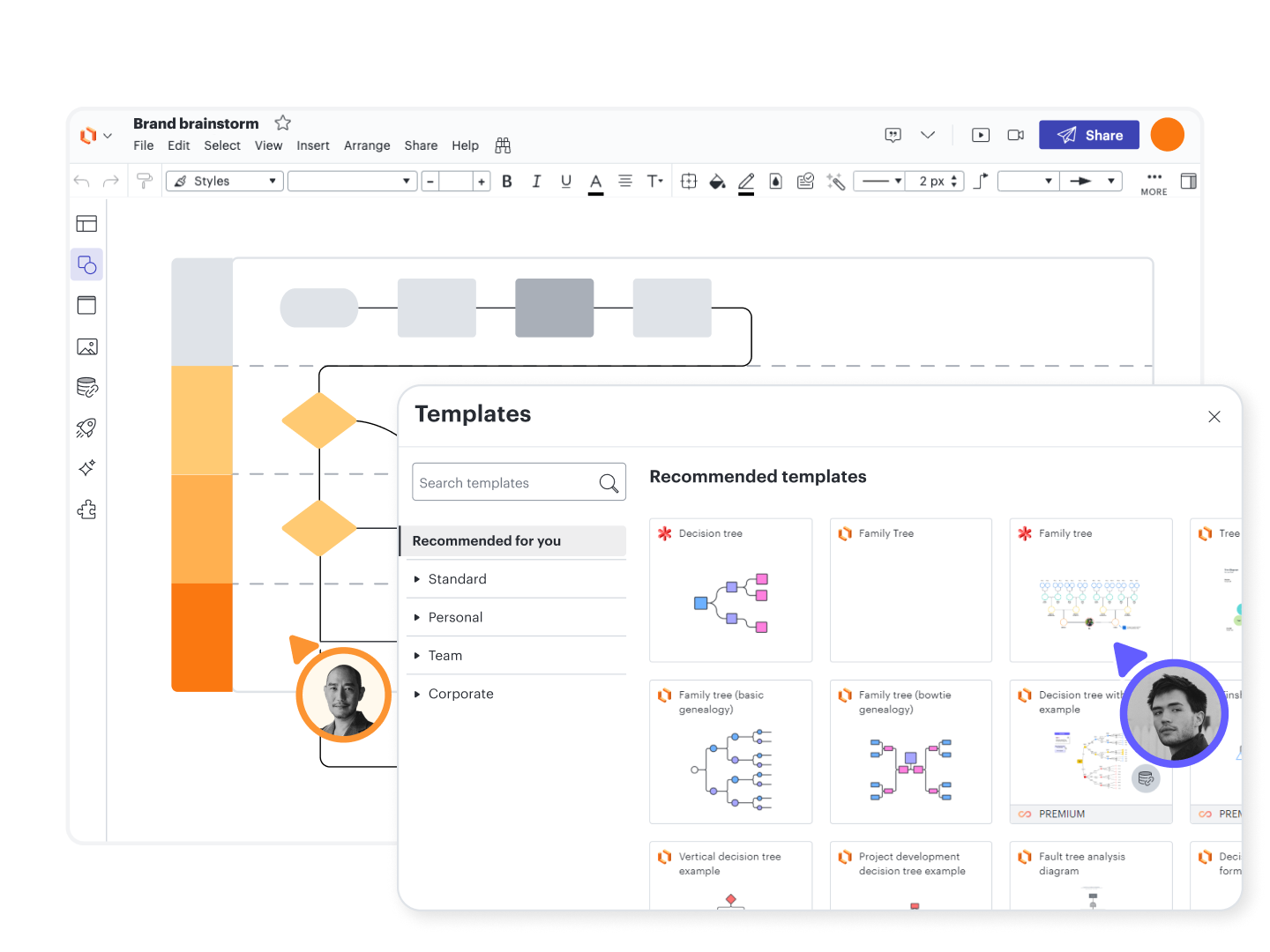
Ease of use
Anyone can create professional-quality diagrams with Lucidchart. Simply open a template and start editing. Or build from scratch using pre-made shape libraries. It’s fast and easy to add text, change colors, and customize formatting. On the flip side, Visio can be difficult to learn.
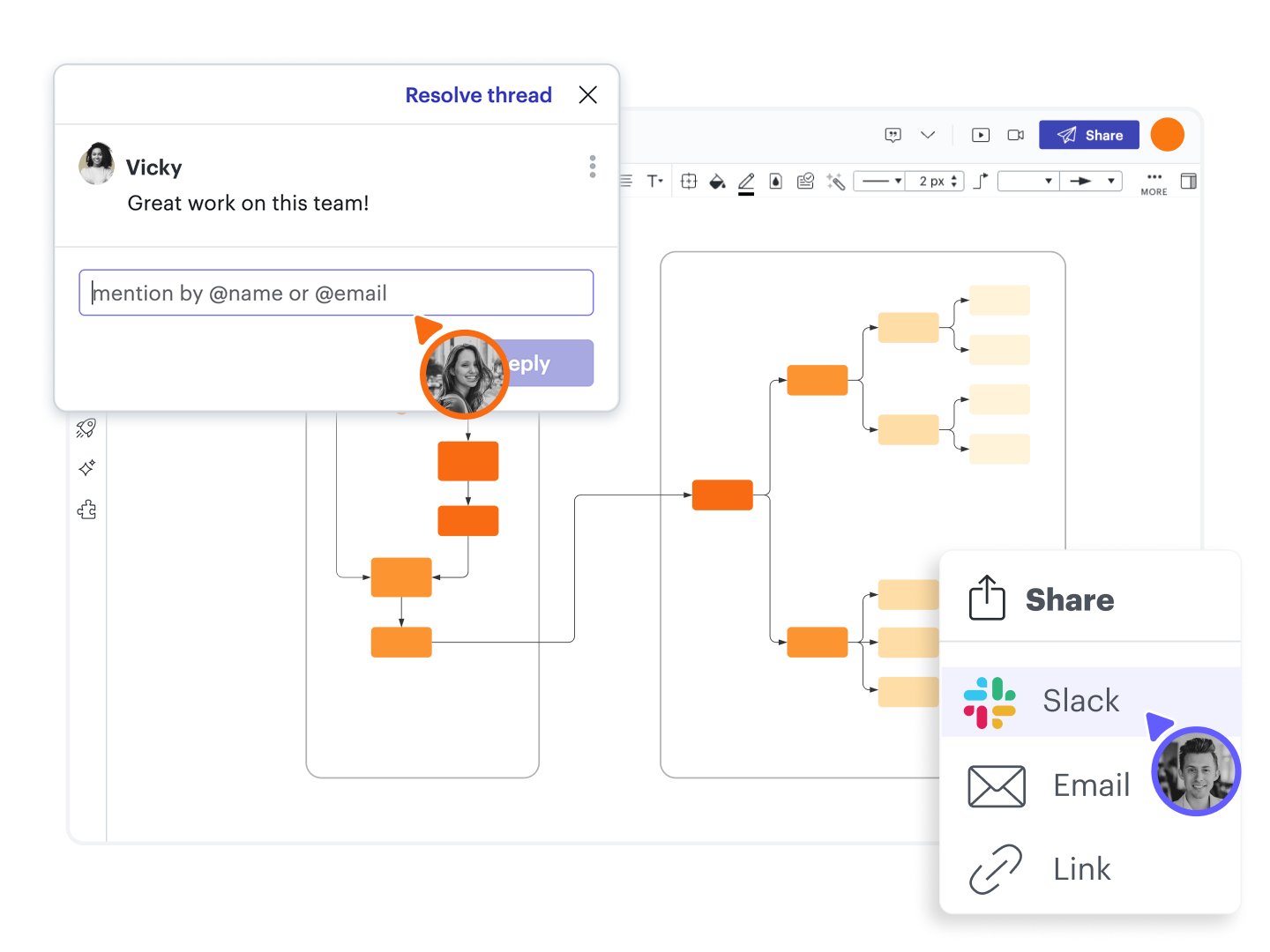
Seamless collaboration
Lucidchart was built for collaboration. It allows teams to share, view, and edit diagrams together in real time. Visio, however, wasn’t designed for collaboration. Its brand of “working together” requires collaborators to use the same version, either the desktop or web app.
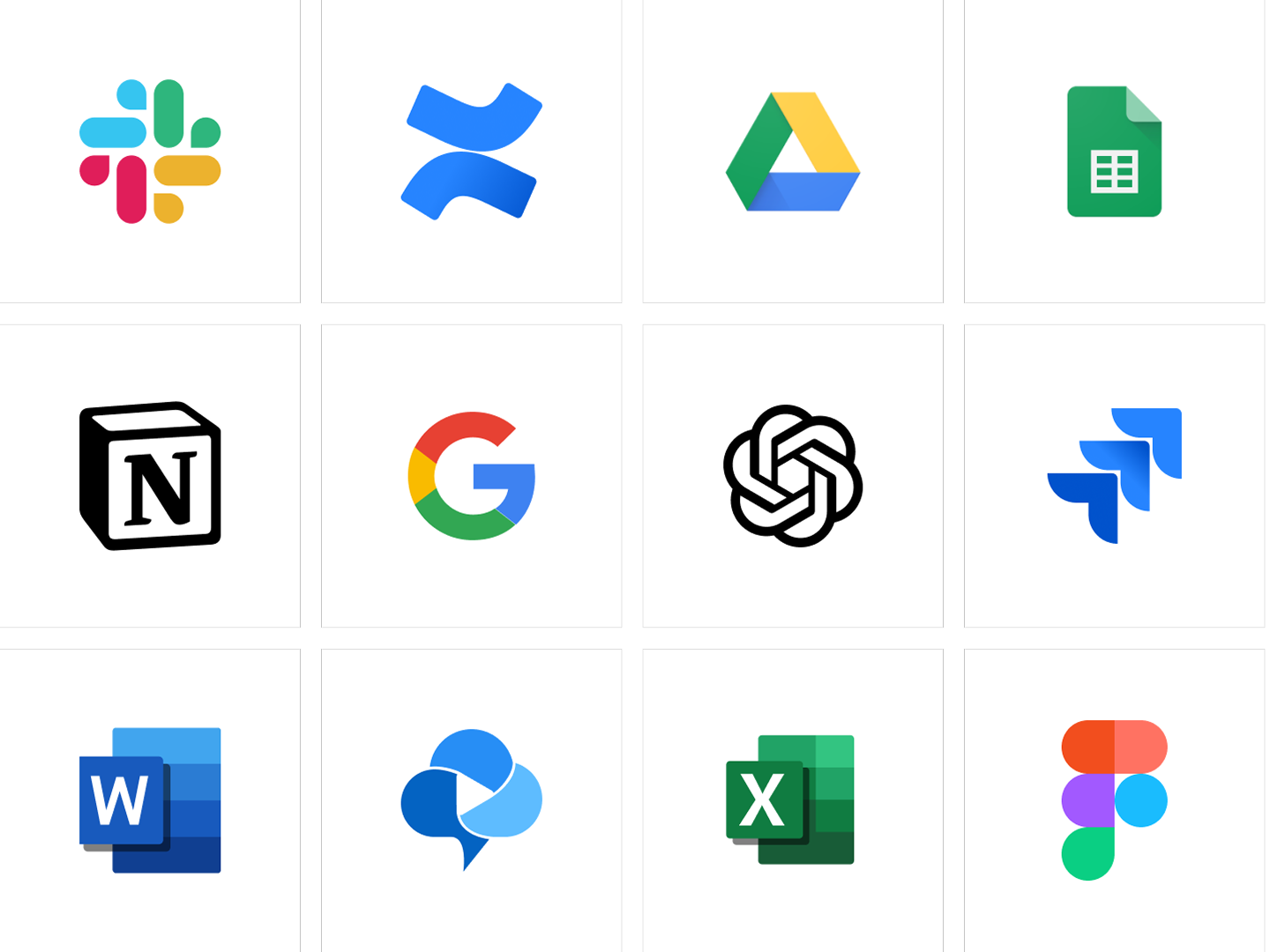
Powerful integrations
Connect Lucidchart with apps from leading providers like Atlassian, Google, and Slack—then create and share visuals using live data. While Visio integrates only with other Microsoft tools, Lucidchart supports deeper integrations with Microsoft Teams and Azure DevOps.
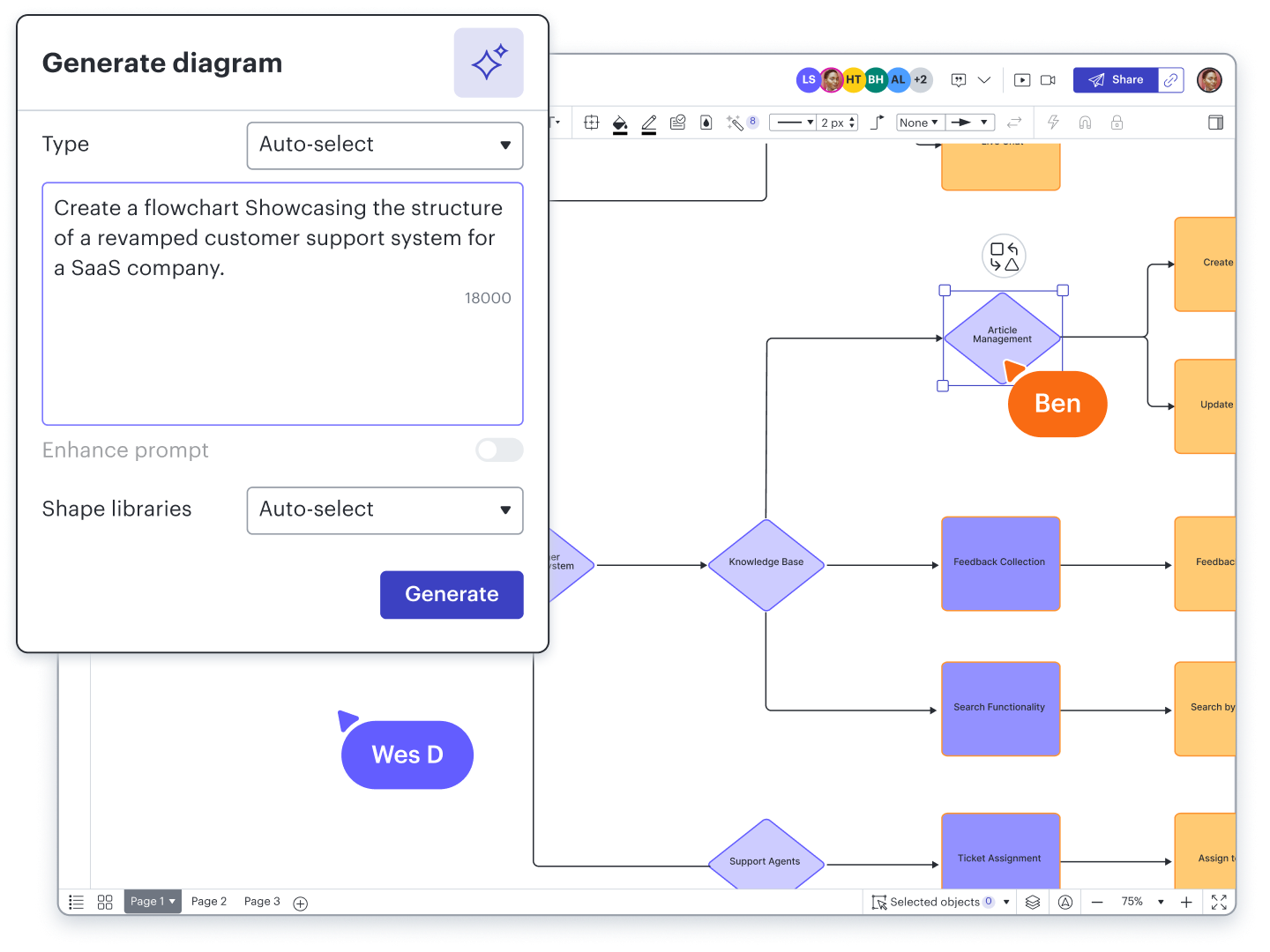
Intelligent diagramming
With Lucidchart, you can build smarter diagrams faster. Use AI to generate and iterate on diagrams from a text prompt. Import data from Google Sheets, Excel, or CSV files to create diagrams automatically. With Visio, automatic diagramming is limited to datasets from other Microsoft apps.
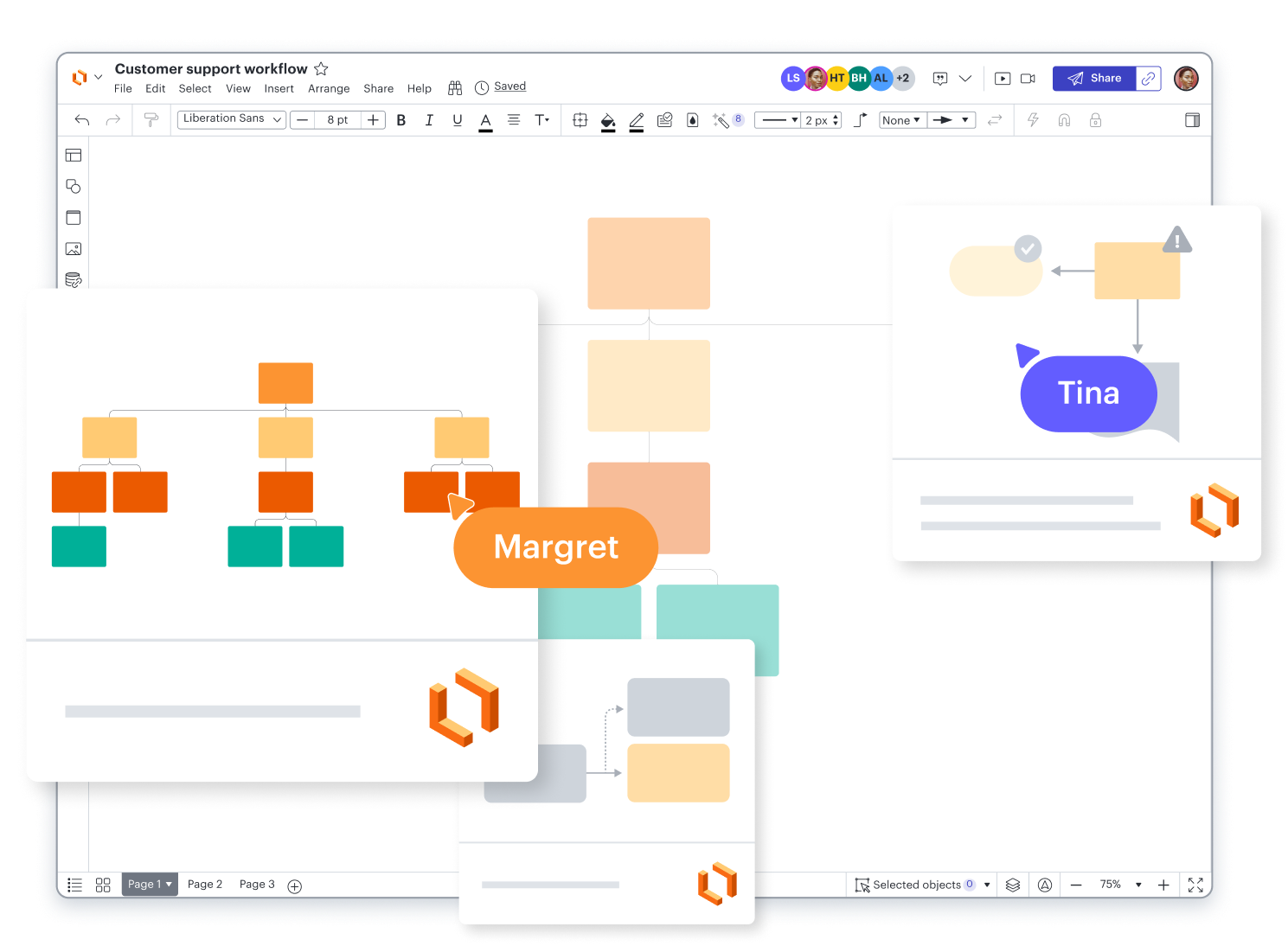
Modern compatibility
Lucidchart is cloud-native. It requires no software downloads, has no version numbers, and works across devices and operating systems. Visio still suffers from compatibility issues. Some Visio features are only available on the desktop app, and some versions are now unsupported
Lucidchart feature highlights
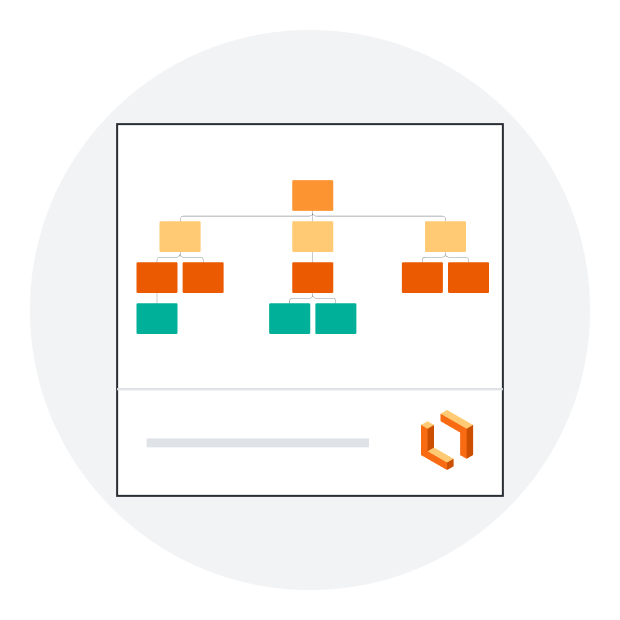
Universal canvas
With a Lucid Suite license, you can switch seamlessly between Lucid’s diagramming and whiteboarding applications.

Shape libraries
Use a variety of complete, pre-made shape libraries that comply with current and historical diagramming standards.
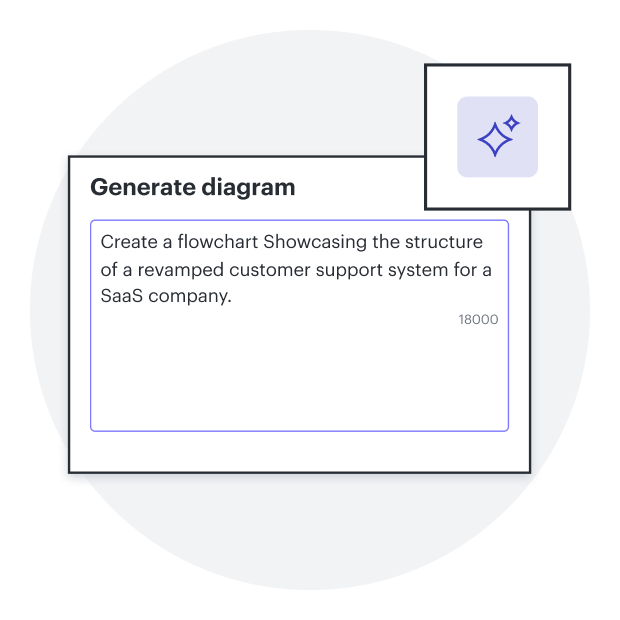
Generate diagram
Describe a diagram you’d like to create, and AI will generate it automatically. Enhance or edit your prompt to keep iterating.
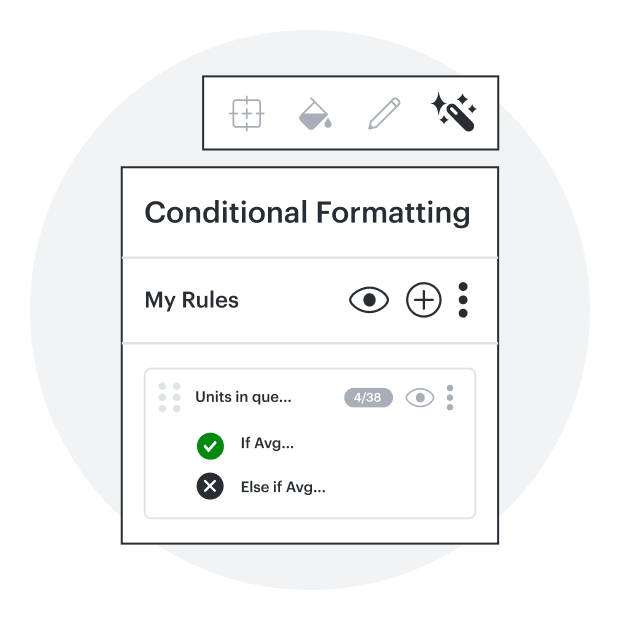
Conditional formatting
Create a rule manually or with AI to visually highlight patterns and insights for quick comprehension at a glance
Finish your Lucidchart vs. Visio comparison with a free trial
See for yourself why Lucidchart beats Visio on ease of use, intelligent diagramming, and more.
Sign up free