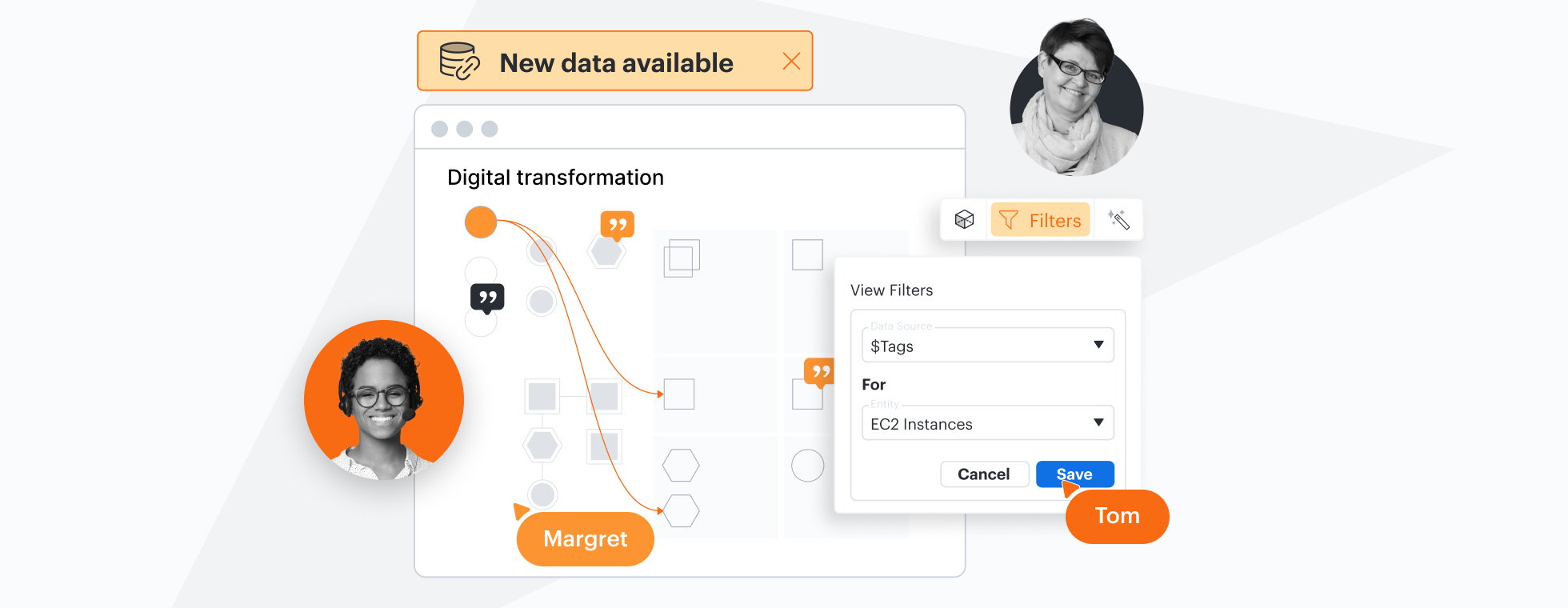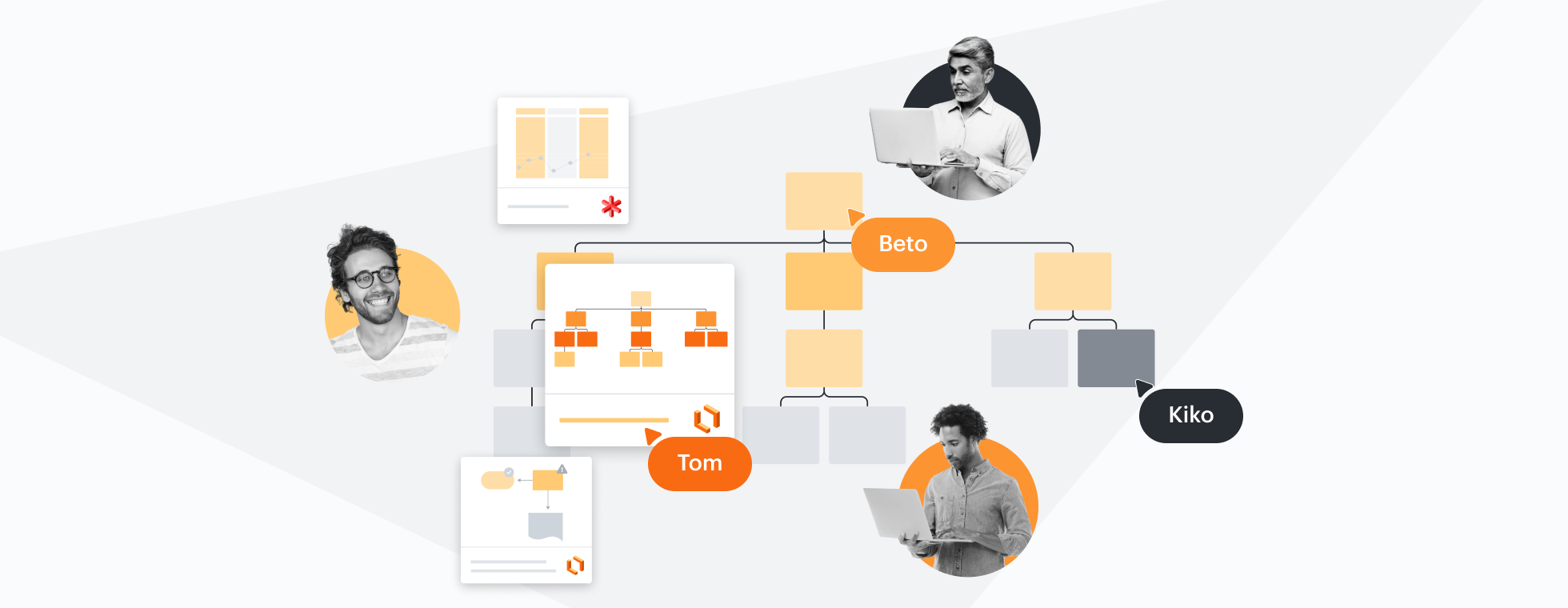Lucidchart vs. draw.io
Compare draw.io diagramming software with Lucidchart, the intelligent diagramming application. See how Lucidchart beats draw.io on advanced diagramming and more.
or continue with
By registering, you agree to our Terms of Service and you acknowledge that you have read and understand our Privacy Policy.
Lucid leads the market in visual collaboration
Lucid saves time and effort with automation
Lucid enables seamless import of documents
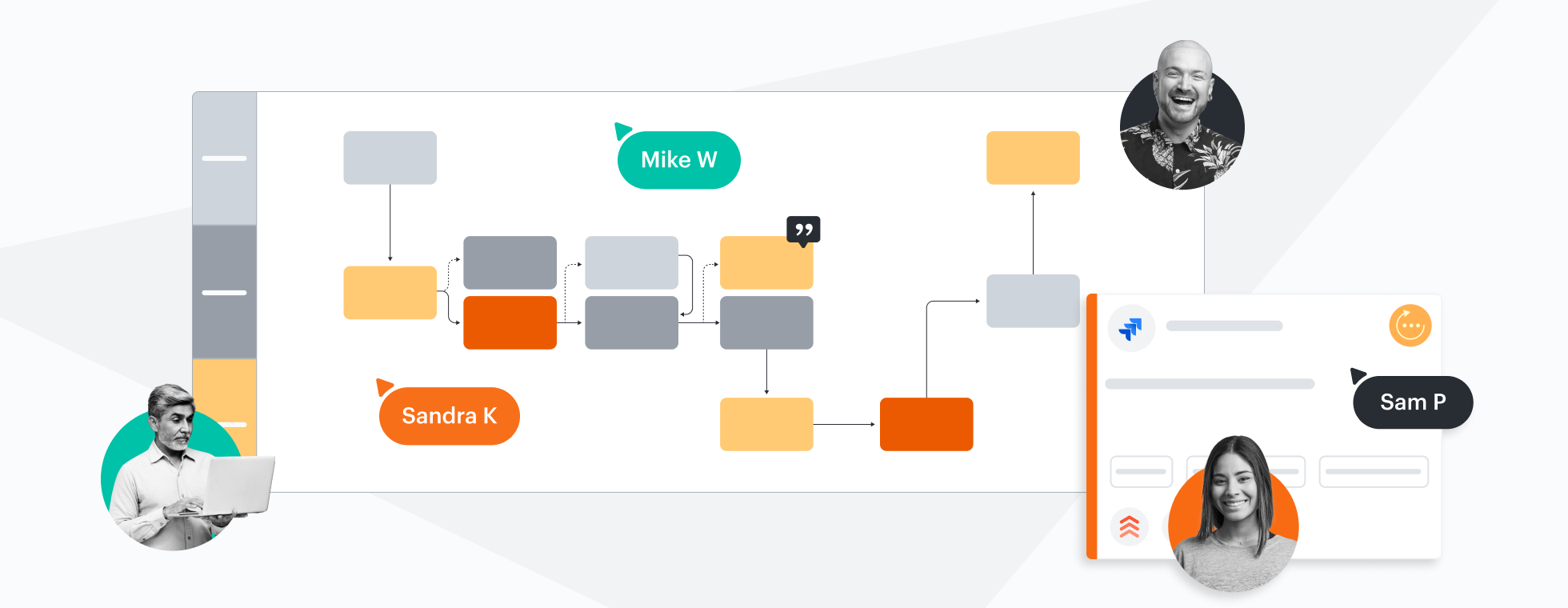
Designed to help you transform complex data into actionable insights, Lucid is the most used visual collaboration platform. draw.io is a free, open-source tool with limited features.
Why teams choose Lucidchart
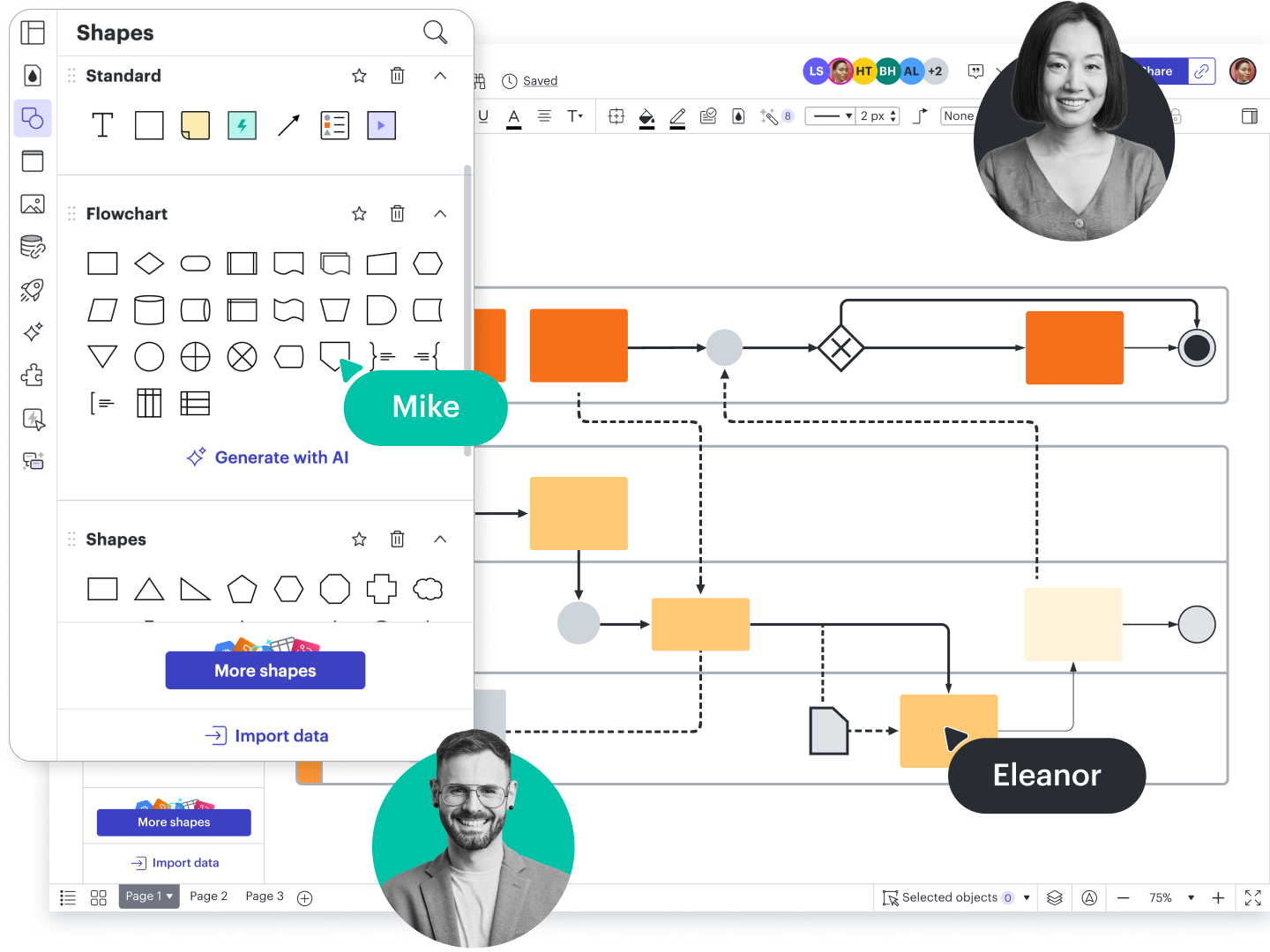
Easy-to-use, cloud-based diagramming
With gridlines, drag-and-drop shapes, sticky notes, plus support for both standard and custom shape libraries, Lucidchart makes it easy for everyone to build professional-quality diagrams in the cloud. As open-source software, draw.io offers a less intuitive interface, and diagrams are only shareable via Google Drive and OneDrive.
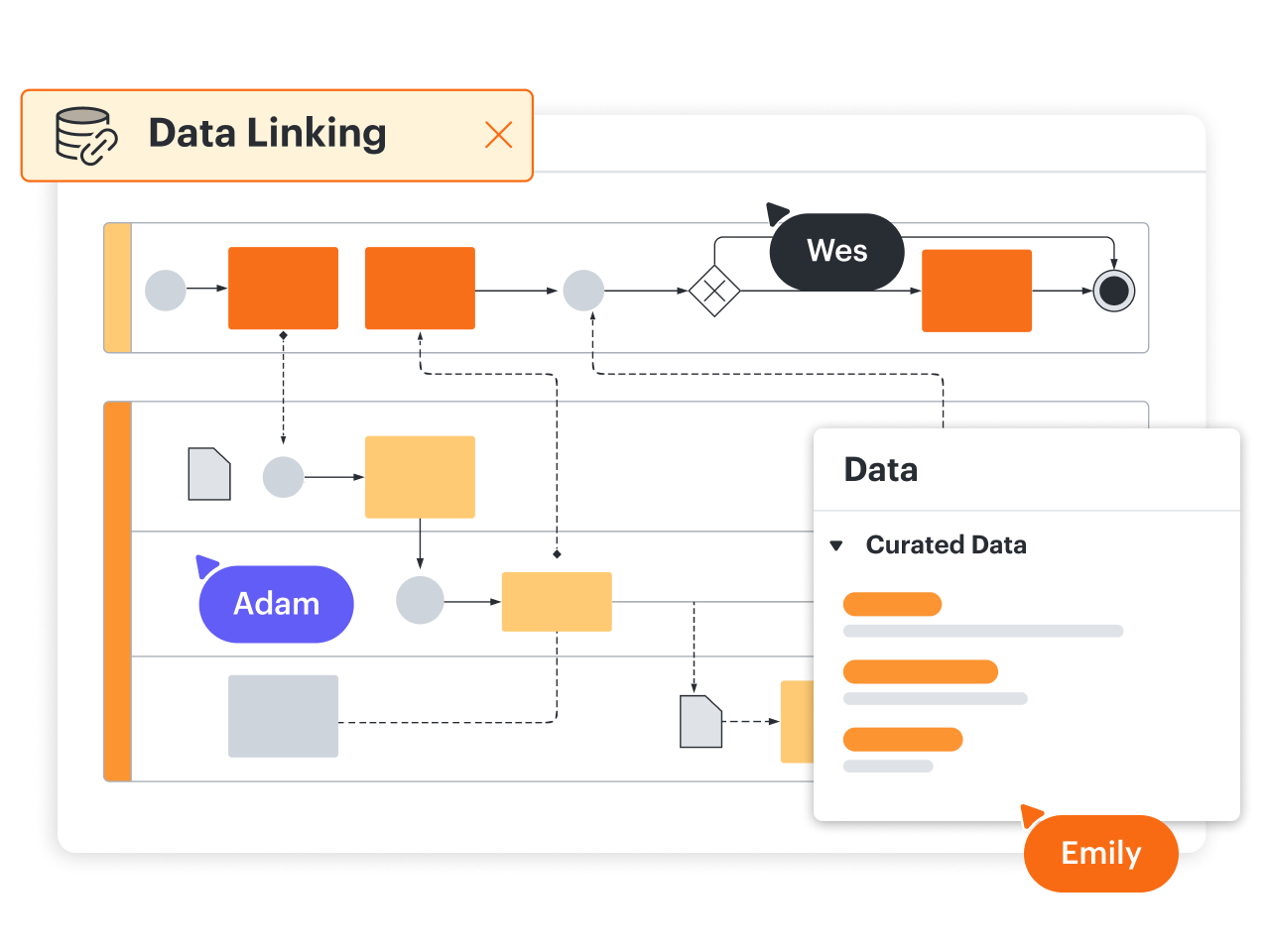
Data to clarify and automation to simplify
Making data actionable is simple with Lucidchart. Apply formulas for calculations, or use data linking to generate diagrams automatically. You can import data in draw.io but without powerful Lucidchart features for using formulas, conditional formatting, dynamic shapes, data-linked dashboards, and more.
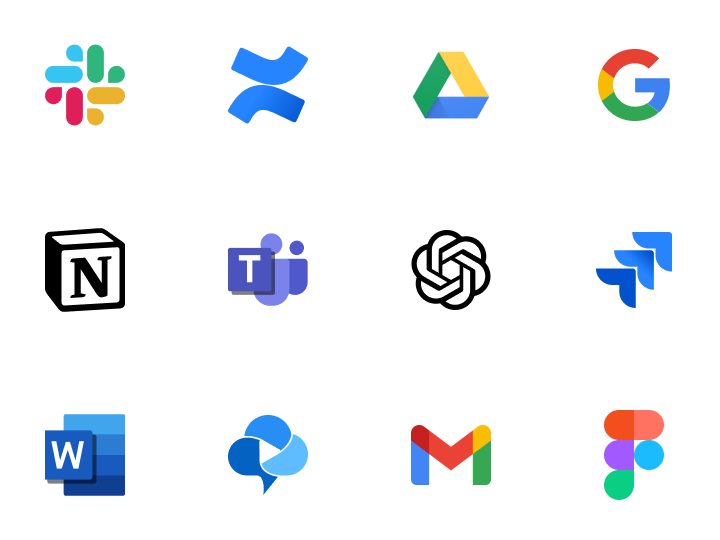
Integrations with industry-leading apps
Like draw.io, Lucidchart integrates with leading apps, such as Google Workspace and Microsoft 365. Not only does Lucidchart offer more integrations, but we also connect with apps that draw.io doesn’t, supporting a broad range of use cases. They include BambooHR for people teams, Figma for UX, LeanIX for IT, Salesforce for revenue teams, and Slack for everyone.
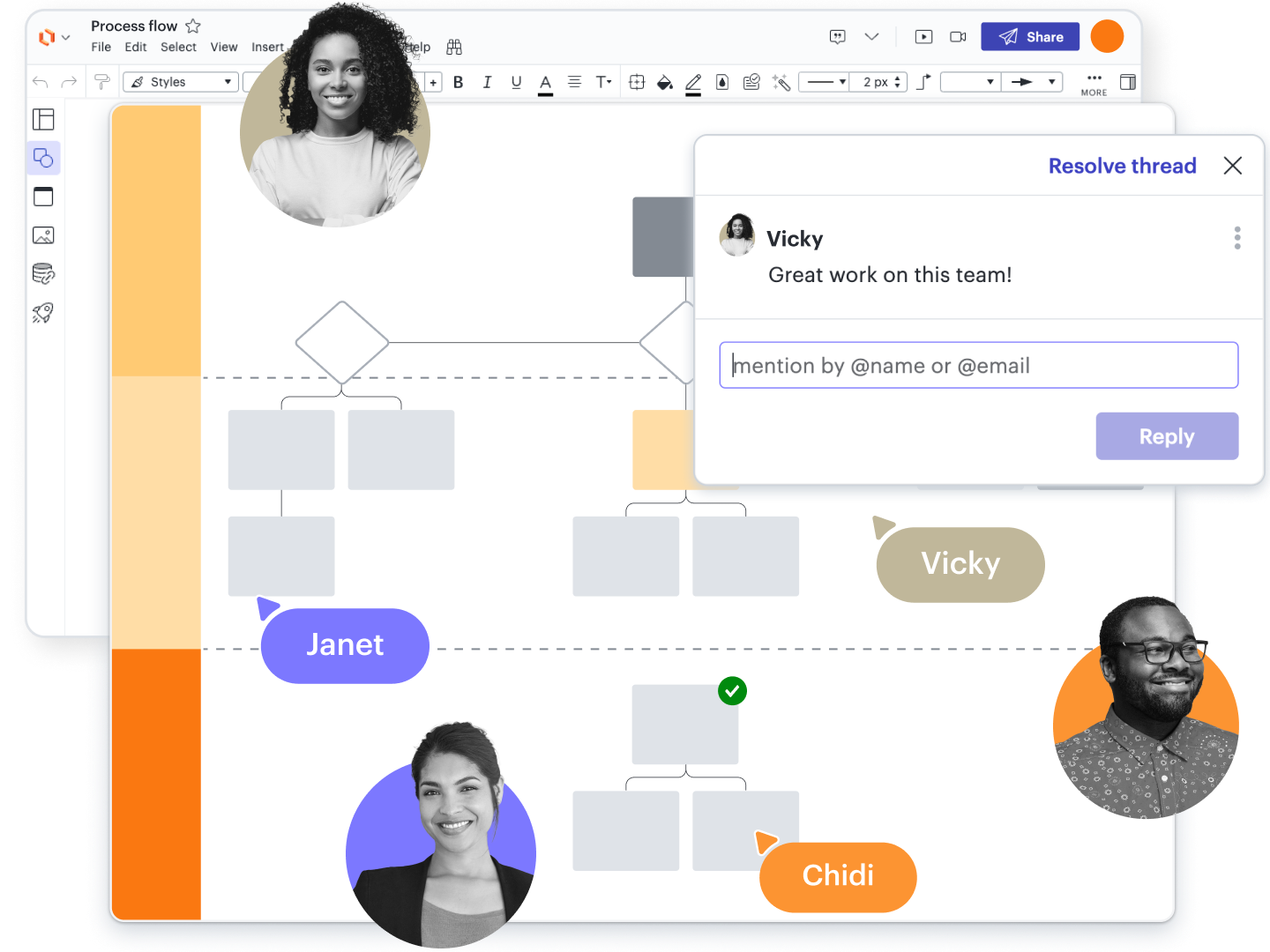
Better collaboration for every team
Lucidchart boosts collaboration by allowing entire teams to update and comment on diagrams simultaneously. While draw.io offers similar functionality, it doesn’t support shape-specific comments, which help make feedback specific and actionable. Additionally, unlike Lucidchart, draw.io doesn’t allow you to see a document’s revision history or compare versions.
“Lucidchart was easy to learn. It’s extremely user-friendly, and the drag-and-drop functionality saved me hours.”
Kailey Roeder — IT HelpDesk Associate at 2U
“My team is 10% faster in exchanging information thanks to Lucidchart.”
Alexandru Neatu — Head of Application Administration and Development at Veolia
“Lucidchart allows us to show our clients visually what we tell them verbally. The value is in the product’s simplicity—it’s easy to use and easy for anyone to understand, regardless of their technical level.”
Nathan Shaub — Senior Consultant at Credera
Comparing Lucidchart vs draw.io
| Features | Lucidchart | draw.io |
|---|---|---|
| Advanced diagramming features | ||
| Process diagram | Feature is included | Feature is included |
| Hyperlinking | Feature is included | Feature is included |
| Templates | Feature is included | Feature is included |
| Layers | Feature is included | Feature is included |
| Tasks | Feature is included | Feature is not included |
| Shape actions | Feature is included | Feature is not included |
| Sticky notes | Feature is included | Feature is included |
| Org chart shapes with data and photos | Feature is included | Feature is not included |
| Org chart group view | Feature is included | Feature is not included |
| Compare versions | Feature is included | Feature is not included |
| Compare docs | Feature is included | Feature is not included |
| Revision history with versioning | Feature is included | Feature is not included |
| Data overlay | Feature is included | Feature is not included |
| Data refresh | Feature is included | Feature is not included |
| Mobile (iOS/Android) mockup shape libraries | Feature is included | Feature is included |
| Data and automation features | ||
| Shape libraries | Feature is included | Feature is included |
| Basic swimlanes | Feature is included | Feature is included |
| Formulas | Feature is included | Feature is not included |
| Custom shape data fields | Feature is included | Feature is not included |
| Conditional formatting | Feature is included | Feature is not included |
| Data linking | Feature is included | Feature is included |
| Data-linked dashboards and reports | Feature is included | Feature is not included |
| Dynamic shapes | Feature is included | Feature is not included |
| Smart containers | Feature is included | Feature is not included |
| Integrations for advanced diagramming use cases | ||
| BambooHR | Feature is included | Feature is not included |
| ERD import and export from SQL | Feature is included | Feature is not included |
| Salesforce shape library or template | Feature is included | Feature is not included |
| ServiceNow integration | Feature is included | Feature is not included |
| LeanIX integration | Feature is included | Feature is not included |
| Sharing and collaboration | ||
| Download | Feature is included | Feature is included |
| Commenting | Feature is included | Feature is included |
| Email and link sharing | Feature is included | Feature is included |
| Join ID | Feature is included | Feature is not included |
| Add passcode / expiration date to share links | Feature is included | Feature is not included |
| Publish without password | Feature is included | Feature is not included |
Feature is included | Feature is not included | |
| Offline mode | Feature is included | Feature is not included |
| Presentation mode | Feature is included | Feature is not included |
More resources to help you compare Lucidchart vs. draw.io
Lucidchart checks all the boxes for visualizations that support brainstorming and building.
Buyer’s guide: How to evaluate visual collaboration platforms
Learn how visual collaboration capabilities can help accelerate key initiatives, and get a checklist for choosing the best platform.
What is intelligent diagramming?
See how advanced Lucidchart features such as data linking enable teams to see, align, and take action on their best ideas.
Lucidchart template gallery
Browse or search ready-to-use templates for hundreds of use cases. Visualize, share, and document any idea faster.
How Lucidchart compares to other competitors
See for yourself why Lucidchart is the best choice across the board.