Lucidchart vs. Visio
Compare Microsoft Visio with Lucidchart, the intelligent diagramming application. See how Lucidchart beats Visio on ease of use and deep diagramming capabilities.
or continue with
By registering, you agree to our Terms of Service and you acknowledge that you have read and understand our Privacy Policy.
Lucid is the market leader in visual collaboration
Lucid enables deep diagramming and deep collaboration
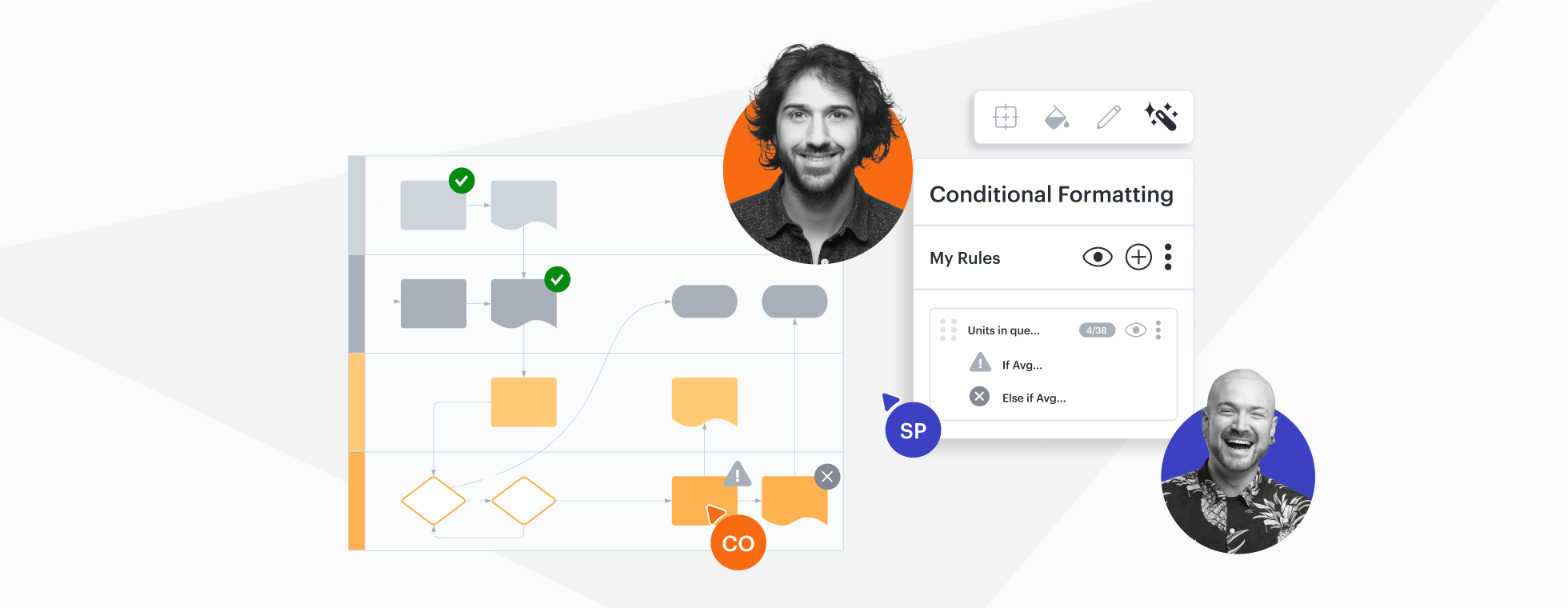
Designed to help you transform complex data into actionable insights, Lucid is the most used visual collaboration platform. In contrast, Visio lacks features that make diagrams actionable.
Why teams choose Lucidchart
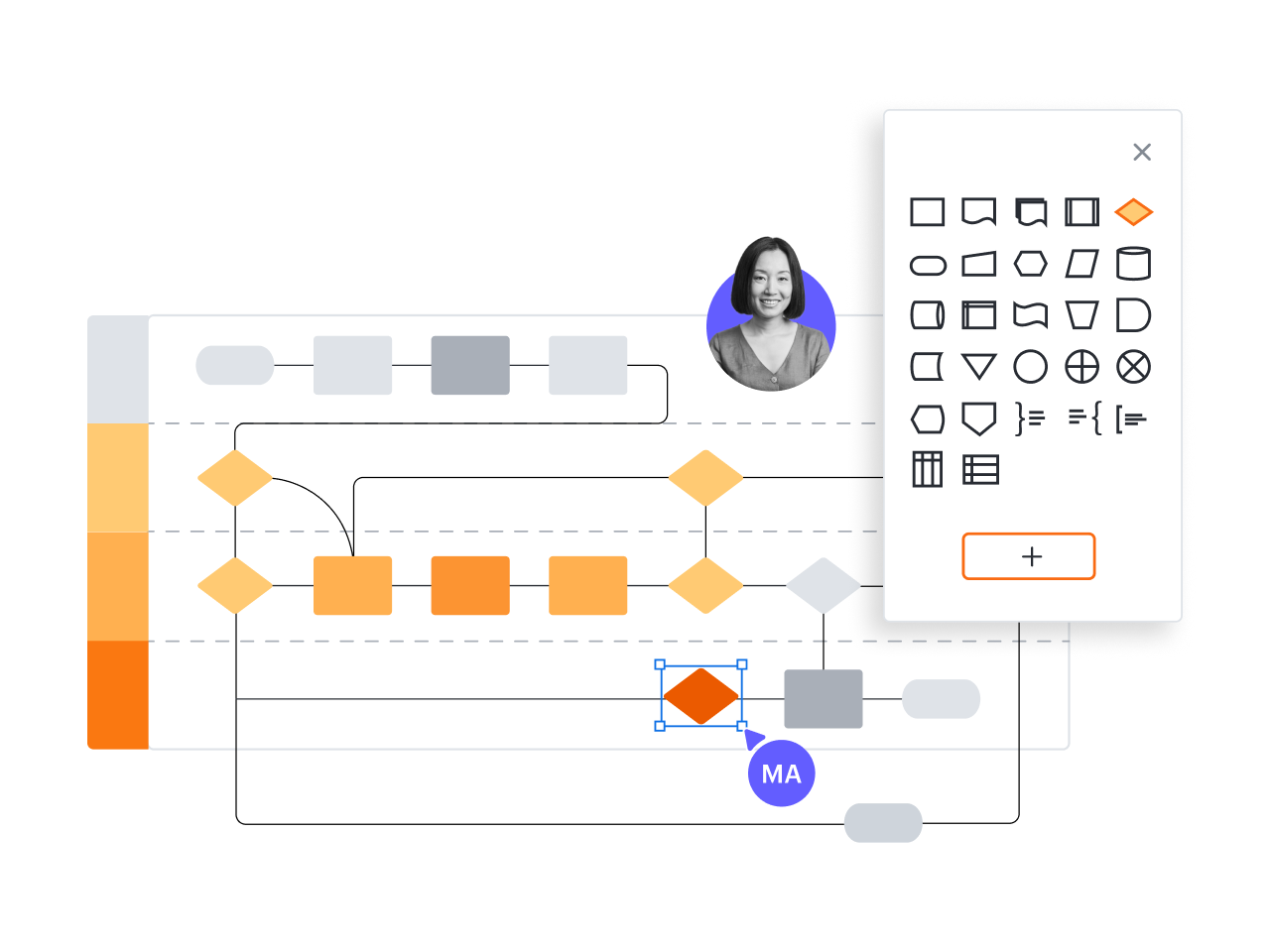
Easy for everyone
Lucidchart enables technical users to create complex diagrams with built-in shape libraries, custom shapes, and data visualizations. But it’s not just for technical experts. All users can easily add text, insert image links, and edit colors within documents. Visio’s advanced diagramming tools come with a steep learning curve.
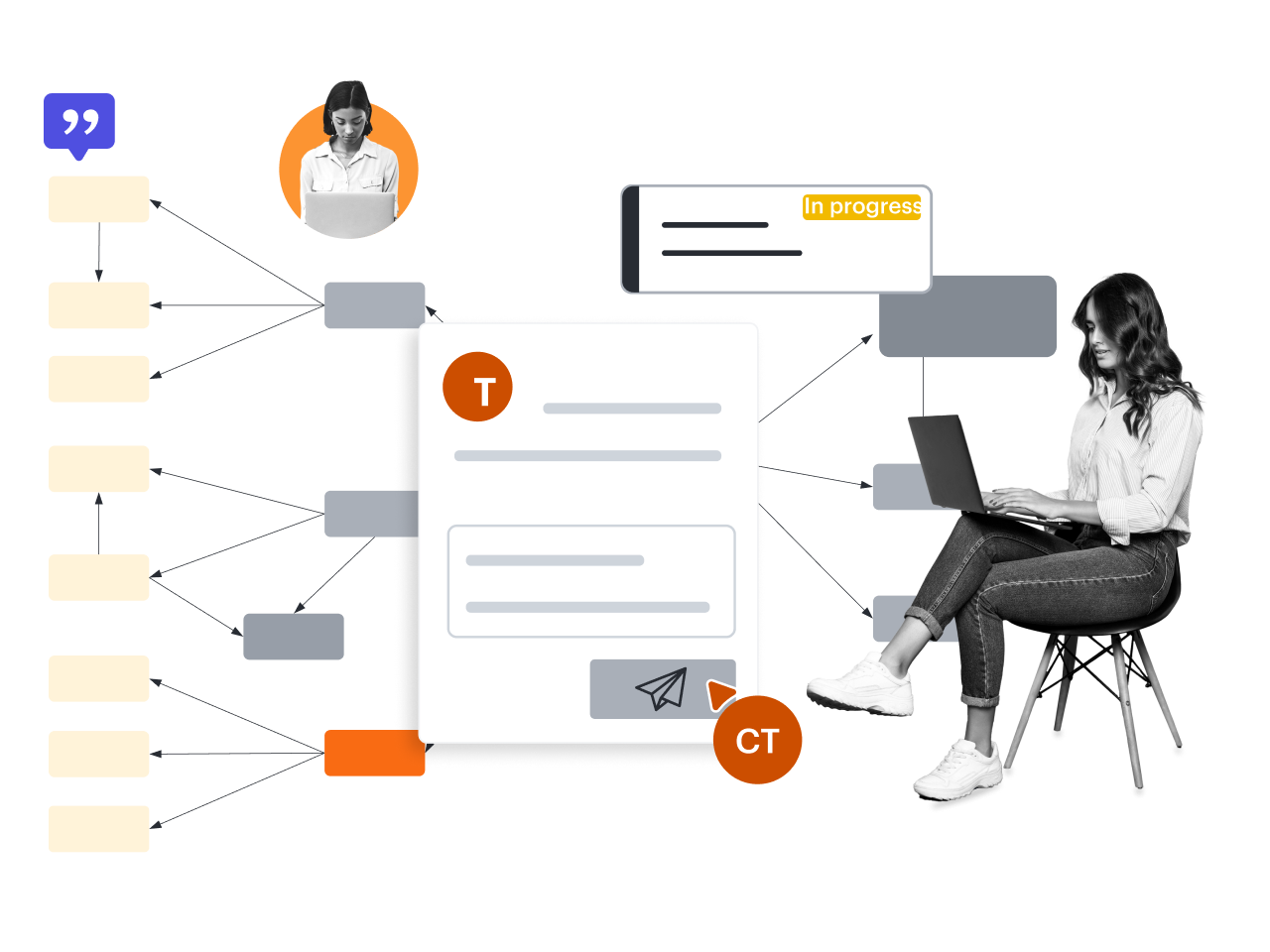
Collaboration features that are off the charts
With Lucidchart, you can do more than create polished visuals. You can collaborate in real time with your team or asynchronously with features for commenting, tagging, and more. While Visio allows users to view the same document simultaneously, its lack of multi-person editing can result in version control issues.
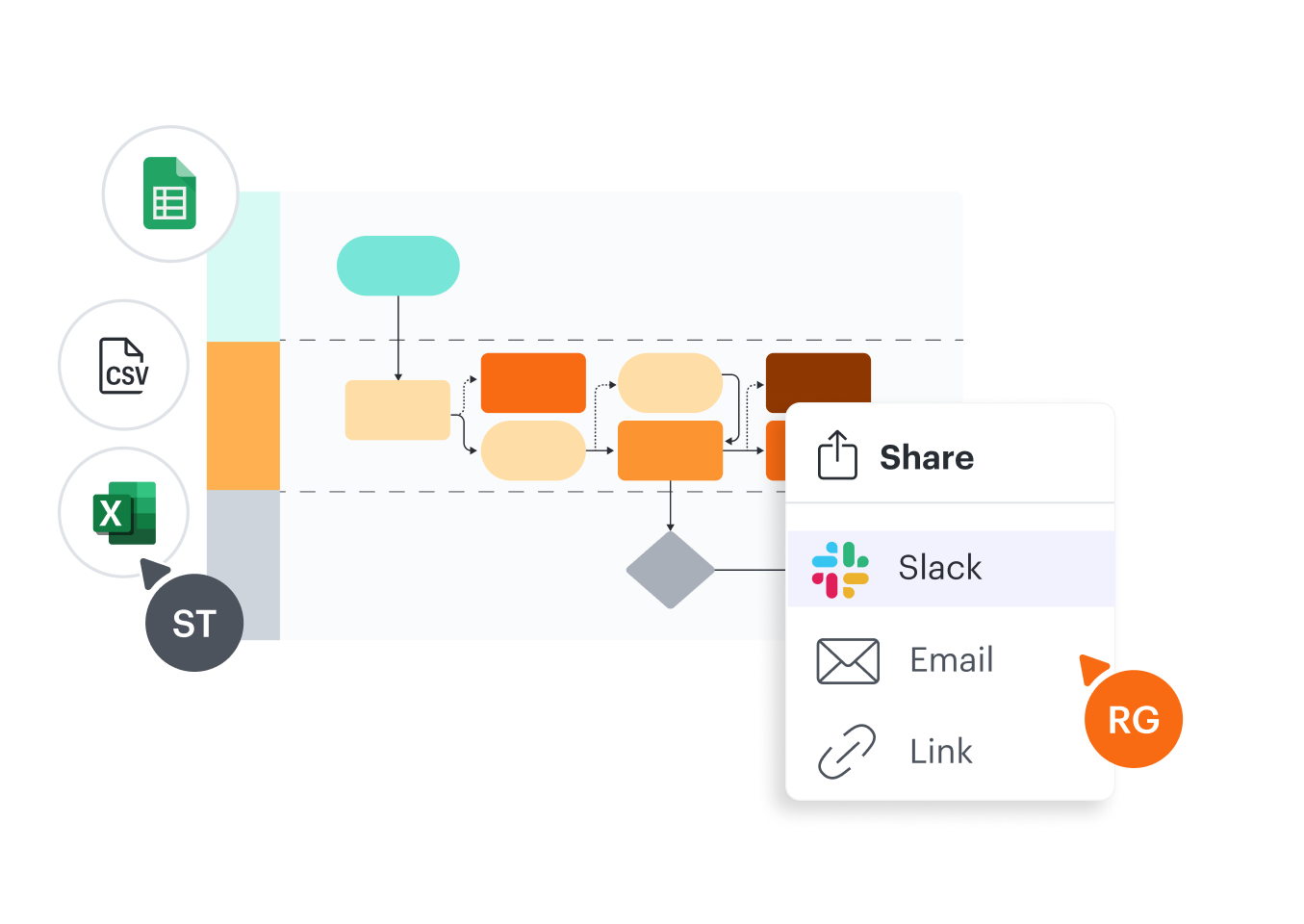
Integrations with industry-leading apps
To increase alignment and bridge silos, Lucidchart integrates seamlessly with the industry-leading apps you and your team use most—everything from AWS, Google, and Microsoft to Okta, Salesforce, Slack, and more. Visio works with other Microsoft products, but it offers a limited number of third-party integrations.

Templates to help you visualize anything
The Lucidchart template gallery features more than 1,000 customizable templates designed to help you visualize any idea, system, process, or workflow faster. Templates are browsable by category and searchable by name or partner. Visio offers fewer than 100 templates for a limited range of use cases.
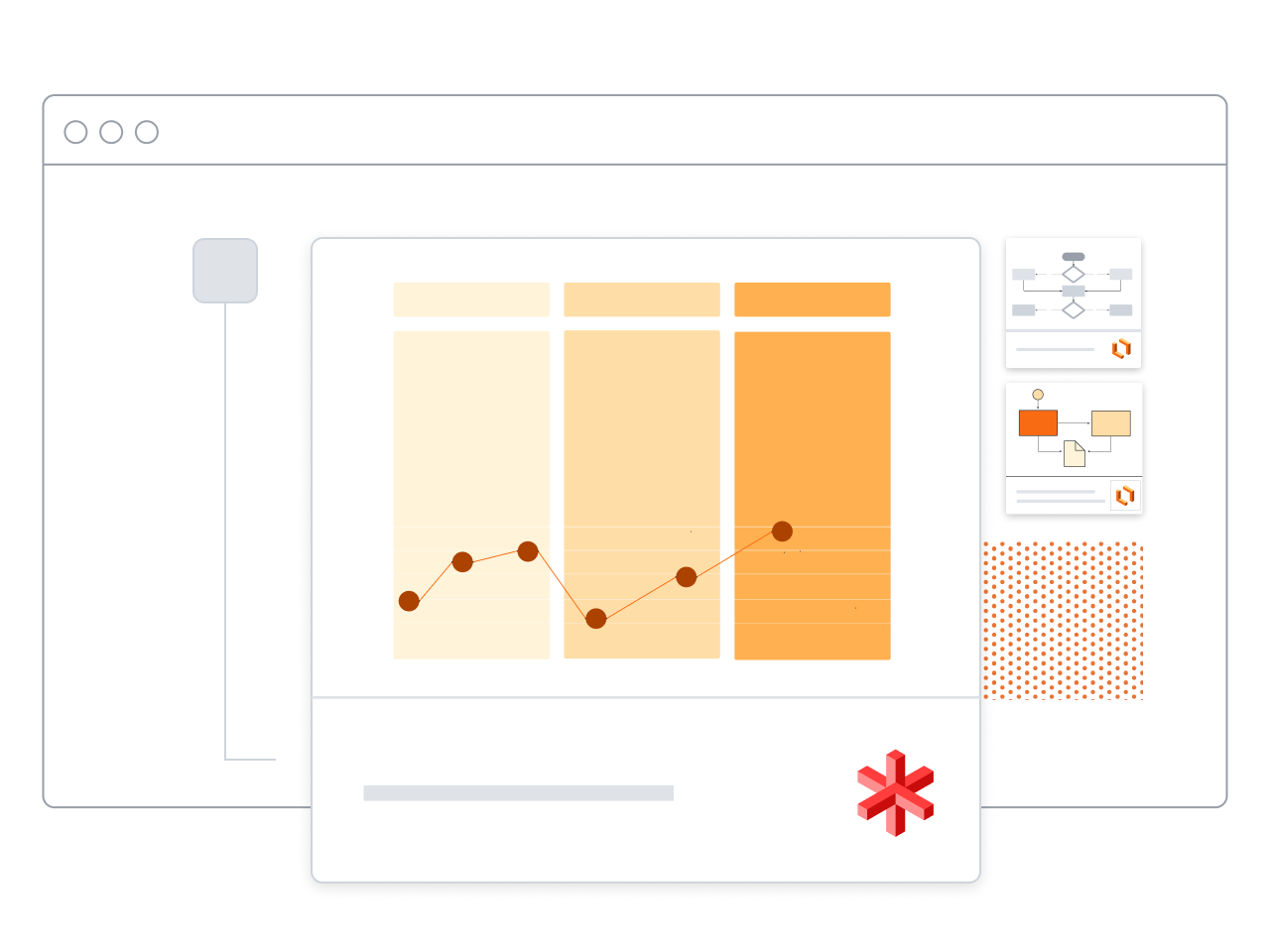
Compatible with any internet-connected device
As a web-based application, Lucidchart is accessible from any internet-connected device. The desktop version of Visio doesn’t work on all devices. Its web-based alternative, Visio Online, is compatible with Windows, for Mac, and other operating systems, but it doesn’t include all the features of the desktop version.
"At a previous job, I used Visio. I had to spend a ton of time on my diagrams. I’d build up the diagram, then have to go back through it and reorganize and reconnect everything, just so it didn’t look like a bowl of spaghetti. With Lucidchart, I spend half the time and get a far better result."
Eric Karlinsky — Group Product Manager at Okta
"I have used Visio in the past, but it’s never been a particularly great experience, so I have never done a large amount of flowcharting until I came into this position. I started using Lucidchart, and it’s a pretty phenomenal product. I enjoy using it and find it much easier to use than Visio."
Sam Metzer — Solutions Engineer at DocuSign at DocuSign
"Lucidchart makes internal processes much more efficient. When we were using Visio before, we always had to send these documents back and forth, or we would have them in a shared drive, but then one person would make edits while the other still had it opened. So the internal coordination gets much easier with Lucidchart."
Jonas Spengler — Consultant at Metaplan at Metaplan
Comparing Lucidchart vs Visio
| Features | Lucidchart | Visio |
|---|---|---|
| Advanced Diagraming | ||
| Process diagram | Feature is included | Feature is included |
| Templates | Feature is included | Feature is included |
| Layers | Feature is included | Feature is included |
| Tasks | Feature is included | Feature is not included |
| Shape actions | Feature is included | Feature is not included |
| Sticky notes | Feature is included | Feature is not included |
| Org chart shapes with data and photos | Feature is included | Feature is not included |
| Org chart group view | Feature is included | Feature is not included |
| Compare versions | Feature is included | Feature is not included |
| Compare docs | Feature is included | Feature is not included |
| Revision history with versioning | Feature is included | Feature is not included |
| Data overlay | Feature is included | Feature is not included |
| Data refresh | Feature is included | Feature is not included |
| Mobile (iOS/Android) mockup shape libraries | Feature is included | Feature is not included |
| Data and automation | ||
| Formulas | Feature is included | Feature is included |
| Custom shape data fields | Feature is included | Feature is not included |
| Conditional formatting | Feature is included | Feature is not included |
| Data linking | Feature is included | Feature is not included |
| Data-linked dashboards and reports | Feature is included | Feature is not included |
| Dynamic shapes | Feature is included | Feature is not included |
| Integrations | ||
| BambooHR | Feature is included | Feature is not included |
| ERD import and export from SQL | Feature is included | Feature is not included |
| Salesforce schema import | Feature is included | Feature is not included |
| Salesforce integration with bi-directional sync | Feature is included | Feature is not included |
| Salesforce shape library or template | Feature is included | Feature is not included |
| ServiceNow integration | Feature is included | Feature is not included |
| LeanIX integration | Feature is included | Feature is not included |
| Sharing and collaboration | ||
| Download | Feature is included | Feature is included |
| Commenting | Feature is included | Feature is included |
| Email and link sharing | Feature is included | Feature is not included |
| Join ID | Feature is included | Feature is not included |
| Add passcode / expiration date to share links | Feature is included | Feature is not included |
| Publish without password | Feature is included | Feature is not included |
Feature is included | Feature is not included | |
| Offline mode | Feature is included | Feature is not included |
| Presentation mode | Feature is included | Feature is not included |
More resources to help you compare Lucidchart vs. Visio
Lucidchart checks all the boxes for ease of use and cross-team collaboration.
Buyer’s guide: How to evaluate visual collaboration platforms
Learn how visual collaboration capabilities can help accelerate key initiatives, and get a checklist for choosing the best platform.
8 reasons why Lucidchart is the perfect Microsoft Visio replacement
See all the unique advantages Lucidchart offers to help you better understand and share ideas, information, and processes.
Lucidchart template gallery
Browse or search ready-to-use templates for hundreds of use cases. Visualize, share, and document any idea faster.
How Lucidchart compares to other competitors
See for yourself why Lucidchart is the best choice across the board.

